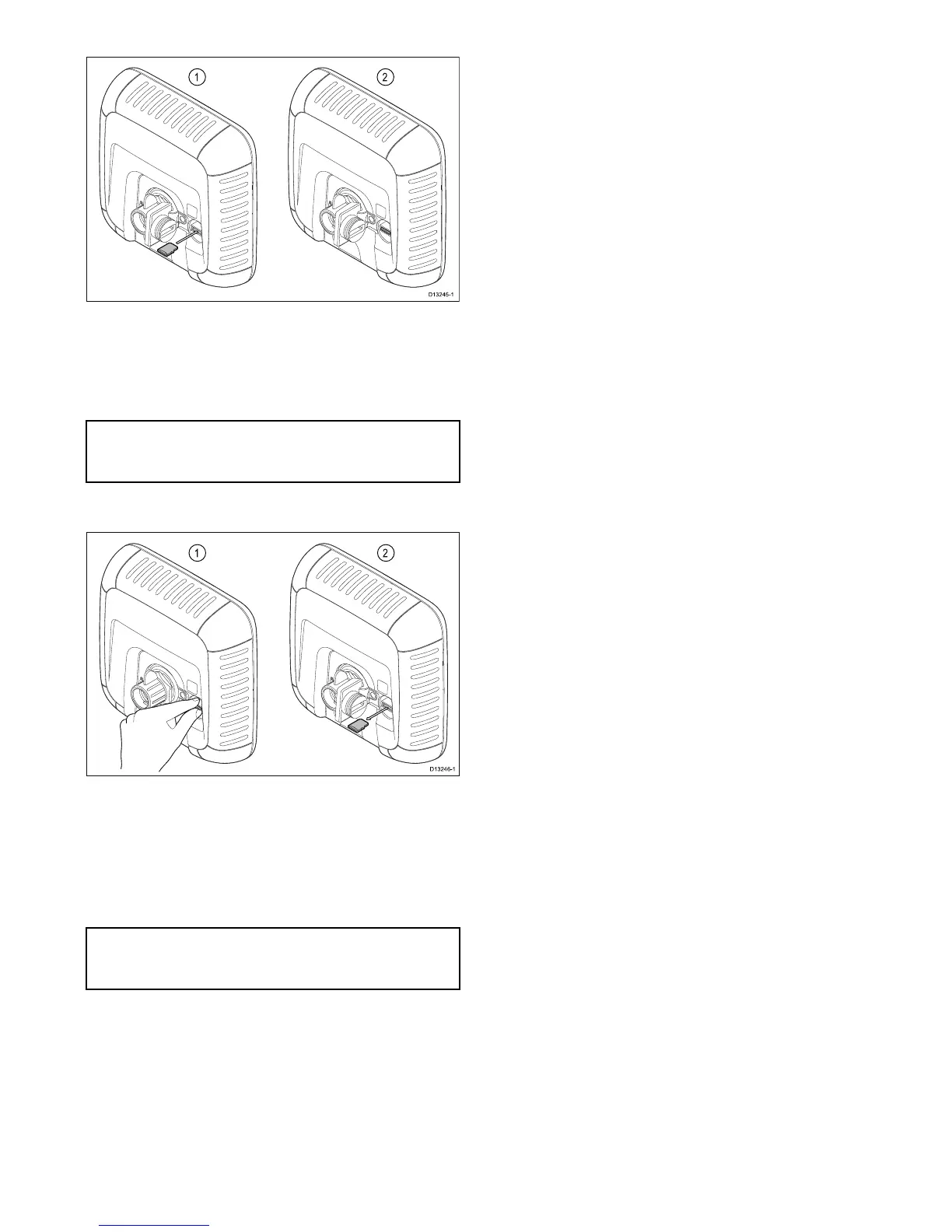Withthecardreader’scoveropen:
1.Insertthecardwiththecontactsfacingdown.
2.GentlypresstheMicroSDcardallthewayinto
thecardreaderslot.
3.Fullyclosethecardreadercover.
Important:Whenclosingthecoverensurethatit
isfullypushedinandsealedallthewayaround
theedge,thiswillprovidetheweatherproofseal.
RemovingaMicroSDcard
1.OndisplayproductsselectEjectSDCardfrom
theShortcutspage.
2.Openthecardreader’scover.
3.PinchtheprotrudingedgeoftheMicroSDcard
betweenyourindexngerandthumbandpullthe
cardclearofthecardreaderslot.
4.Fullyclosethecardreadercover.
Important:Whenclosingthecoverensurethatit
isfullypushedinandsealedallthewayaround
theedge,thiswillprovidetheweatherproofseal.
48
Dragony–4/Dragony–5/Dragony–7/Wi–Fish
