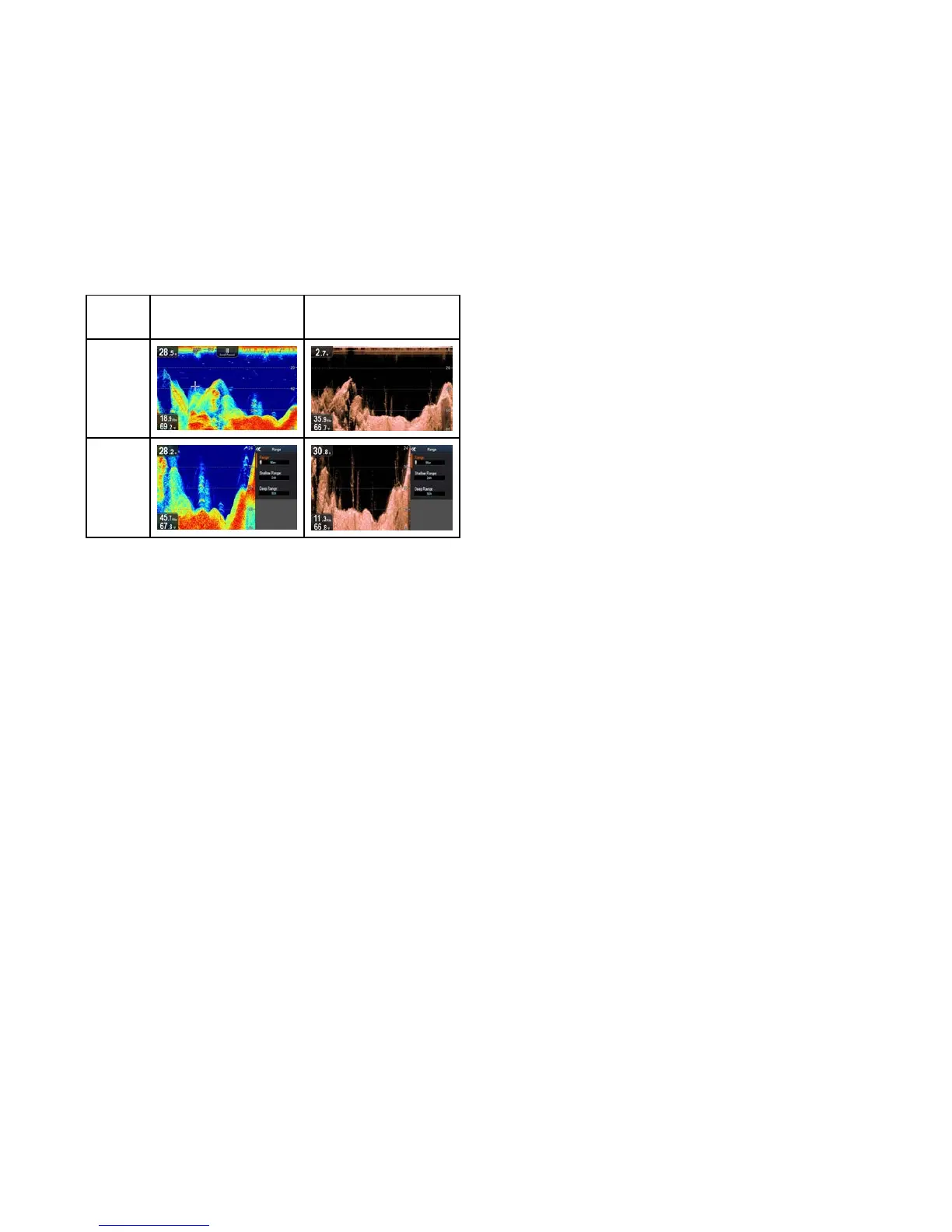8.6Range
TheRangefunctionenablesyoutochangetherange
ofdepthdisplayedonscreen.Whereapplicable
changestotheRangewillapplytoboththeSonar
andDownVision
™
applications.
Bydefault,theRangeissettoautomatic,thisadjusts
theRangetoensurethebottomisalwaysdisplayed
onscreen.Thisisusefulfortargetingbiggershand
otherobjectslocatedclosertothebottomsuchas
wrecks
ManualRangeallowsyoutospecifyaShallowrange
depthandDeeprangedepthwhichdenesthearea
displayedonscreen.
Sonarapplication
DownVision
™
application
Auto
Range
Manual
Range
SwitchingbetweenAutoandManualrange
Fromtheapplicationmenu:
1.SelectRange.
2.SelectRange:toswitchbetweenAutoandMan.
3.Withmanualmodeselectedyoucannowadjust
thedepthrangeshownonscreen.
Manuallyadjustingrange
Tospecifytheareaofdepthtobedisplayedonscreen
followthestepsbelow.
Fromtheapplicationmenu:
1.SelectRange.
2.SelectRange:sothatManisselected.
3.SelectShallowRange.
TheShallowRangedenesthedepththatwill
beshownatthetopofthescreen.
4.AdjusttheShallowRangetotherequireddepth.
5.SelectDeepRange.
TheDeepRangedenesthedepththatwillbe
shownatthebottomofthescreen.
6.AdjusttheDeepRangetotherequireddepth.
8.7Scrolling
Theimagescrollsfromrighttoleft.Thescrollspeed
canbeadjustedtohelpwithtargetidentication.The
scrollingcanbepausedbyenteringCursormode.
Scrollspeed
Thedefaultscrollingspeedis100%.Thescroll
speedcanbesloweddownto10%ofthedefault
speed.
Adjustingthescrollspeed
FromtheDisplayOptionsmenu:
1.SelectScrollSpeed.
TheScrollspeedadjustmentcontrolisdisplayed.
2.UsetheUpandDownDirectionalcontrolsto
adjustthescrollspeedbetween10%and100%.
3.PresstheOkorBackbuttontoconrmandclose
theadjustmentcontrol.
64
Dragony–4/Dragony–5/Dragony–7/Wi–Fish
