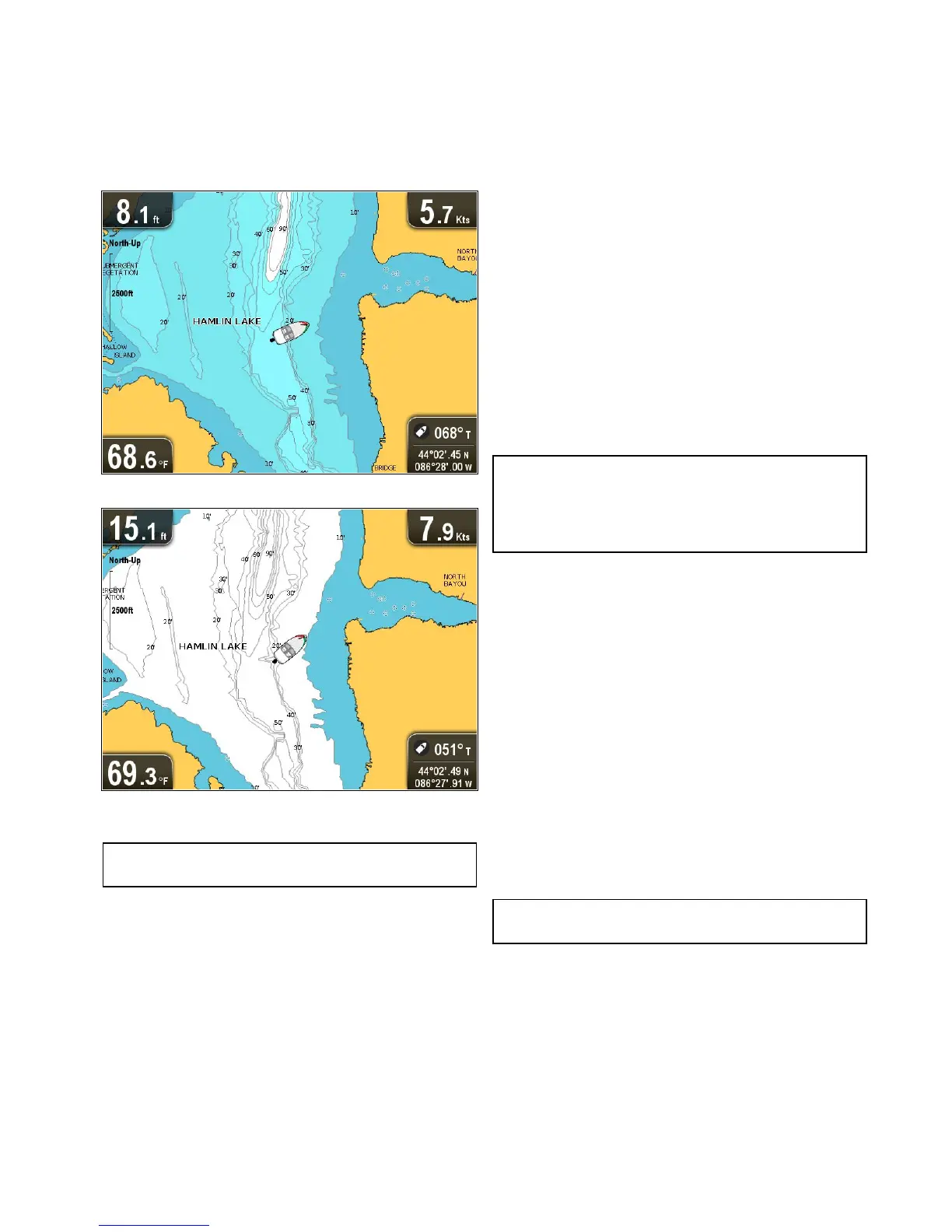9.19DeepWater
Waterdepthcanberepresentedusingblueshading
withwhiteusedtorepresentdeepwater.
Thedepthatwhichwatercolorturnsfromblue
shadingtowhitecanbechangedtosuituser
requirements.
Example1—Deepwaterfrom:60ft
Example2—Deepwaterfrom:6ft
Thedeepwaterfeaturecanalsobeturnedoffsothat
allwaterappearsaswhite.
Note:TheDeepWaterfunctionisrestrictedtothe
depthdataavailableonyourchartcard.
ChangingtheDeepWaterFromsetting
Youcanchoosethedepththatwaterchangescolor
towhite.
FromtheChartapplicationmenu:
1.SelectChartSettings.
2.SelectDeepWaterFrom:.
3.Selecttherelevantdepth,orselectOff.
SelectingOffwilldisplayallwateraswhiteregardless
ofdepth.
9.20Chartobjects
Ifsupportedbyyourcartographytype,youcan
displayadditionalinformationinthechartapplication
forcartographicobjects,ports,ormarinas.
Dependingonthechartcardyouareusing,you
canviewsomeorallofthefollowingadditional
information:
•Detailsofeachcartographicobjectthatismarked
onthechart,includingsourcedataforstructures,
lines,openseaareas,andsoon.
•Detailsofports,portfeatures,andbusiness
services.
•Pilotbookinformation(similartowhatyouwould
seeinamarinealmanac).Pilotbookinformation
isavailableatcertainports.
•Panoramicphotosofportsandmarinas.The
availabilityofphotosisindicatedbyacamera
symbolonthechartdisplay.
Thisinformationcanbeaccessedusingthechart
contextmenuoptions.
Note:Theamountofobjectinformationavailable
dependsupontheelectronicchartsthatyouare
usingforyoursystem.Forfulldetailsofthe
featuresavailableforyourchartcardscontactyour
chartcardsupplier.
Displayingpilotbookinformation
Fromthechartapplication,whenaportsymbolis
displayedforaportwhichhasapilotbook:
1.Selecttheportsymbol.
Thechartcontextmenuwillbedisplayed.
2.SelectPilotBook.
3.Selecttherelevantchapter.
Displayingpanoramicphotos
Fromthechartapplication,whenacamerasymbolis
displayed,indicatingtheavailabilityofaphoto:
1.Selectthecamerasymbol.
Thechartcontextmenuisdisplayed.
2.SelectPhoto.
Thephotoisdisplayedonscreen.
Note:Notallcartographytypesarecapableof
displayingpanoramicphotos.
Displayingchartobjectinformation
Fromthechartapplication:
1.Selectanobject.
Thechartcontextmenuisdisplayed.
2.SelectChartObjects.
TheChartObjectDialogisdisplayed.
3.Selectingavailableoptionswilldisplaydetailed
informationaboutthatitem.
4.Selectingthepositioninthedialogwillclosethe
informationdialogandpositionthecursorover
theobject.
Chartapplication
91
