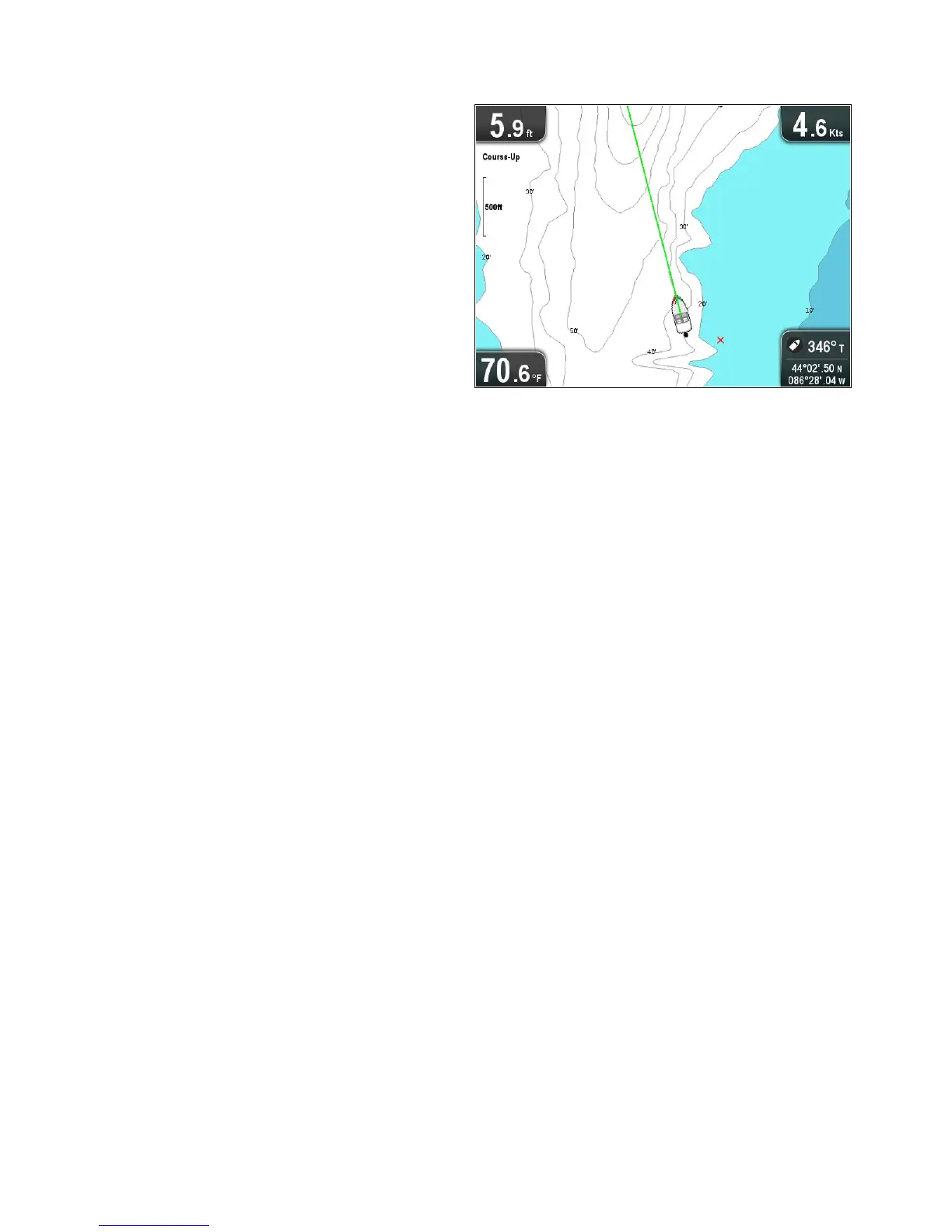9.17Sonarlogging
WhenusingcompatibleNavionics
®
cartography
youcansharesonarinformationusingNavionics
®
SonarCharts
™
.
TheSonarLoggingfunctionallowsloggingofdepth
andpositiondatatoacompatibleNavionics
®
chart
card.Thesaveddatacanthenbeuploadedtothe
Navionics
®
websitetohelpimprovethecontour
detailofSonarChartsonyourMFD.Refertothe
Navionics
®
websiteforinstructionsonhowto
uploadyoursonarlogs.
EnablinganddisablingSonarlogs
Sonarloggingcanbeenabledordisabledatany
time.
FromtheChartapplicationmenu:
1.SelectChartSetting.
2.SelectSonarLogs:sothatOnisselectedto
enablesonarlogging,or
3.SelectSonarLogs:sothatOffisselectedto
disablesonarlogging.
9.18COGVector
Thechartapplicationcanbesettodisplayagreen
linetorepresentCourseOverGround(COG).
Thegreenlineindicatesthevessel’sactualcourse.
EnablinganddisablingtheCOGvector
YoucanenableanddisabletheCOGvector.
FromtheChartapplicationmenu:
1.SelectChartSettings.
2.SelectCOGVectortoswitchbetweenOnand
Off.
90
Dragony–4/Dragony–5/Dragony–7/Wi–Fish
