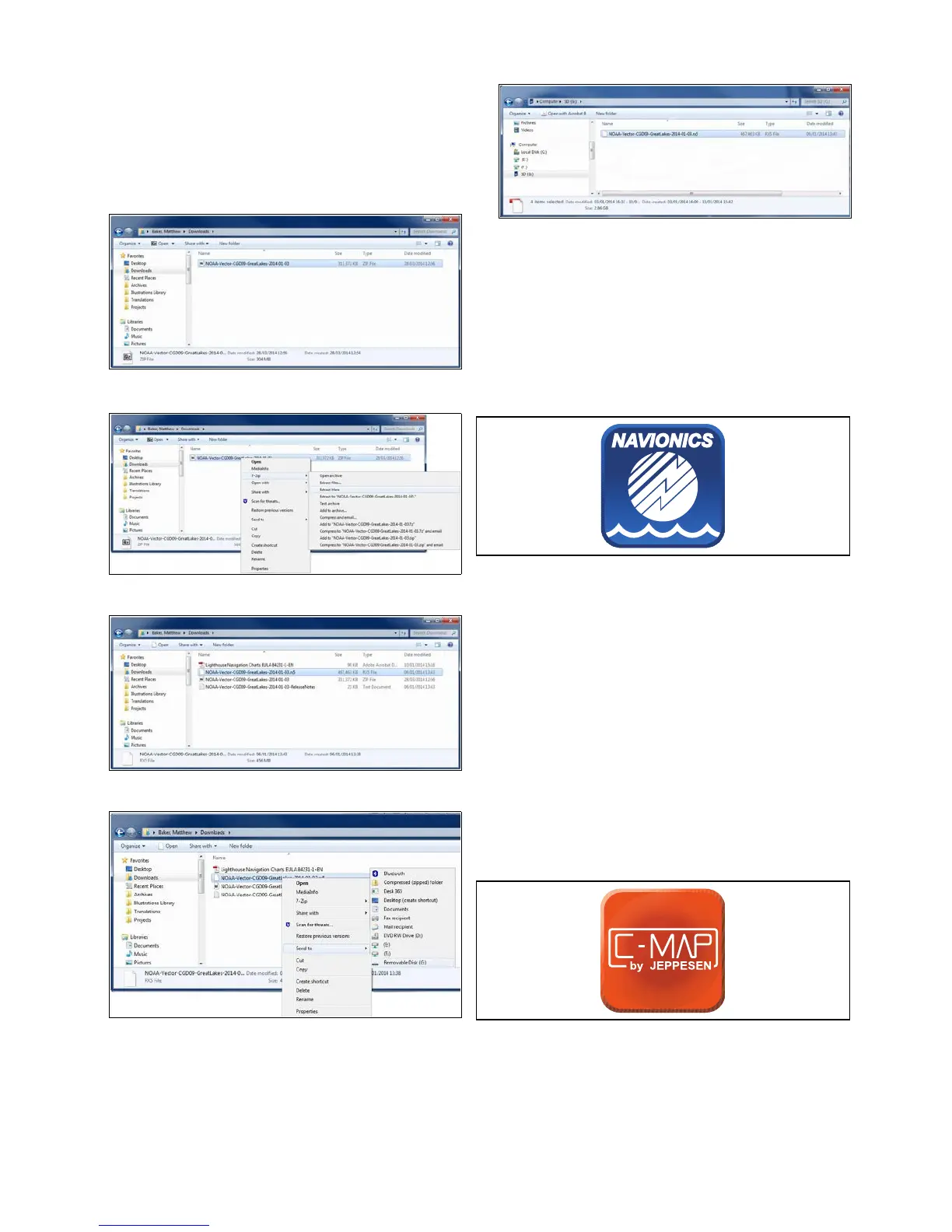Ensureyouhaveamemorycardwithsufcientspace
forthechartsyouwanttodownload.TheFilesizeis
displayedoneachchartregion’sdownloadpage.
Forbestperformanceitisrecommendedthatyou
useClass10orUHS(UltraHighSpeed)class
memorycards.
1.Locatethedownloadedle.
Thelewillbestoredinthefolderyouselected
orinyournormaldownloadsfolder.
2.RightclickontheleandselecttheExtractHere
optionfromthezipoptions.
3.Onceallleshavebeenextractedselectthe
chartles.
4.RightclickandchooseSendto>Removable
Disk
TheChartleswillnowbecopiedtoyourmemory
card.
5.Checkthattheleshavebeensuccessfully
placedonyourmemorycardbyviewingits
contentsinyourlebrowser.
6.SafelyremoveyourmemorycardfromyourPC’s
cardreader.
7.Insertyourmemorycardintothecardreaderof
yourmultifunctiondisplay.
8.OpentheChartapplicationonyourmultifunction
display.
9.SelectthenewchartfromtheChartselection
menu:Menu>Presentation>ChartSelection.
TheChartscreenwillberedrawntodisplaythe
newlyselectedcharttype.
Navionicscharts
Yourdisplayissuppliedwithabasemapand
dependingonunitaNavionicschartcard.Youmay
alsopurchaseNavionicschartcardstogetenhanced
chartdetailsandadditionalchartfeatures.
Yourdisplayiscompatiblewiththefollowing
Navionicschartcards:
•Silver
•Gold
•Gold+
•Hotmaps
C-MAPbyJeppesencharts
Yourdisplayissuppliedwithworldbasemapsand
dependingonpurchasingoptionsaJeppesenchart
card.YoumayalsopurchaseextraJeppesenchart
cardstogetenhancedchartdetailsandadditional
chartfeatures.
Yourdisplayiscompatiblewiththefollowing
Jeppesenchartcards:
72
Dragony–4/Dragony–5/Dragony–7/Wi–Fish
