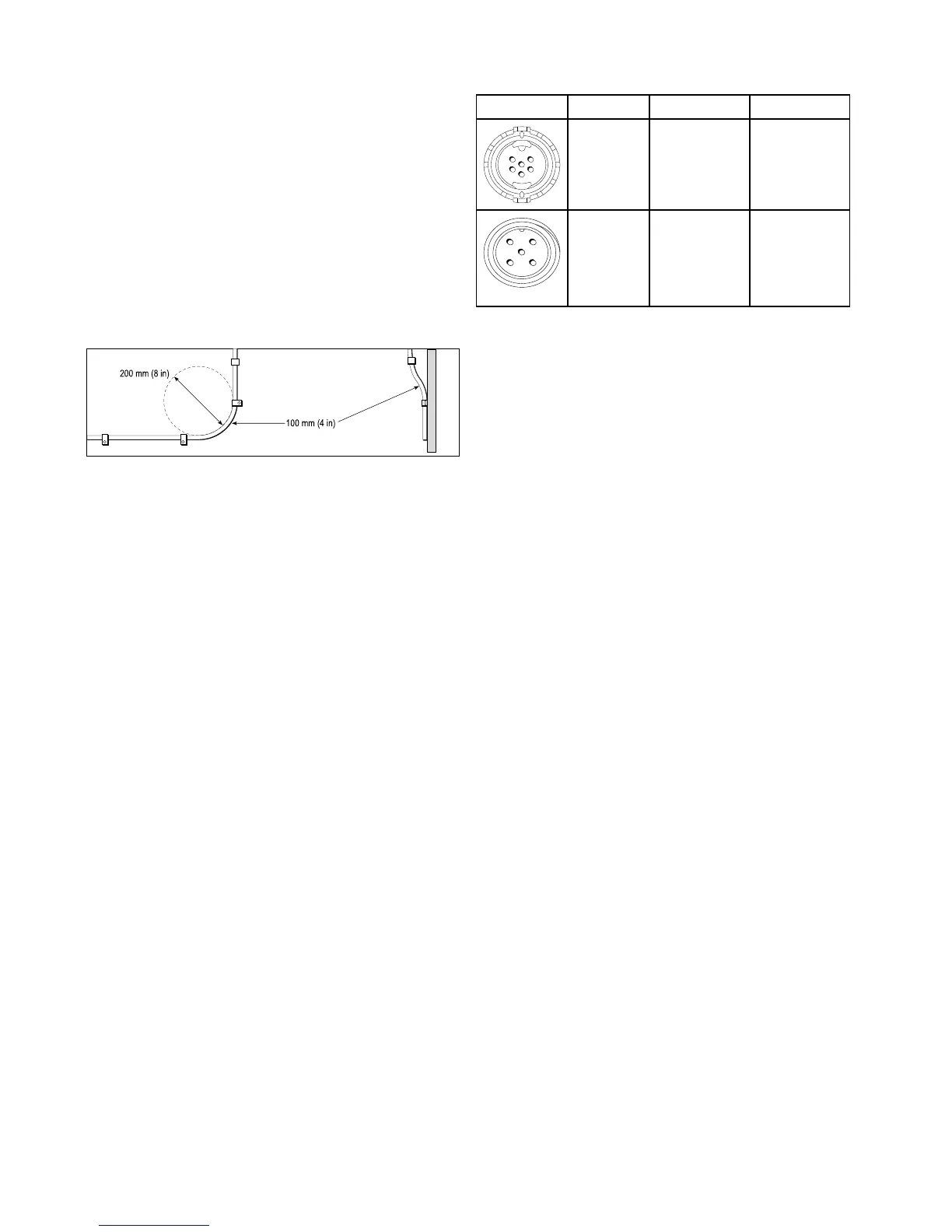4.1Generalcablingguidance
Cabletypesandlength
Itisimportanttousecablesoftheappropriatetypeandlength
•Unlessotherwisestateduseonlystandardcablesofthe
correcttype,suppliedbyRaymarine.
•Ensurethatanynon-Raymarinecablesareofthecorrect
qualityandgauge.Forexample,longerpowercablerunsmay
requirelargerwiregaugestominimizevoltagedropalongthe
run.
Routingcables
Cablesmustberoutedcorrectly,tomaximizeperformanceand
prolongcablelife.
•DoNOTbendcablesexcessively.Whereverpossible,ensure
aminimumbenddiameterof200mm(8in)/minimumbend
radiusof100mm(4in).
•Protectallcablesfromphysicaldamageandexposuretoheat.
Usetrunkingorconduitwherepossible.DoNOTruncables
throughbilgesordoorways,orclosetomovingorhotobjects.
•Securecablesinplaceusingtie-wrapsorlacingtwine.Coil
anyextracableandtieitoutoftheway.
•Whereacablepassesthroughanexposedbulkheador
deckhead,useasuitablewatertightfeed-through.
•DoNOTruncablesneartoenginesoruorescentlights.
Alwaysroutedatacablesasfarawayaspossiblefrom:
•otherequipmentandcables,
•highcurrentcarryingacanddcpowerlines,
•antennae.
Strainrelief
Ensureadequatestrainreliefisprovided.Protectconnectors
fromstrainandensuretheywillnotpulloutunderextremesea
conditions.
Circuitisolation
Appropriatecircuitisolationisrequiredforinstallationsusing
bothACandDCcurrent:
•Alwaysuseisolatingtransformersoraseparatepower-inverter
torunPC’s,processors,displaysandothersensitiveelectronic
instrumentsordevices.
•AlwaysuseanisolatingtransformerwithWeatherFAXaudio
cables.
•Alwaysuseanisolatedpowersupplywhenusinga3rdparty
audioamplier.
•AlwaysuseanRS232/NMEAconverterwithopticalisolation
onthesignallines.
•AlwaysmakesurethatPC’sorothersensitiveelectronic
deviceshaveadedicatedpowercircuit.
Cableshielding
Ensurethatalldatacablesareproperlyshieldedthatthe
cableshieldingisintact(e.g.hasn’tbeenscrapedoffbybeing
squeezedthroughatightarea).
4.2Connectionsoverview
Usethefollowinginformationtohelpyouidentifytheconnections
onyourproduct.
ConnectorConnectorConnectsto:Suitablecables
SeaTalk
ng
SeaTalk
ng
using
thesuppliedspur
cable.
SeaTalk
ng
spur
cables.Refer
toChapter10
Sparesand
accessories.
DeviceNet
EngineCANbus.Enginespecic
DeviceNet
adaptorcable.
RefertoChapter
10Sparesand
accessories.
EnsurethattheDeviceNetconnector’sdustcapisremoved
beforetryingtomakeconnections.
Makingconnections
Followthestepsbelowtoconnectthecable(s)toyourproduct.
1.Ensurethatthevessel'spowersupplyisswitchedoff.
2.Ensurethatthedevicebeingconnectedtotheunithas
beeninstalledinaccordancewiththeinstallationinstructions
suppliedwiththatdevice.
3.Ensuringcorrectorientation,pushthecableconnectorfully
ontothecorrespondingconnectorontheunit.
4.Turnthelockingcollarclockwisetosecurethecable.
ECI–100
