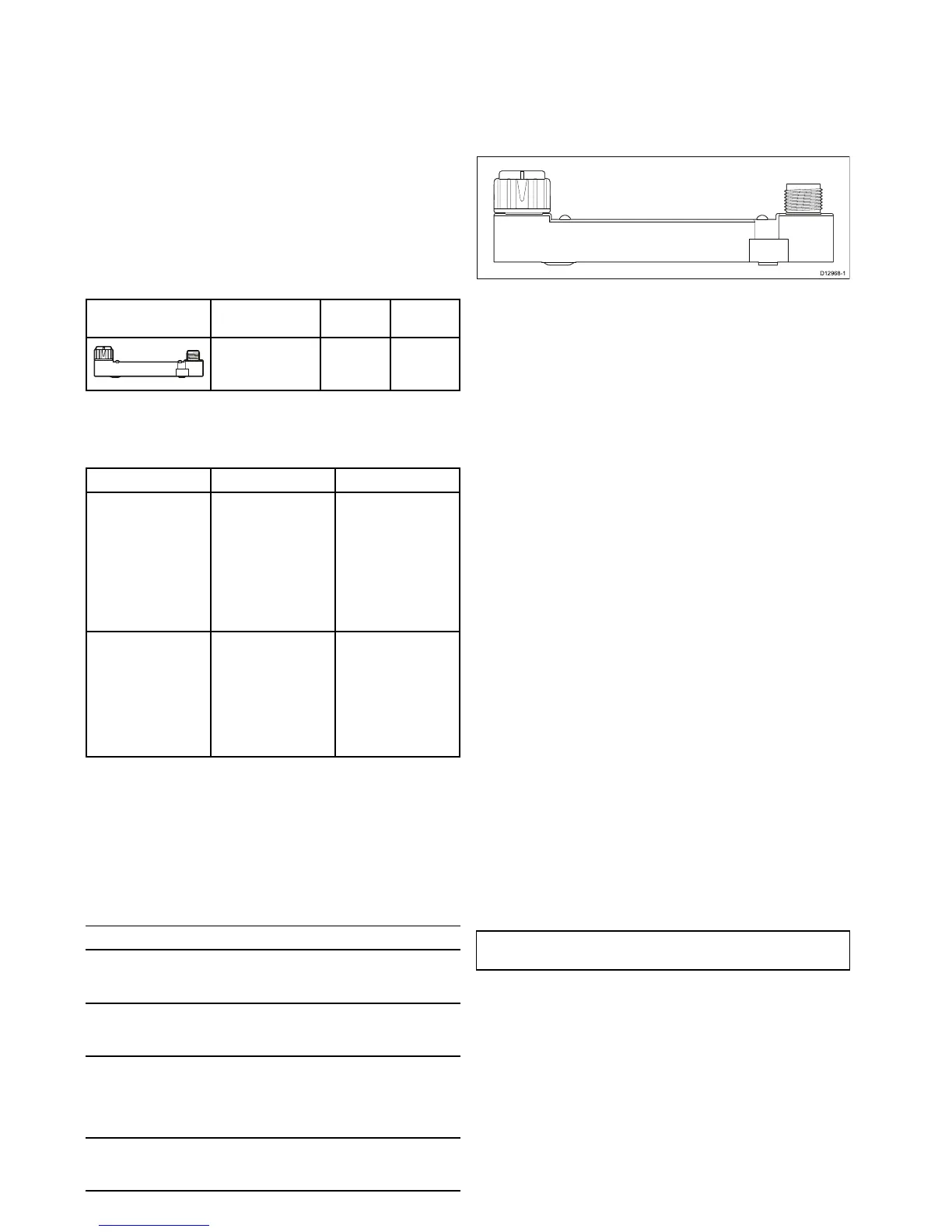2.1Documentinformation
Thisdocumentcontainsimportantinformationrelatedtothe
installationofyourRaymarineproduct.
Thedocumentincludesinformationtohelpyou:
•planyourinstallationandensureyouhaveallthenecessary
equipment;
•installandconnectyourproductaspartofawidersystemof
connectedmarineelectronics;
•troubleshootproblemsandobtaintechnicalsupportifrequired.
Applicable products
This document is applicable to the following products:
PartnumberName
Descrip-
tion
E70227
ECI-100Engine&
Control
Interface
Documentconventions
Thefollowingconventionsareusedthroughoutthisdocument
whenreferringto:
TypeExampleConvention
Proceduresfor
performingspecic
tasksusinga
multifunctiondisplay.
SelectTransducer
Set-Up.
Theterm“Select”is
usedtorefertothe
actionofselecting
amenuoptionona
multifunctiondisplay,
usingthetouchscreen
orphysicalcontrols,
dependingondisplay
variant.
Proceduresfor
navigatingmenu
hierarchiesona
multifunctiondisplay.
Internalsonarmodule
isturnedofffromthe
Fishnderapplication
menu:Menu>Set-up
>SounderSet-up>
InternalSounder.
Menuhierarchies
areusedinthis
documenttoprovide
aquicksummary
onhowtoaccess
aparticularfunction
onthemultifunction
display.
Documentillustrations
Yourproductmaydifferslightlyfromthatshowninthe
illustrationsinthisdocument,dependingonproductvariantand
dateofmanufacture.
Allimagesareprovidedforillustrationpurposesonly.
Productdocumentation
Thefollowingdocumentationisapplicabletoyourproduct:
DescriptionPartnumber
ECI–100Installationinstructions
InstallationofanECI–100unitandconnectiontoa
widersystemofmarineelectronics.
88026/87202
SeaTalk
ng
Referencemanual
Detailstheplanningandoperationofsystemsbased
ontheSeaTalk
ng
network.
81300
NewaSeries,cSeries,eSeriesInstallationand
operationinstructions
DetailstheoperationoftheDataapplicationand
autopilotintegrationforNewaSeries,cSeries,eSeries
multifunctiondisplays.
81337
gSSeriesInstallationandoperationinstructions
DetailstheoperationoftheDataapplicationand
autopilotintegrationforgSSeriesmultifunctiondisplays.
81345
2.2Productoverview
TheunitconnectstoaSeaT alk
ng
backboneorSeaTalk
ng
device
andtoanengine’scontrollerareanetwork(CANbus).J1939
andNMEA2000engineandtransmissiondataandsteering
controlmessagesareconvertedandthentransmittedonto
theSeaT alk
ng
network;Enablingenginedatatransmissionand
steeringcontrol.
TheECI–100canbeusedasanengineinterfaceandasteering
controlinterfaceatthesametime.
Theproductincludesthefollowingfeatures:
Engineinterface
•Attachesdirectlytosupportedengines’CANbus.
•Receivesengineandtransmissiondata,warnings,faultsand
alarmsfromtheengine’sCANbusandtransmitsthemon
SeaTalk
ng
Steeringcontrol
•Attachesdirectlytosupported‘drive-by-wire’steeringcontrol
systems.
•ReceivessteeringmessagesfromaconnectedEV2
Evolution
TM
autopilotandtransmitsonthethirdpartysteering
controlsystem.
•Receivesfeedbackfromthesteeringcontrolsystemand
transmitsonSeaT alk
ng
.
TheECI–100provideselectricalIsolationbetweenthethirdparty
CANbusandSeaTalk
ng
.
Supportedengines/steeringsystems
TheunitcanbeusedtoconnectdirectlyintoengineCAN
buses,whichusetheJ1939and/orNMEA2000standardand
drive-by-wiresteeringcontrolsystems,usedbymanymarine
enginemanufacturersincluding:
Supportedengines
•VolvoPentaIPS
•YamahaMarineCommandLinkPlus
•Otherinboard,outboardandsterndrivepropulsionsystems
whichusestandardJ1939orNMEA2000protocols
Supporteddrive-by-wiresteeringsystems
•VolvoPentaIPS
•VolvoPentaAquamaticjoystickcontrol
•YamahaHelmMaster
Note:Forsystemscontainingmorethan2steeringengines
refertotheRaymarinewebsiteforcompatibilityinformation.
ECI–100
