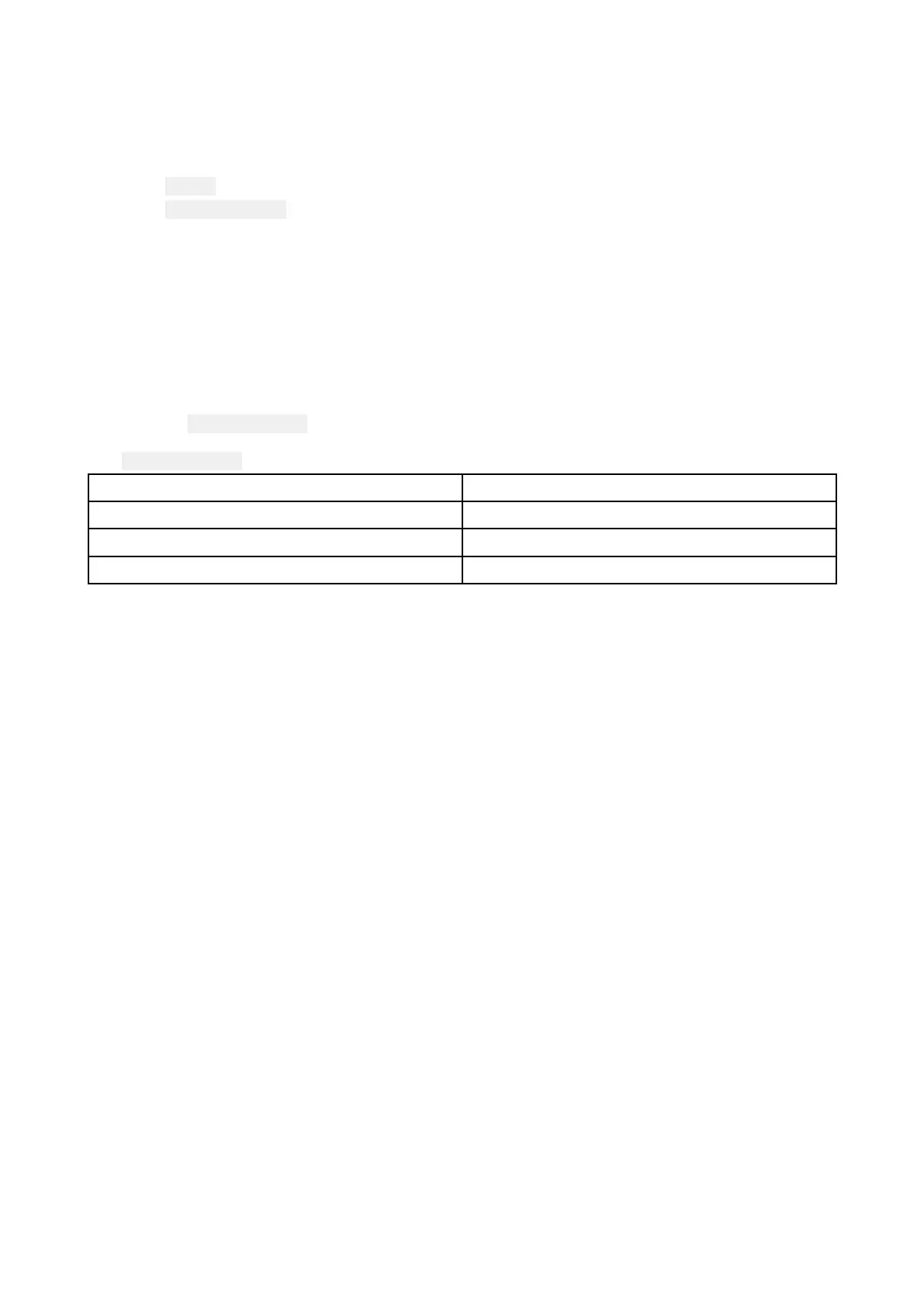5.10Selectinganetworktype
Whenconnectingyourradiotootherdevicesitisimportanttoensureyouselectthenetwork
connectionandtypethatyouwantdatatobetransmittedover.
FromtheMainmenu:
1.Select
Set-up.
2.SelectNetworkoutput.
The following network types are available:
• NMEA 2000 (default)
• 0183 High speed
• 0183 Std speed
3.Selectthenetworktyperelevanttothedevicesconnectedtoyourradio.Ifyourradioisnot
connectedtoanyotherdevicesanyoptioncanbeselected.
Selecting 0183 Std speed will disable the built - in AIS receiver, where applicable.
TheNetworkoutputsettingdeterminesthebaudrateoftheNMEA0183input:
NetworkoutputsettingNMEA0183inputbaudrate
NMEA2000
Standardspeed(4,800)
NMEA0183HighSpeed
Highspeed(38,400)
NMEA0183StandardSpeed
Standardspeed(4,800)
Gettingstarted
83