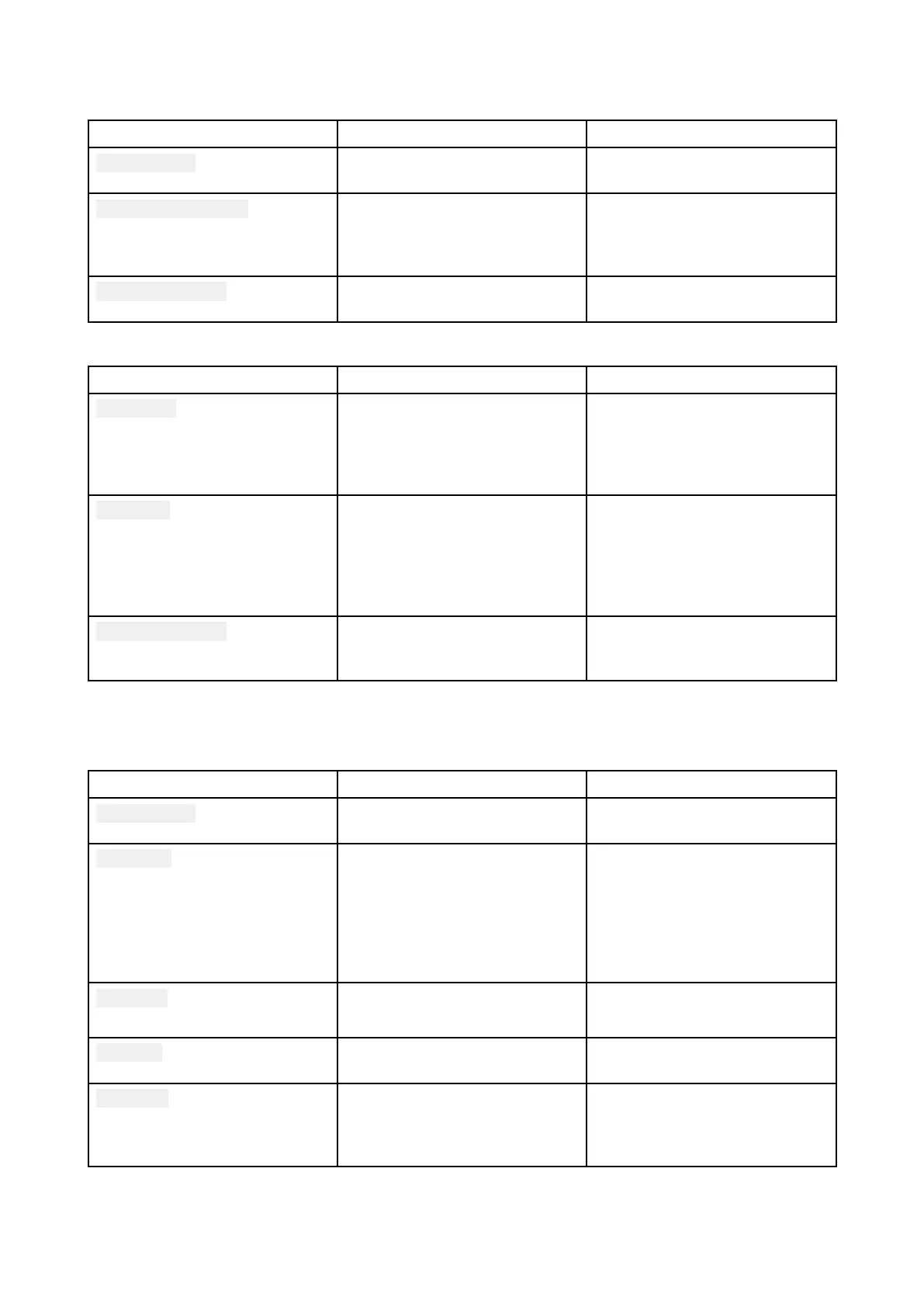Wirelessset-upmenuoptions
TheWirelessset-upmenuisavailablewhenaWirelesshubisconnected.
MenuitemDescriptionOptions
Wirelesshub
Enablesyoutosearchforand
connecttoaWirelesshub.
Listofavailablenetworks.
Wirelesshubset-up
ProvidesaccesstotheWireless
hub’ssettings.
•Wirelesshubname
•Password
•Wirelesschannel
Wirelessspeaker
Enablesyoutosearchforand
connecttoaWirelessspeaker.
Searchfordevices.
Wirelesshubset-upmenuoptions
MenuitemDescriptionOptions
Hubname
ThedefaultnameisRayHub.
Y oucanchangethehubname
toanyalphanumeric(including
standardsymbols)nameusing
upto10characters.
Edithubname.
Password
Thedefaultpasswordis
12345678
Y oucanchangethepassword
toanyalphanumeric(including
standardsymbols)password
usingupto8characters.
Changepassword.
Wirelesschannel
Enablesyoutochangethe
2.4Ghzchannelusedbythe
Wirelesshub.
Channels1to13.
Wirelesshandsetnotconnectedmenu
WhenaconnectiontoaWirelesshubisnotavailableorconnectioniscancelled,thefollowing
menuoptionswillbedisplayedontheHandset.
MenuitemDescriptionOptions
Wirelesshub
Enablesyoutosearchforand
connecttoaWirelesshub.
Listofavailablenetworks.
Language
Enablesselectionoftheuser
interfacelanguage.
•English—English
•Español—Spanish
•Français—French
•Deutsch—German
•Italiano—Italian
Backlight
Providesaccesstothe
Backlightlevel
•1to9
•Off
ContrastProvidesaccesstotheContrast
level
•1to10
Keybeep
Enablesadjustmentofthe
audiblebeepwhenpressing
buttons.
•Off
•Quiet(default)
•Loud
98