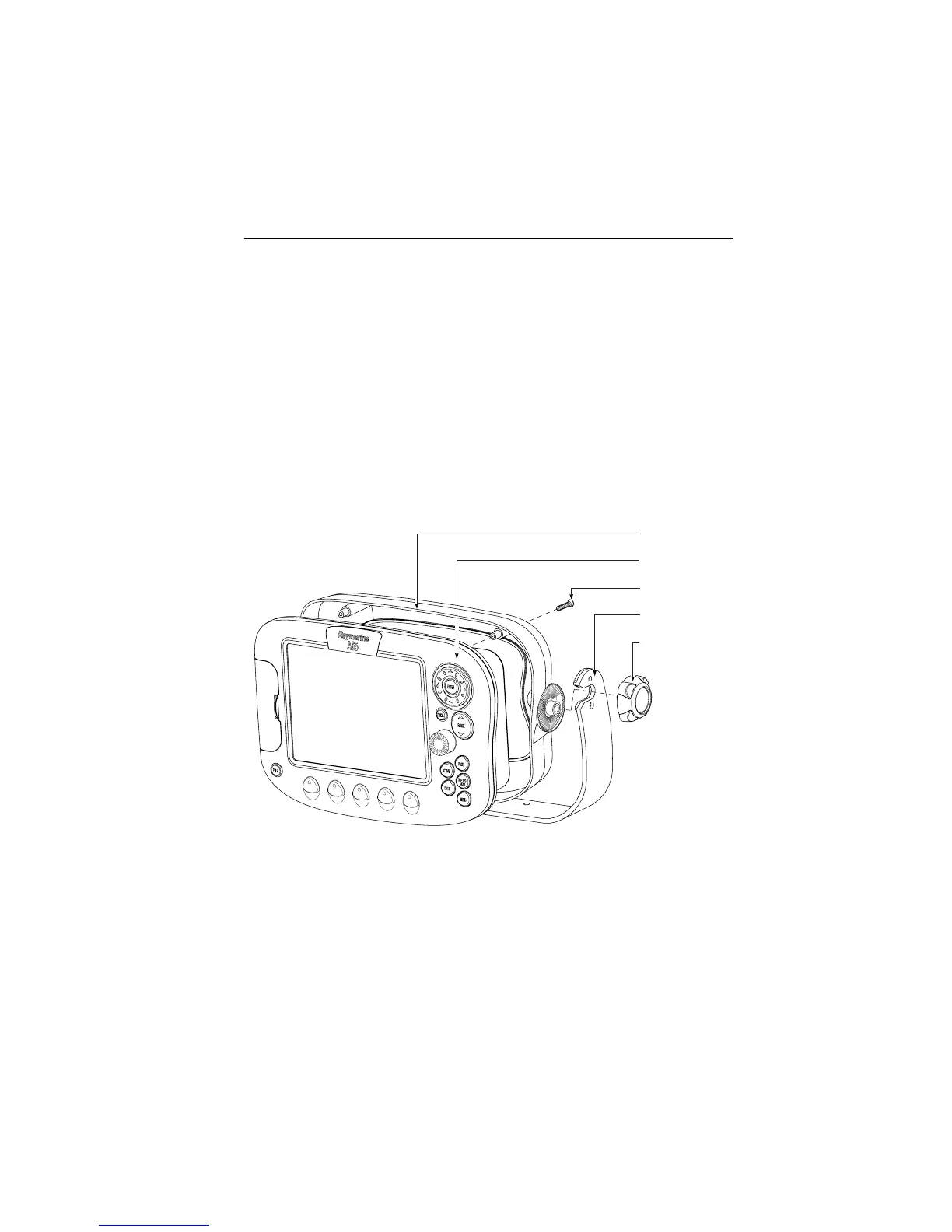13
Chapter 2: Installing the Display Unit
The A65 display unit is waterproof to IPX-7 and can be installed either above or
below deck using either the mounting bracket or by flush mounting into the
console.
2.1 Mounting
Note:
The mounting bracket and the mount frame to which the bracket attaches must be
removed prior to flush mounting.
Mounting Bracket Method
The mounting bracket can be used to secure the display unit to a dash, chart table,
bulkhead or deckhead.
You should install the mount bracket as follows:
1. Loosen the knobs and remove the bracket from the unit.
2. Mark the locations of the bracket screw holes on the mounting surface.
3. Drill 9/64” (3mm) pilot holes at the marked locations, taking care that there
are no cables or anything that may be damaged behind the surface.
4. Align the bracket holes with the holes on the mounting surface.
D7898-1
Mount Frame
Display Unit
Bracket Knobs (x2)
Mounting Bracket
Frame Screws (x4)
www.Busse-Yachtshop.de email: info@busse-yachtshop.de