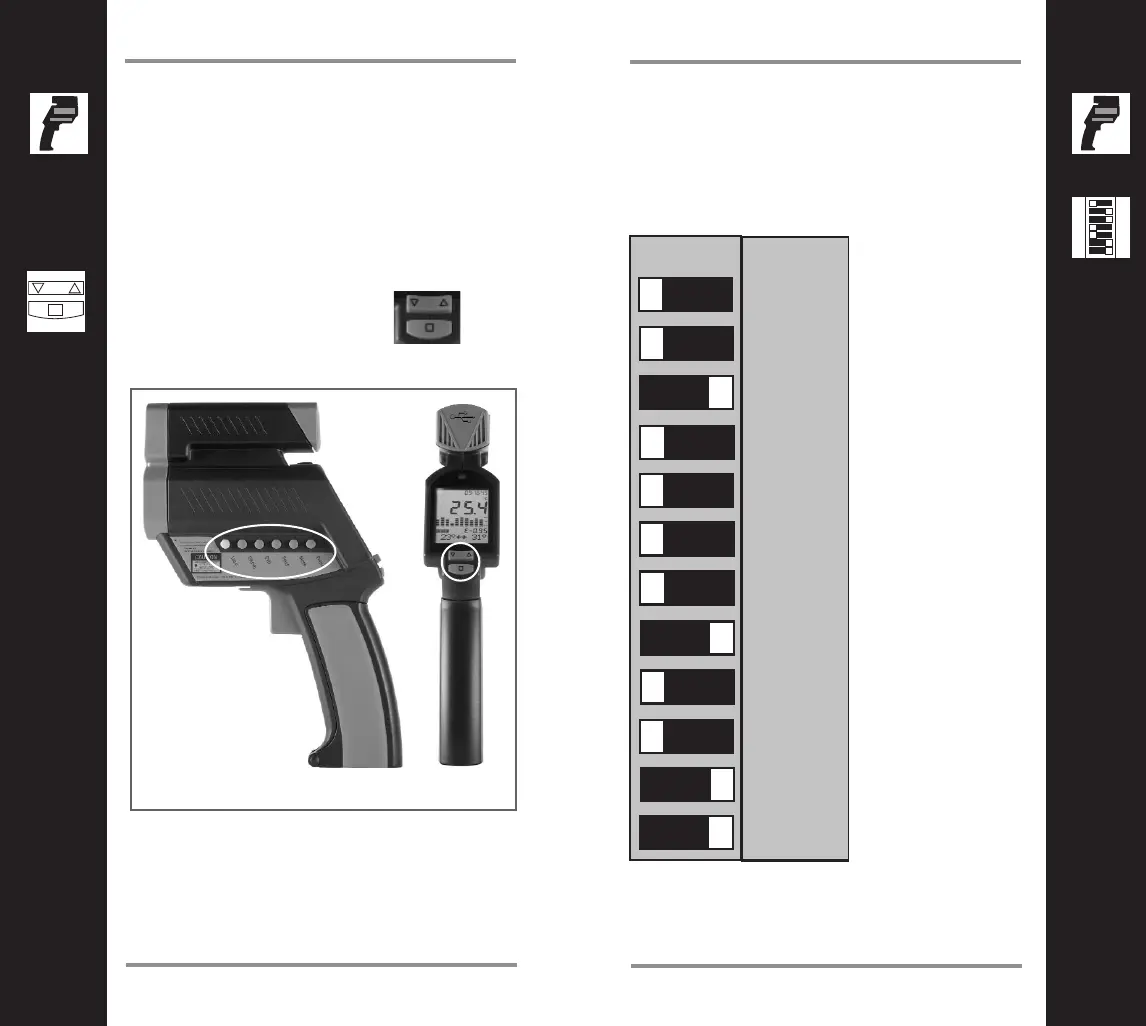34
35
Appendix A - Unit functions
Appendix A - Unit functions
Selecting a function
1. To switch on the unit pull and release
the trigger.
2. While the display is active, push the button
of the desired function.
3. Many of the functions are adjustable by
using the Up and Down keys.
For storing, press ENTER.
1
2
3
The DIP switches
Some functions of the unit be changed by using
the DIP switches. These switches are located in
the Battery compartement of the unit.
Ltd. Access
Sets the unit into con-
tinuous measuring mode
Switches between
degrees Celsius and
Fahrenheit
Switches acoustic
signals On or Off
Switches the backlight of
the display On or Off
Sets the unit’s values to
default, if On
If On, the function
buttons are blocked
If On, the laser will flash
when temperature val-
ues exceed alarm
If On, photoflash is
activated
Auto = automatic flash use
All = every photo is taken
with flash
Time or Date will be
displayed
Thermocouple settings -
refer to the
corresponding
chapter
