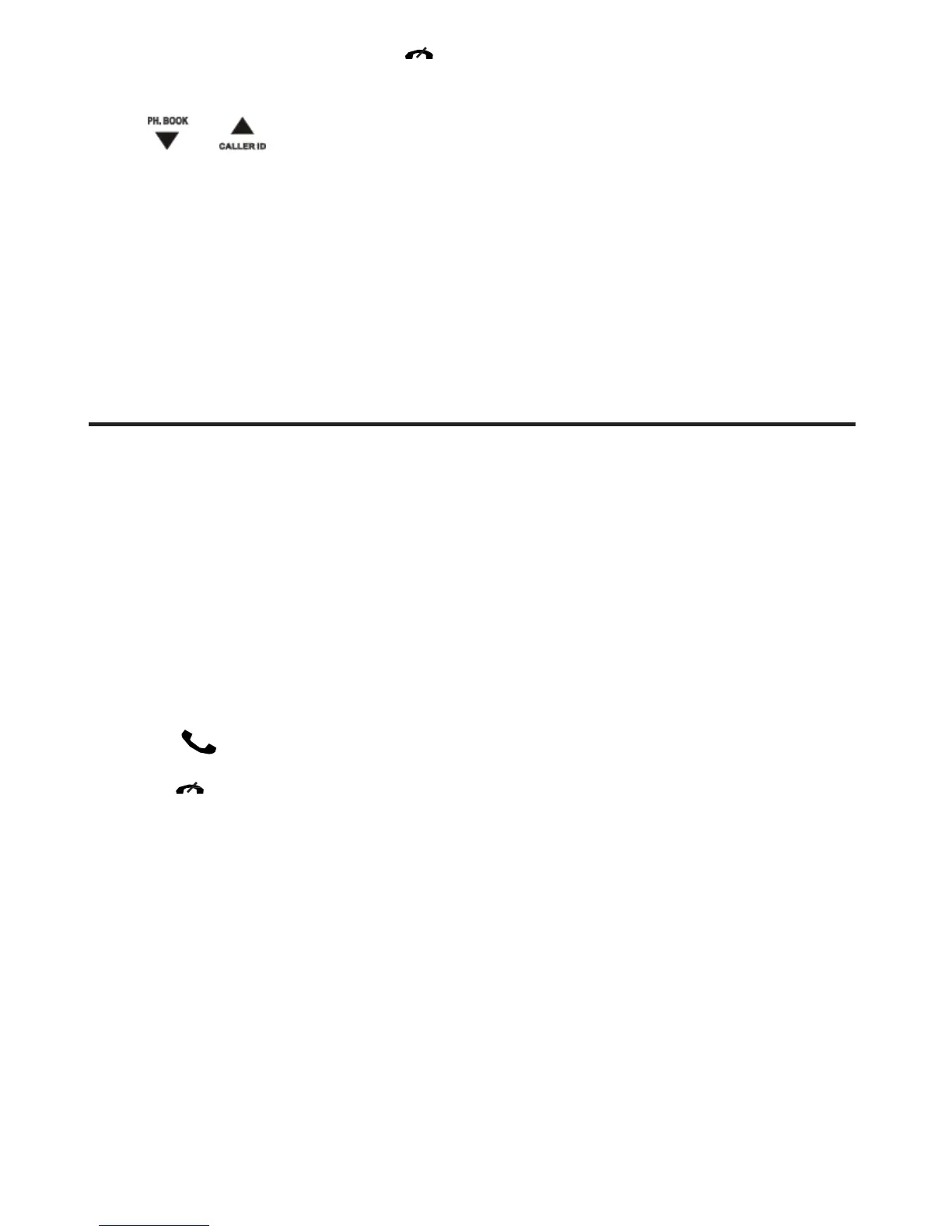2 When
the
phone rings, press
EXIT
.
Adjust
the
earpiece
v
olume
Press
or to
adjust
the
volume
during a call.
»»
The earpiece volume is adjusted
and the
phone is back
to the call screen.
Mute
the
micr
ophone
1 Press
[MUTE]
button during a call.
»» The
handset
displays
[MUTE
ON].
»»
The caller
cannot
hear you,
but you can
still hear his
voice.
2 Press
[MUTE]
button again to un-mute the micr
ophone.
»»
You
can now
communicate
with the
caller
.
Intercom Operation
An intercom call is a call to another handset that
shares
the same base
s
t
a
t
io
n
.
A conference call
involves
a
conversation
among
y
o
u
,
another
handset user
and the
outside caller
s.
Make
a
call
to
another handset
Note
••
If the
base
station only
has
2
registered handsets,
press INT
to
make
a call to another handset.
1
Press INT. The
handsets available
for
intercom
are displayed.
2 Select a
handset
number
,
then press
[OK]
to confirm.
»»
The selected handset
rings.
3 Press on the
selected handset
.
»»
The
intercom is established.
4 Press
EXIT
to
cancel
or
end
the
intercom
call.
Note
••
If the
selected handset is occupied
in a
call,
you
hear
a busy tone.
While you
are
on
the
phone
You
can go from
one handset
to another during a call:
1
Press
INT
.
2
The
current
caller is
put on hold.
3 Select a
handset
number
,
then press
[OK]
to confirm.
Toggle between calls
Press INT
to switch
between
the
outside
call and the
intercom
call.
Transfer
a call
1
Press INT
during a call.
