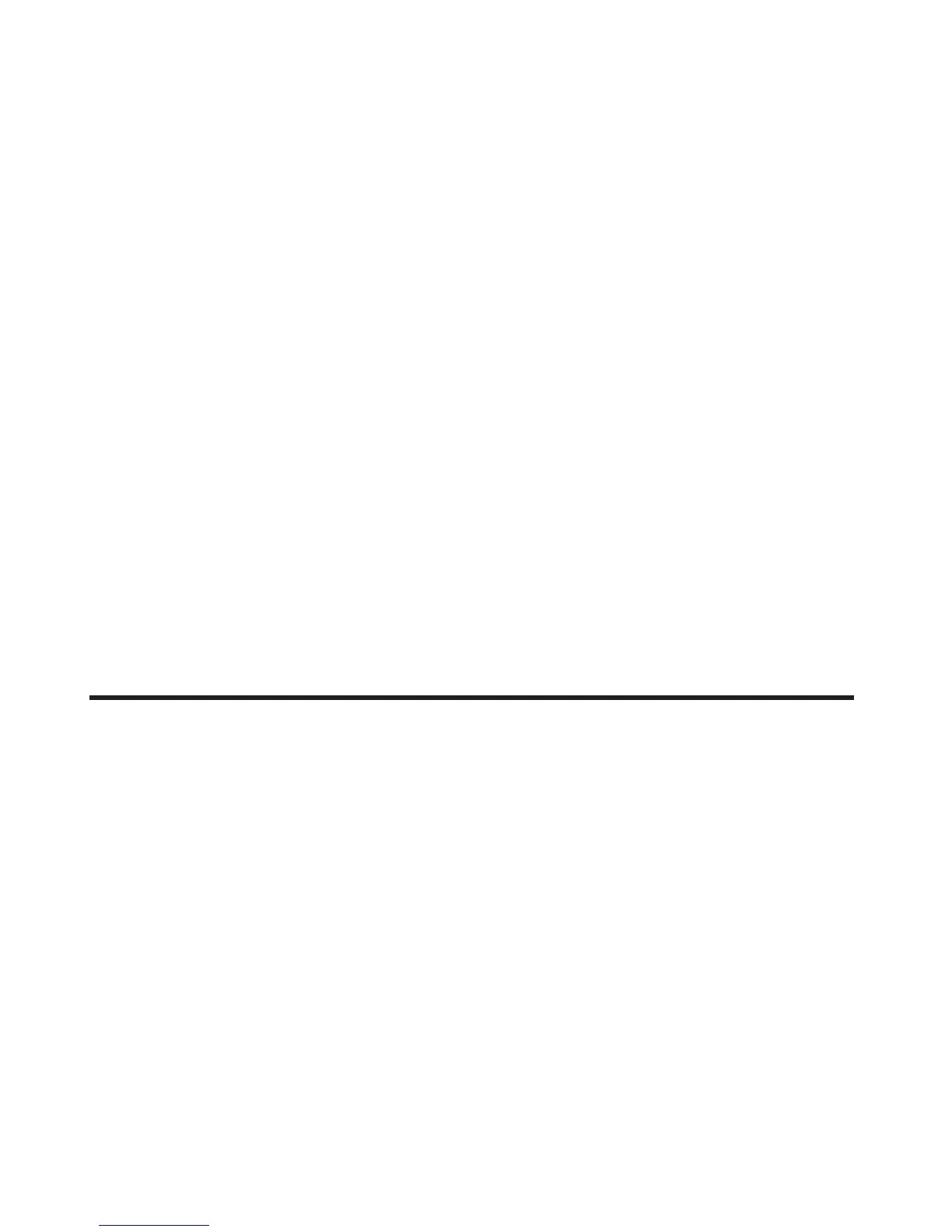Master pin
0000
First
ring On
Conference On
Dial
mode
T
one
H/S ringer melody Melody
1
H/S ringer
volume
Level
3
H/S earpiece
volume
Volume
3
Handset
key beep On
Incoming
call log Empty
Redial
list Empty
Answering
Machine
Answer
On/Off On
Answer
mode
Answer
&
R
ec.
HS
screening Off
Remote
access On
OGM
Pre-recorded
announcement
Ring
delay 5 rings
ICM
length 3 min
Base playback
volume L5
Base screening
volume L5
Fr
equently
asked
questions
The signal icon blinks on
the screen
•
The
handset
is out of range. Move it closer to the base
station.
•
If
the
handset
displays
[UNREGISTERED],
register the
handset
.
Tip
•
For
more
information, see “Registration”
on the
Advanced settings
section.
If I
fail
to
register
the
additional handsets
to the
base station,
what
do
I do?
Y
our
base memory is
full.
Un-register the unused handsets
and try
again.
No dialing
tone
•
Check
your
phone
connections.
•
The
handset
is out of range. Move it closer to the base
station.
No docking
tone
•
The handset is
not
placed
properly on the
base station/char
ger
.
•
The charging contacts
are dirty.
Disconnect the power supply first and clean the
contacts
with a damp cloth.
