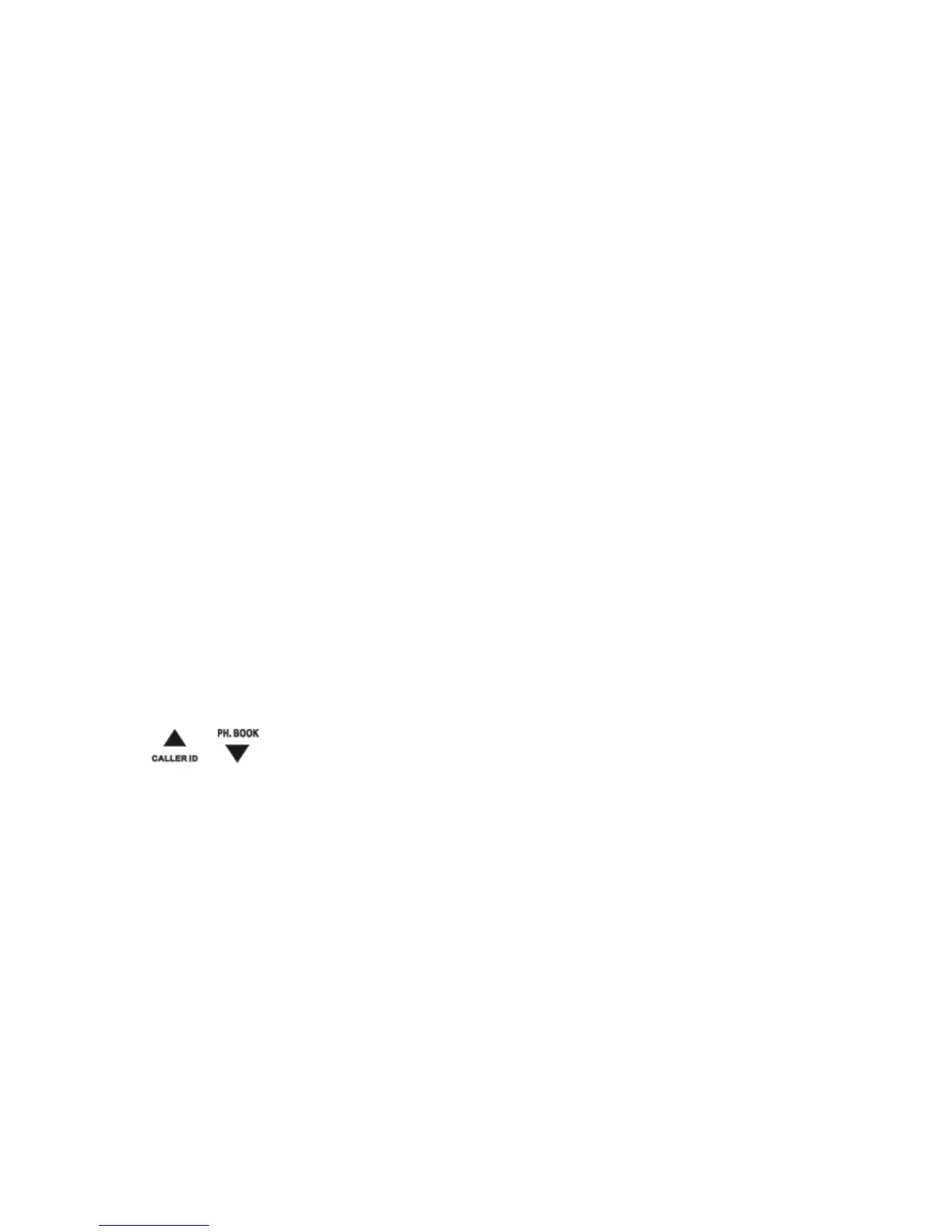The handset on the charger does not char
ge.
•
Ensure
the battery
pack is inserted
properly.
•
Ensure
the handset is placed properly on the
c
ha
r
g
e
r
.
The
battery icon
animates when
charging.
•
Batteries
are
defective. Purchase
new
ones
from your
dealer
.
No
display
•
Ensure
the
batteries
are charged.
•
Ensure
there are power and
phone
connections.
Bad audio (crackles, echo,
et
c.)
The
handset
is nearly out of range. Move it closer to the base
station.
•
The
phone
receives interference
from the nearby electrical
app
li
an
c
e
s
.
Move the base station away from
them.
•
The phone is at a location with thick walls. Move the base away from
them.
The handset does not ring.
Ensure
the
handset ringtone is
turned on.
The caller
ID
does not display.
•
The service is
not
activated. Check
with your
service
pr
ovider
.
•
The caller’s
information
is withheld
or unavailable.
When
I
see [WAITING…] on
the
screen, what is happening with
the phone?
The
phone is recalling the memory of the
phonebook
and call
lo
g
.
Both
items of information are stored in the base
s
t
a
t
io
n
.
Then
the handset
retrieves
the data from the base station after a few
s
e
co
nd
s
.
When
you
press
/
call
log/phonebook
information
is displayed
on the
handset
.
The
handset loses connection
with the
base
or the
sound is
d
i
s
t
o
r
t
ed
during a call.
••Disconnect
the power supply from both the
handset
and base station. Try
again
after 1 minute.
