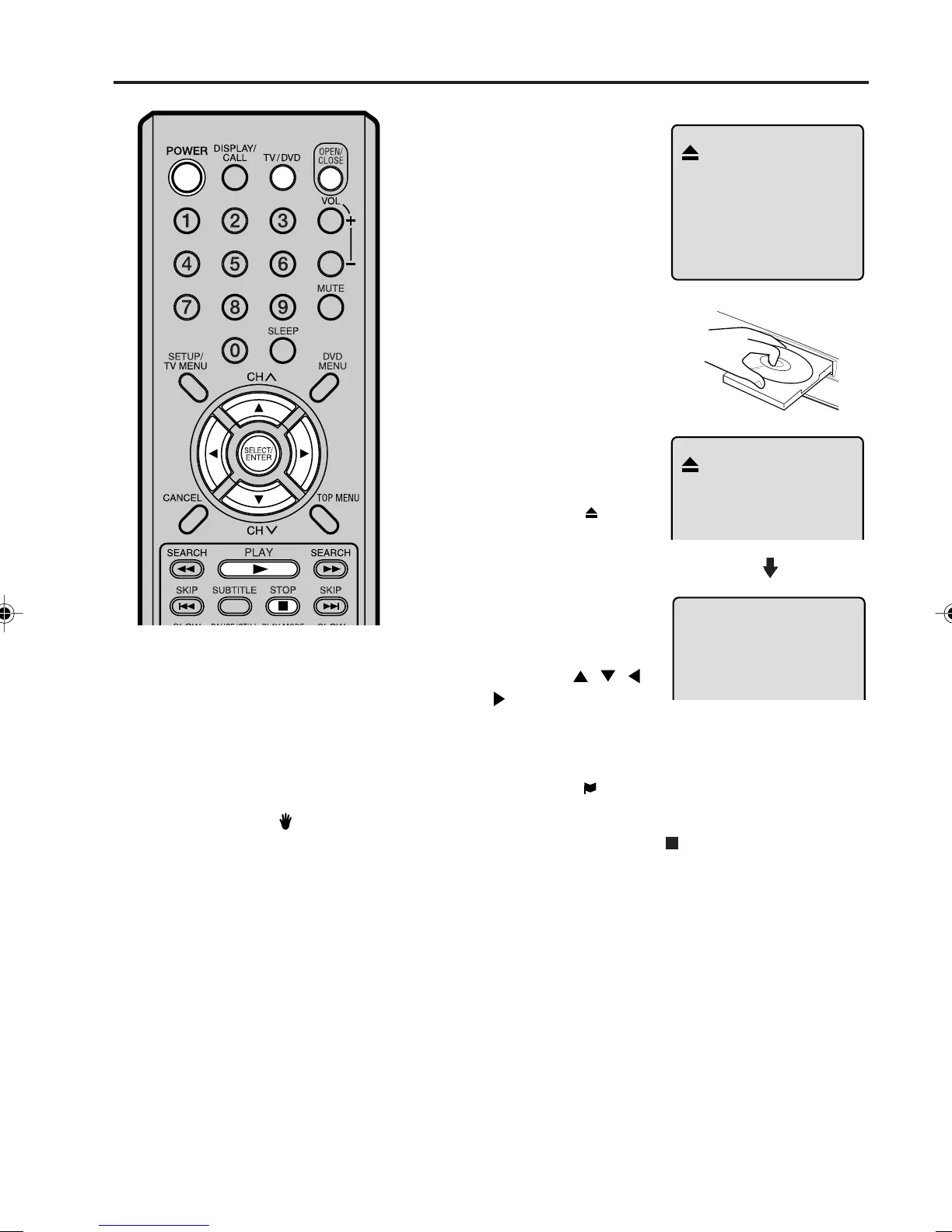29
Playback procedure
1
Press TV/DVD to select
the DVD mode. Press
OPEN/CLOSE on the
TV/DVD or the remote
control.
The disc tray will open.
2
Place a disc onto the tray
.
Position it with the printed
label side up, align it with
the guides, and place it in
its proper position.
NOTES:
• If a non-compatible disc is loaded,
“Incorrect Disc”, “Region Code Error”
or “Parental Error” will appear on the
TV screen according to the type of
loaded disc. If these appear, check
your disc again (see pages 26 and 43).
• Some discs may take a minute or so to
start playback.
•A “Prohibition” symbol
may appear
at the upper left of the screen. This
symbol means either the feature you
tried is not available on the disc, or the
TV/DVD can not access the feature at
this time. This does not indicate a
problem with the TV/DVD.
• When you set a single-faced disc label
downwards (ie. the wrong way up) and
press PLAY or OPEN/CLOSE on the
TV/DVD, “Reading” will appear on the
display and then “Incorrect Disc” will
be displayed.
• Some playback operations of DVDs
may be intentionally fixed by software
producers. Since this TV/DVD plays
DVDs according to the disc contents
the software producers designed,
some playback features may not be
available. Also refer to the instructions
supplied with the DVDs.
4
Press PLAY or OPEN/
CLOSE.
The disc tray closes
automatically.
On the screen,
changes to “Reading”
and then playback will
commence.
•A menu screen may
appear on the TV
screen, if the disc has a
menu feature. In this
case, press
, , ,
or ENTER to operate
a menu feature.
3
Press STOP to end playback.
• The TV/DVD memorizes the stopped point, depending
on the disc. “
” appears on the screen for approx. 4
seconds. Press PLAY to resume playback (from the
scene point).
• If you press STOP again(“
” appears on the screen) or
unload the disc, the TV/DVD will clear the stopped point.
5
Then press OPEN/CLOSE.
The disc tray opens.
Remove the disc and press POWER.
The disc tray closes automatically and the TV/DVD turns
off.
5M90801A [E] P28-37 28/4/04, 17:3129
