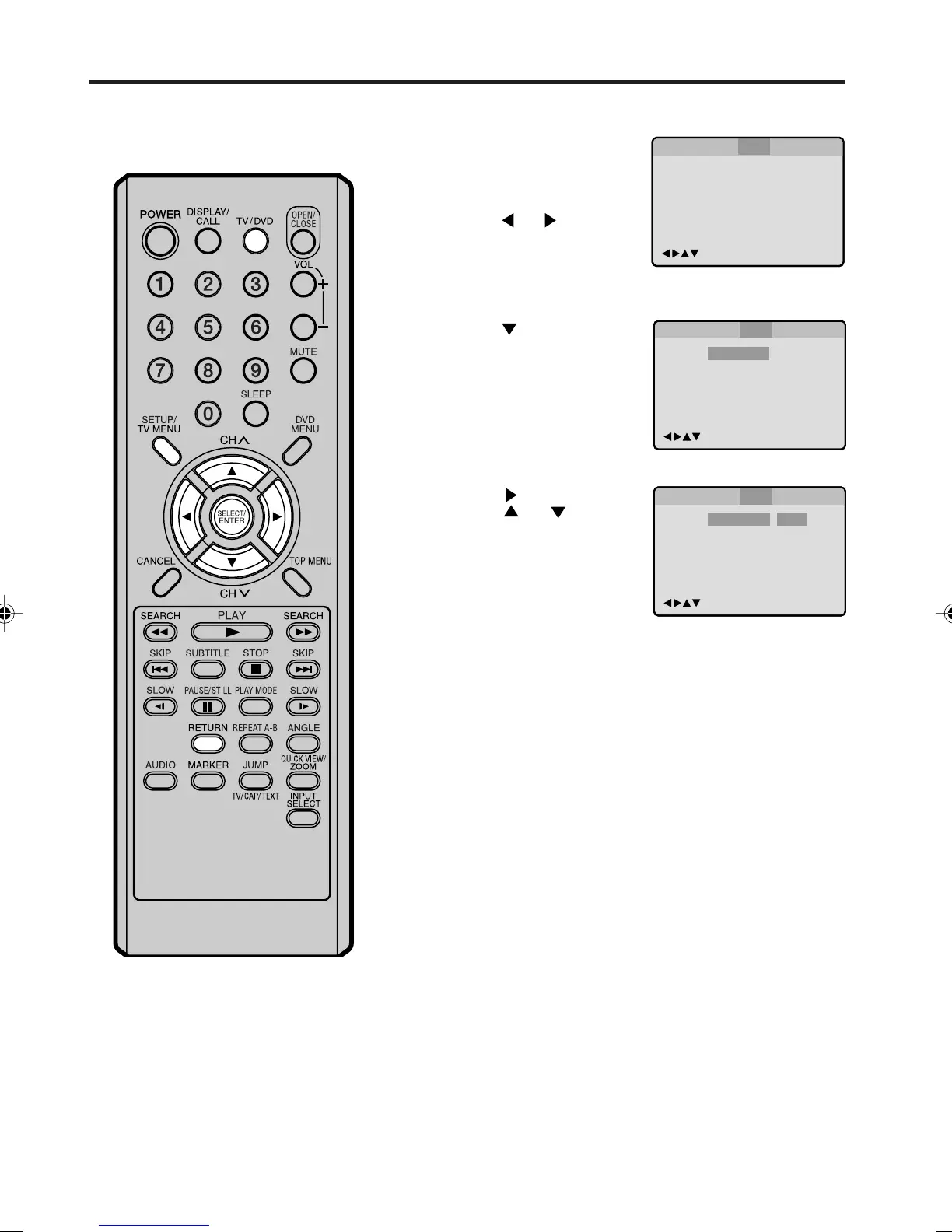42
1
Press TV/DVD to select
DVD mode.
Press SETUP in the stop
mode or No Disc.
Press
or to select
“Sound”.
2
Press or ENTER to se-
lect “DRC”.
3
Press or ENTER, then
press
or to select
“On” or “Off”.
4
Press SETUP or RETURN to remove the Menu screen.
Dynamic Range Control
DRC (Dynamic Range Control) enables you to control the dynamic range so as to achieve a suitable
sound for your equipment.
NOTES:
• This function works only during play-
back of Dolby Digital recorded discs.
• The level of Dynamic Range Reduction
may differ depending on DVD video
disc.
/Enter/Setup/Return
Language Picture ParentalSound Other
DRC
On
/Enter/Setup/Return
Language Picture ParentalSound Other
/Enter/Setup/Return
Language Picture ParentalSound Other
DRC
On
Off
On
5M90801A [E] P38-43 28/4/04, 17:3242
