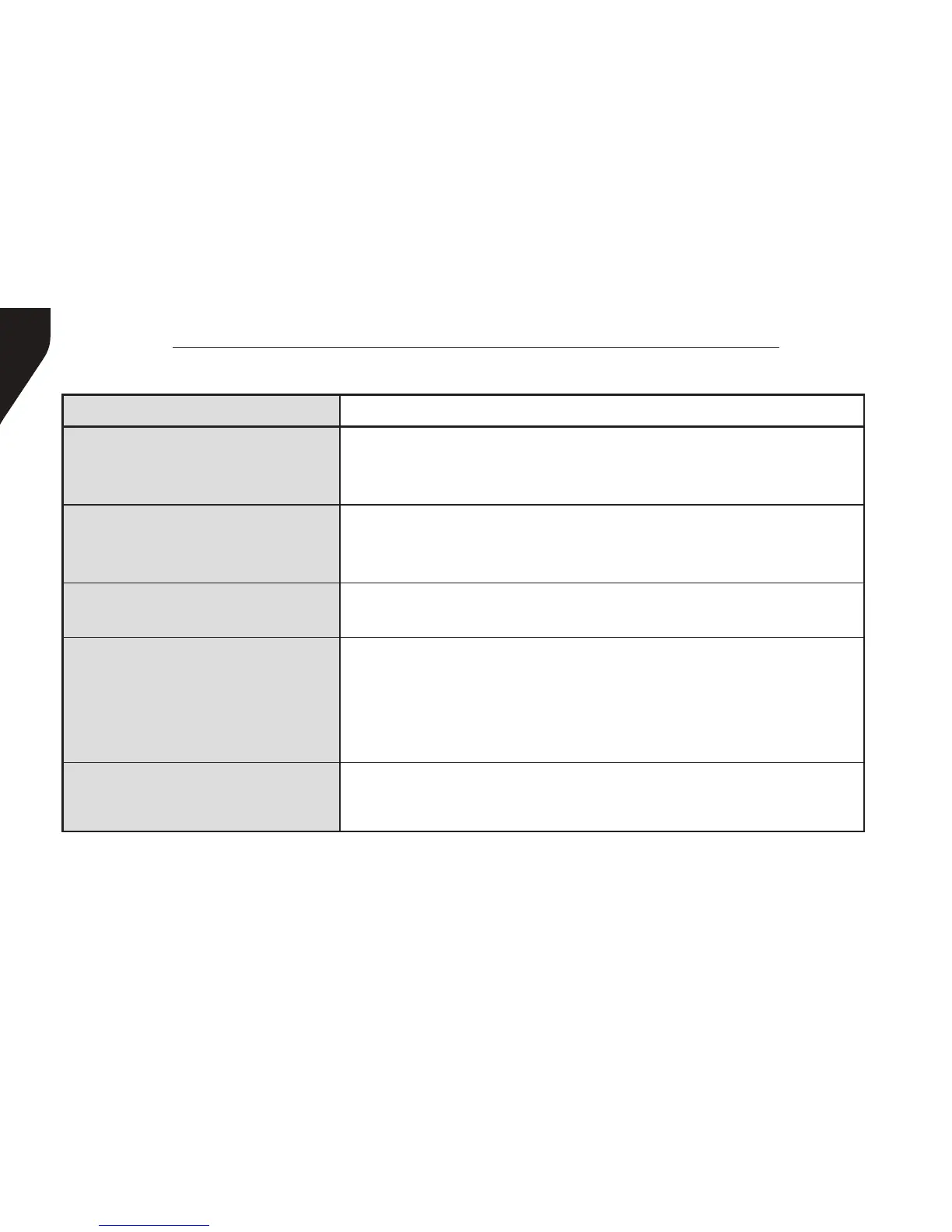Copyright © 2015 RCA Communications Systems
BRM300D
TM
Professional Digital Two-Way Mobile Radio Instruction Manual
52
Symptom Solution
Radio will not power on
1. Check the power connections to make sure they have a solid
connection.
2. Check for (one or more) blown fuse(s)
Radio is on, but you cannot
hear voice transmissions or
they are not very loud
1. Turn the volume control knob to maximum volume.
2. Make sure you are within communication range..
You cannot log on to the
system
Check the antenna connection to make sure it has a solid
connection.
Cannot talk to or hear from
group members
1. Make sure you are within communication range.
2. Check the squelch level
3. Digital: Be sure the CC, ID, Time Slot is set correctly
4. Analog: Be sure you’re using the same channel and/or have
the same CTCSS/CDCSS settings as your group members.
Transmissions from non-
group members are heard
Analog: Change CTCSS/DCS tone and make sure all other
radios in your group are using the same CTCSS/DCS tone
TROUBLESHOOTING
