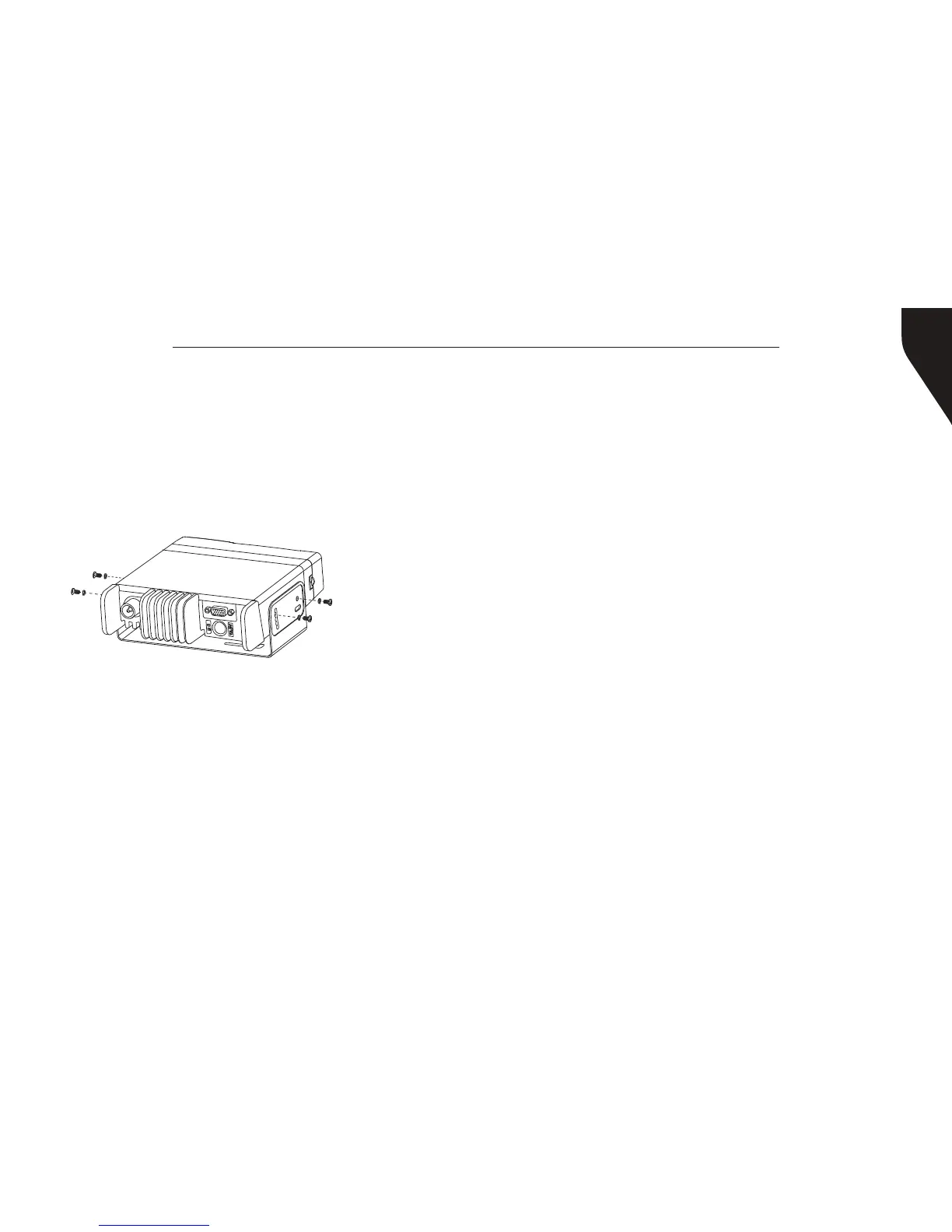Copyright © 2015 RCA Communications Systems
9BRM300D
TM
Professional Digital Two-Way Mobile Radio Instruction Manual
SEMS Screws
Figure 3
(Radio back)
mounting bracket to determine the appropriate
angle of the transceiver. (Figure 2) Position the
transceiver, then insert and tighten the supplied
hexagon SEMS screws (4) and at washers (4).
(Figure 3) Double check that all hardware is
securely fastened to ensure that vehicle vibration
will not loosen the bracket or transceiver.
DC Power Cable Connection
Mobile Operation
Your vehicle battery must have a nominal rating
of 12V. Never connect the transceiver to a 24V
battery. Be sure to use a 12V vehicle battery that
has sufcient current capacity. If the current to the
transceiver Is insufcient, the display may darken
during transmission, or transmit output power
may drop excessively.
1. Route the DC power cable supplied with the
transceiver directly to the vehicle’s battery
terminals using the shortest path from the
transceiver. If using a noise lter, it should be
installed with an insulator to prevent it from
touching metal on the vehicle. We recommend
you do not use the power outlet/cigarette
lighter socket as some power outlets have an
unacceptable voltage drop. The entire length of
the cable must be dressed so it is isolated from
heat, moisture and the engine secondary (high
voltage) ignition system/cables.
2. After the cable Is In place, wrap heat-resistant
tape around all fuse holders to protect it from
moisture and tie down the full run of cable.
3. To prevent the risk of short circuiting, disconnect
other wiring from the negative (-) battery
terminal before connecting the transceiver.
4. Conrm the correct polarity of the connections,
