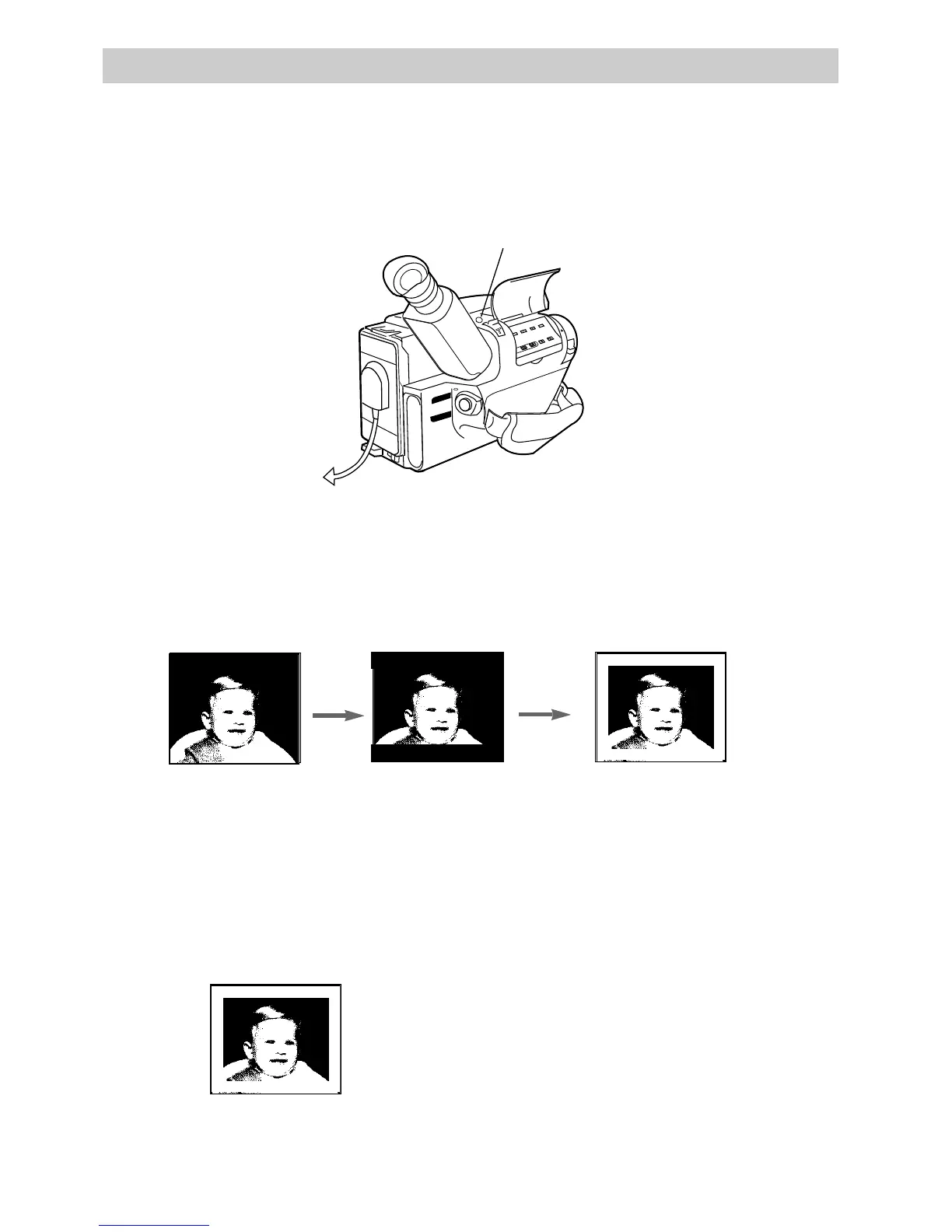CAMERA
VCR
POWER
OFF
AUDIO
DATE/TIME/CHAR––SET
•30•40
NAP
SHOT
TRACKING
R/M
PLAY/PAUSE
STOP
FF
REW
RCH
RF
DC OUT
VIDEO
L
E
N
S
C
O
V
E
R
Recording
35
Snapshot Feature
The snapshot feature lets you record a still picture with a white border that
looks like a snapshot to add variety to your recordings. You can also record
a series of still pictures similar to serial photographs.
• Press SNAPSHOT during record pause.
A still image will be recorded with a
white border for approximately three
seconds. The camcorder will return to
record pause.
During record pause, press and hold
SNAPSHOT. The camcorder will
record a series of still images giving the
effect of serial photography. The
interval between pictures will be
approximately 0.6 seconds.
To Turn On the Snapshot Mode
• Press SNAPSHOT during recording.
There will be a momentary camera shutter-type blackout, and then a still image will
be recorded with a white border for approximately three seconds. The camcorder
will then return to normal recording.
SNAPSHOT Button