
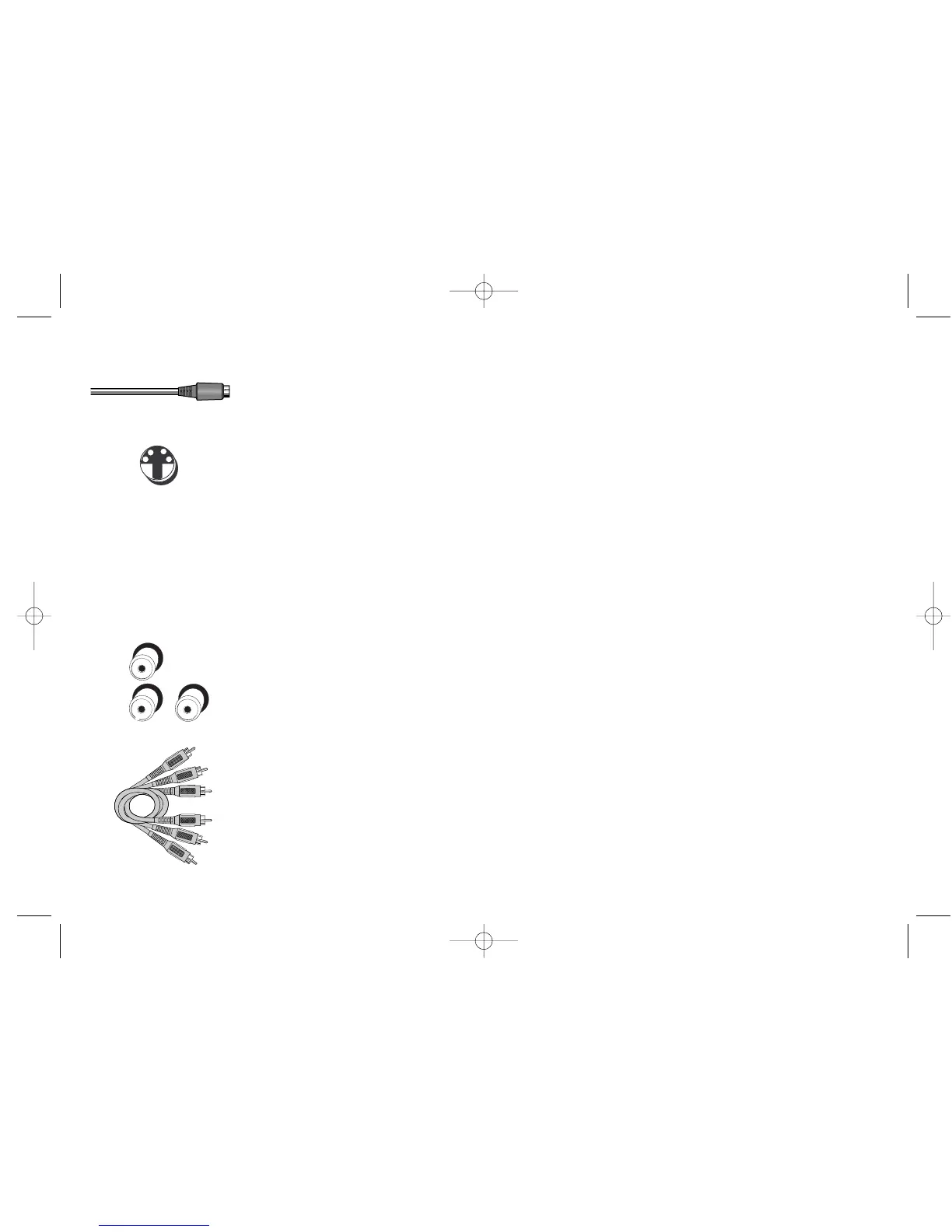 Loading...
Loading...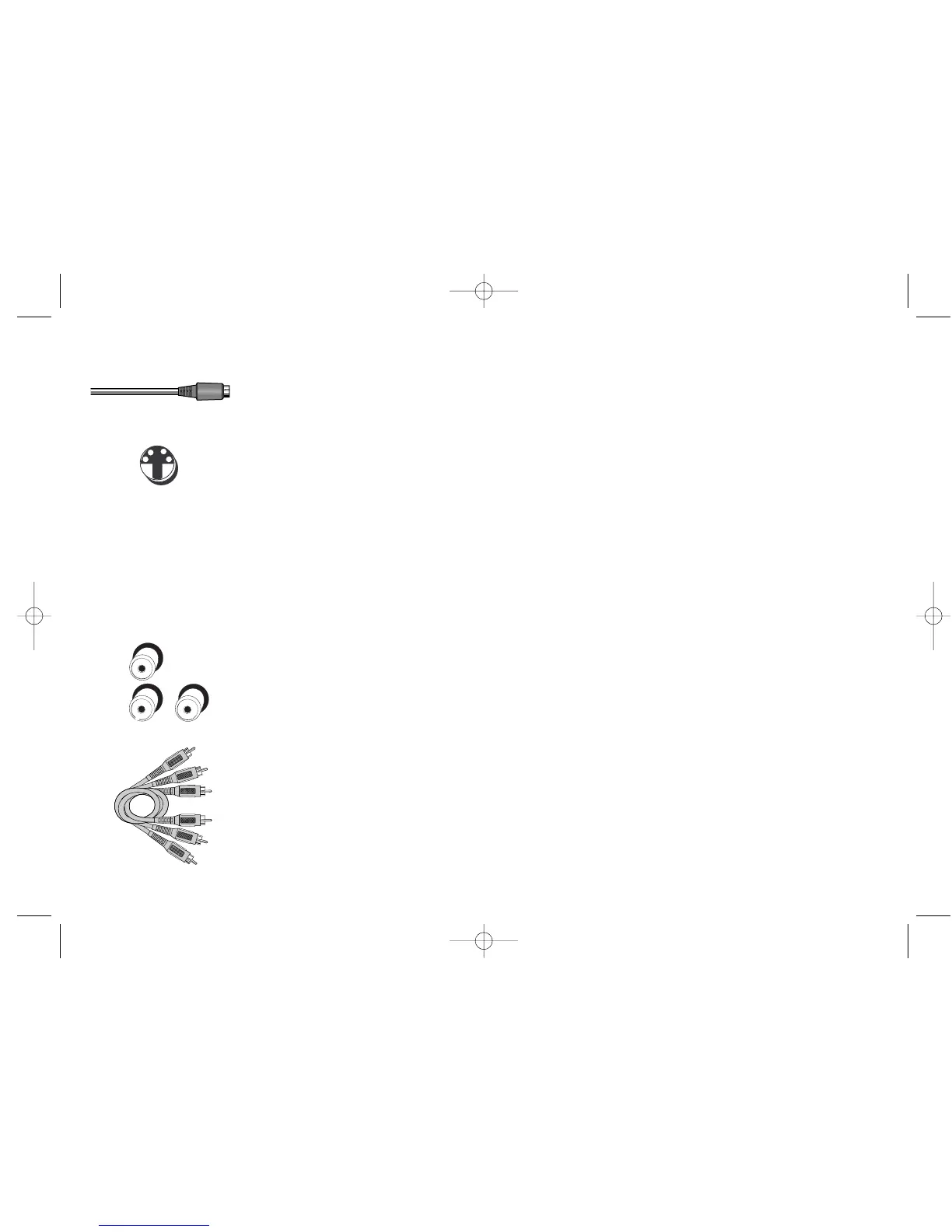
Do you have a question about the RCA DRC220N and is the answer not in the manual?
| Type | DVD Player |
|---|---|
| Remote Control | Yes |
| Progressive Scan | No |
| Disc Capacity | 1 |
| Power Supply | AC 120V, 60Hz |
| Playable Media Format | DVD, CD |
| Video Output | Composite Video |
| Audio Output | Stereo Audio (RCA) |
Advice on component placement, ventilation, and cable routing to prevent issues.
Introduces various ways to connect the DVD player to other devices.
Details the setup for connecting DVD player directly to a TV.
Explains how to connect the DVD player through a VCR to the TV.
Guides on connecting the DVD player to a TV and audio receiver setup.
Step-by-step instructions for inserting batteries into the remote control.
How to turn on the TV and DVD player for the first time.
Explains the purpose and operation of each button on the remote control.
Details how to make the remote control operate the TV.
Guides on selecting the correct TV input channel for the DVD player.
Information on playable disc types and regional coding restrictions for playback.
Explains different types of menus (Disc, Info Display, Player Menu).
Step-by-step guide on how to insert and start playing DVD discs.
Covers search, zoom, and scene repeat functions.
How to access and navigate features using the on-screen Info Display.
Using the time display for playback and selecting different titles on a disc.
How to skip to specific chapters and control subtitles.
How to select different audio tracks for playback.
Explains repeat options, bookmarking, and camera angle selection.
Covers time display, track selection, and play modes for Audio CDs.
Information on playing VCDs and their playback features.
Guide to obtaining MP3 files, creating discs, and navigating content.
Instructions for displaying JPEG image files in a slide show format.
Introduction to the player's menu system and navigation.
Setting playback modes like Standard, Random, and Program.
Creating playlists and enabling automatic disc playback.
How to lock the player, set a password, and unlock it.
Procedures for changing the existing player password.
Configuring rating limits for discs and managing access.
Adjusting TV image aspect ratio and front display settings.
Customizing the DVD player's front panel display behavior.
Adjusting sound settings and enabling the Sound Logic feature.
Configuring digital audio output and virtual surround sound.
Setting preferred languages for player menus and disc menus.
Setting the preferred audio language for movie playback.
Setting the preferred subtitle language for movie playback.
Solutions for player malfunction, no power, and disc playback problems.
Resolving remote control failures, movie advancement, and picture problems.
Addressing screen savers, language settings, playback limits, and aspect ratio.
Solutions for disc tray operation and forgotten password issues.
Safety guidelines for handling the player, cabinet care, and condensation.
Proper methods for cleaning discs to ensure optimal performance.
Description of various output jacks on the back of the DVD player.
Details the functions of buttons and indicators on the player's front panel.
Explains the use of Y, Pb, Pr jacks for high-quality video input.
Details S-Video and standard RCA audio/video connections.
Outlines what the product warranty covers and its duration.
Procedures for obtaining warranty service and returning the unit.
Lists items not covered by warranty and legal disclaimers.
Guides on how to tune the TV to the correct input channel.
Information on available accessories and how to purchase them.