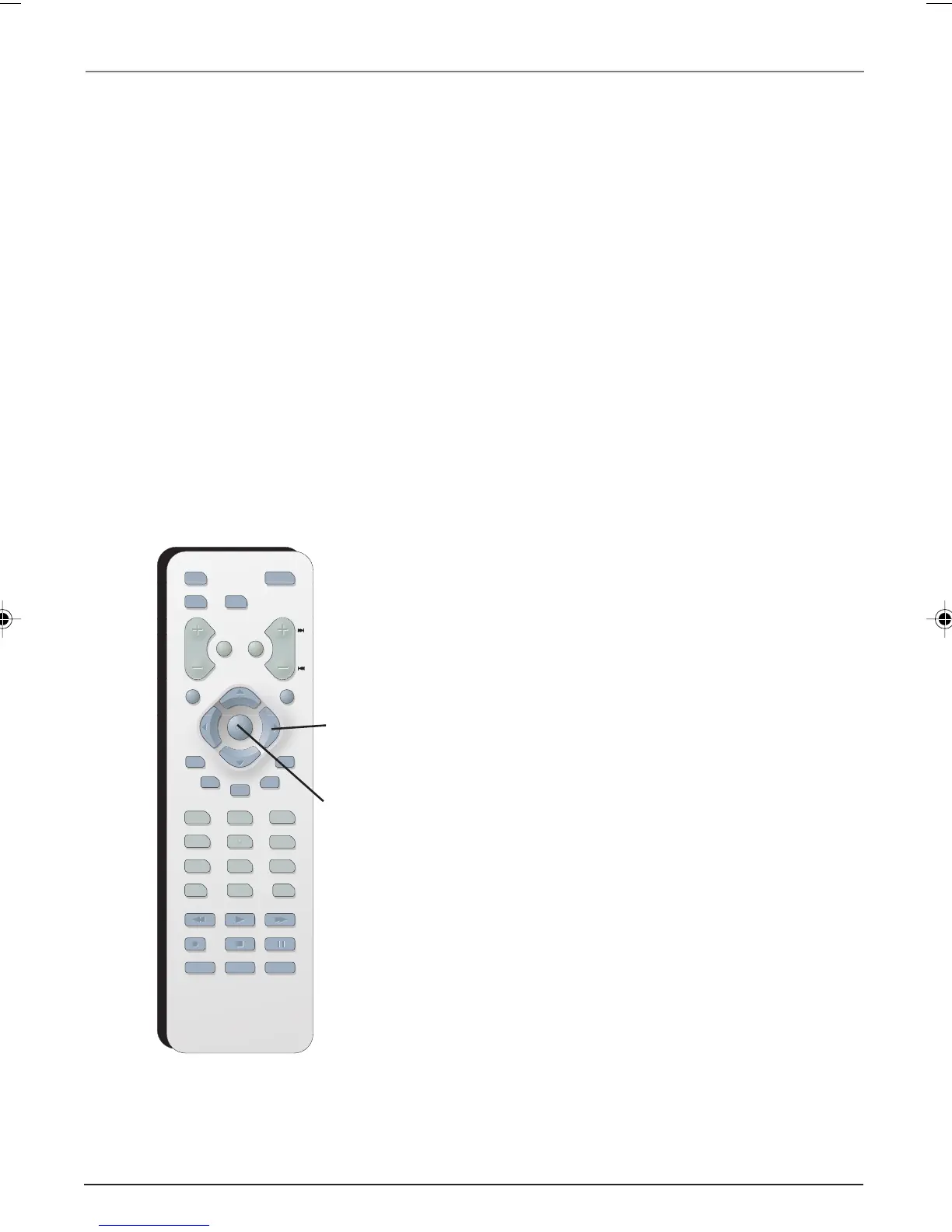16 Chapter 2
Using the Remote Control
Use the arrow buttons to
highlight on-screen options.
Use the OK button to select
an option that is
highlighted.
MUTE Lowers the volume to minimum level. Press again to restore volume.
ON•OFF Turns off a compatible RCA, GE, or Proscan TV.
TV Turns on a compatible RCA, GE, or Proscan TV and puts the remote in TV mode.
VOL +/- Increases and decreases volume level.
Using the INPUT Button
Use the INPUT button to scroll through the available Video Input Channels (LINE1 and LINE2) and
regular broadcast signals. The Video Input Channels allow you to view images from a device connected
to the DVD/VCR (like a camcorder).
1. Press the remote control’s VCR button to enter VCR mode. Make sure that the DVD/VCR is turned
ON.
2. Press the remote control’s INPUT button to tune to the Video Input Channel. LINE1 represents the
rear A/V jacks and LINE2 represents the front A/V jacks).
3. To tune back to the broadcast signal you were previously watching through the DVD/VCR, press the
INPUT button again.
O
N
•
O
FF
M
U
T
E
GO
BACK
R
E
T
URN
I
N
P
U
T
P
L
A
Y
M
O
D
E
T
V
•
V
C
R
123
4
5
6
78
0
9
V
O
L
C
H
V
C
R
T
V
D
V
D
M
E
NU
C
L
E
A
R
I
N
F
O
A
N
G
L
E
T
I
TL
E
G
U
I
D
E
A
UD
I
O
L
O
CK
S
U
B
T
I
TL
E
T
I
M
E
R
R
E
V
E
R
S
E
P
L
A
Y
F
O
R
W
A
RD
P
A
U
S
E
S
T
O
P
R
E
C
O
RD
A
G
A
I
N
SP
EE
D
O
P
E
N
•
C
L
O
S
E
Z
OO
M
S
E
A
R
C
H
Using the remote to Navigate through On-Screen
Menus
No matter which on-screen display you’re using (the DVD
player’s menu, the Info Display that appears during playback,
the VCR Main menu, or a disc’s menu), you’ll use the same
buttons on the remote control to move through the on-
screen display: the four arrow buttons and the OK button.
Use the arrow buttons on the remote to move through on-
screen menus in the direction of the arrow button (to go
right, press the right arrow button; to move left, press the
left arrow button, etc.). The arrow buttons are used to
highlight an option. Once highlighted, press the OK button
to select that menu option.
Arrow
buttons
OK
button
16356770.02 Remote 6/8/04, 4:38 PM16
