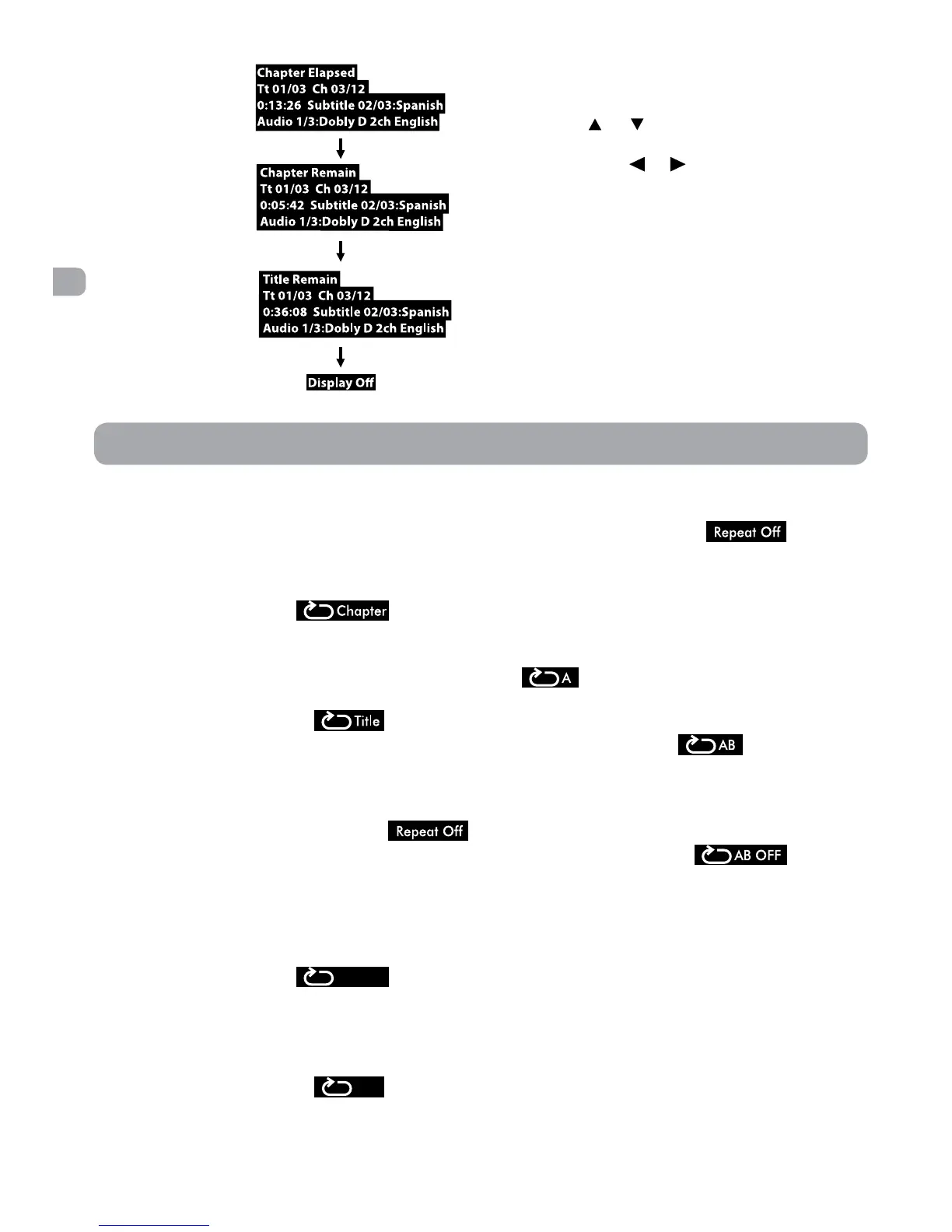12
EN
Repeat Playback
Display function (DVD)
While the disc is
playing, press the
DISPLAY button
repeatedly
to display
information on
operation status:
You can play a specific DVD title or chapter
repeatedly (title repeat, chapter repeat, A-B
repeat).
Repeating a Chapter
1. While the DVD is playing, press the REPEAT
DISC button until the
indicator
displays on the screen. The current chapter
is played repeatedly.
Repeating a Title
2. While the DVD is playing, press the REPEAT
DISC button until the
indicator
displays on the screen. The current title is
played repeatedly.
To Resume Normal Playback
3. While the DVD is playing, press the
REPEAT DISC button until the
indicator displays on the screen.
Repeating a Single Track
You can play a single CD track or the whole
disc repeatedly.
1. While the CD is playing, press the REPEAT
DISC button until the
Track
indicator
displays on the screen. The current track is
played repeatedly.
Repeating the Whole Disc
2. While the CD is playing, press the REPEAT
DISC button until the
All
indicator
displays on the screen. The whole disc is
played repeatedly.
To Resume Normal Playback
3. While the CD is playing, press the REPEAT
DISC button until the
indicator
displays on the screen.
Repeating a Specific Section
You can play a specific section repeatedly.
1. While the disc is playing, press the REPEAT
A-B button at the beginning of the section
(
is displayed) you want to play
repeatedly.
2. Press the REPEAT A-B button again at the
end of the section (
is displayed).
3. The unit will immediately begin replaying
your selection.
To Resume Normal Playback
4. While the disc is playing, press the REPEAT
A-B button until the
indicator
displays on the screen (the repeat indicator
disappears from the screen for a CD). The
system will return to normal playback.
Note:
• Some discs may not permit A-B repeat
operation.
• Youcanspecifyasegmentonlywithinthe
current title or track.
• Theremaybeaslightdifferencebetween
point A and the location where playback
actually resumes depending on the disc.
AdjusttheLCDscreen
For the DVD player, you can adjust brightness,
screen size and contrast of the screen.
1. Press the VIDEO MODE button.
2. Press the
or button to select brightness,
screen size or contrast.
3. Then press the
or to change the setting.
4. Press the VIDEO MODE button again to exit
the menu.
