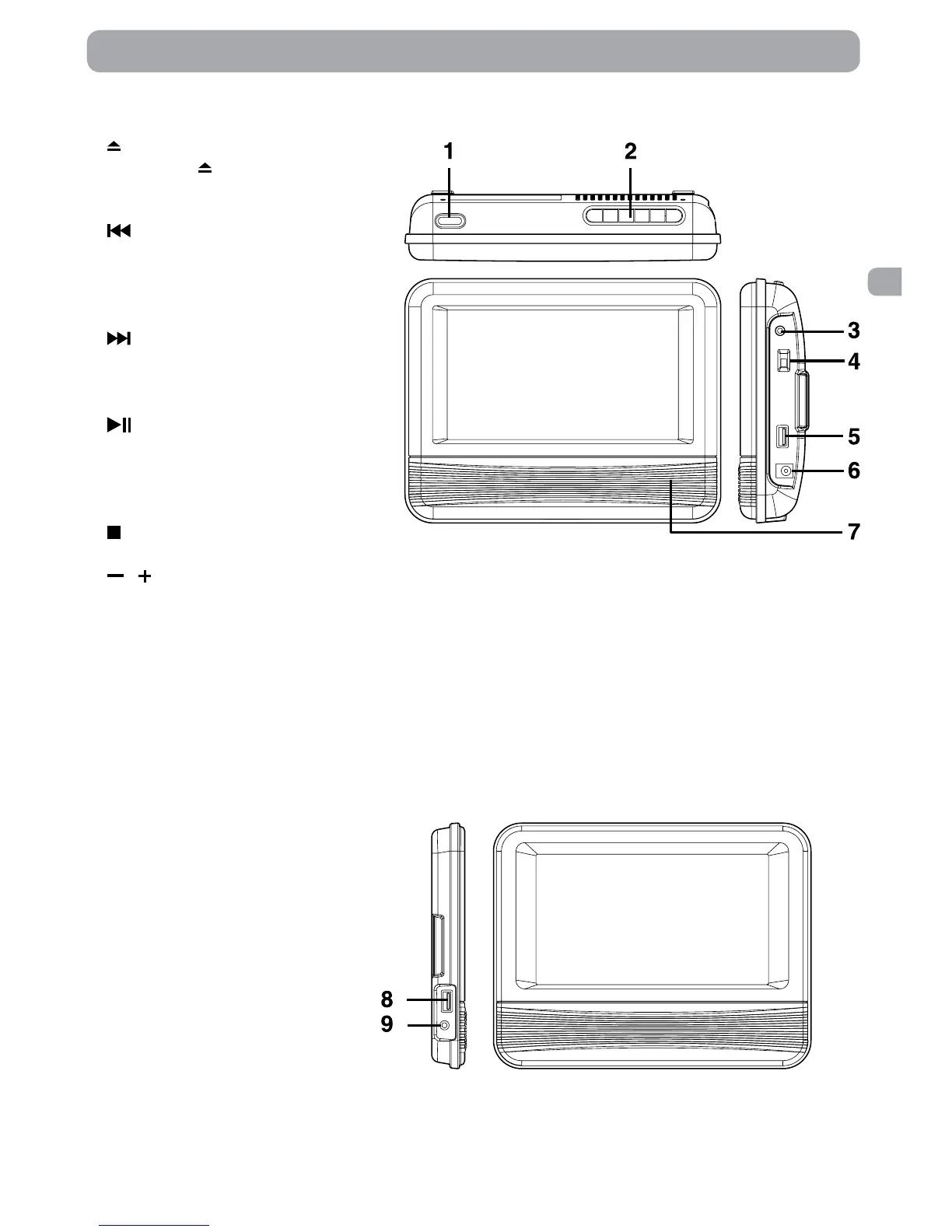7
EN
Control Reference Guide
DVD Player
1) OPEN Button
Press the OPEN button and
hold the front panel to open the
disc door.
2) PREV Button
Goes backward to previous
chapters/titles/tracks. In DVD
menu or Setup menu, press to
scroll left.
NEXT Button
Goes advance to next chapters/
titles/tracks. In DVD menu or
Setup menu, press to scroll right.
PLAY/PAUSEButton
Starts or resumes playback of a
disc. Pressing during playback of
a disc will cause playback to be
paused.
STOP Button
Stops playing a disc.
/ Buttons
Adjusts the volume up and
down.
3) Remote Sensor
Receives the remote control
signal.
4) Headphone Jack
5)STANDBY/ONSwitch
6) TO Monitor Jack
7) DC IN 9V-12V Jack
Monitor
8) TO Main Unit Jack
9) Headphone Jack