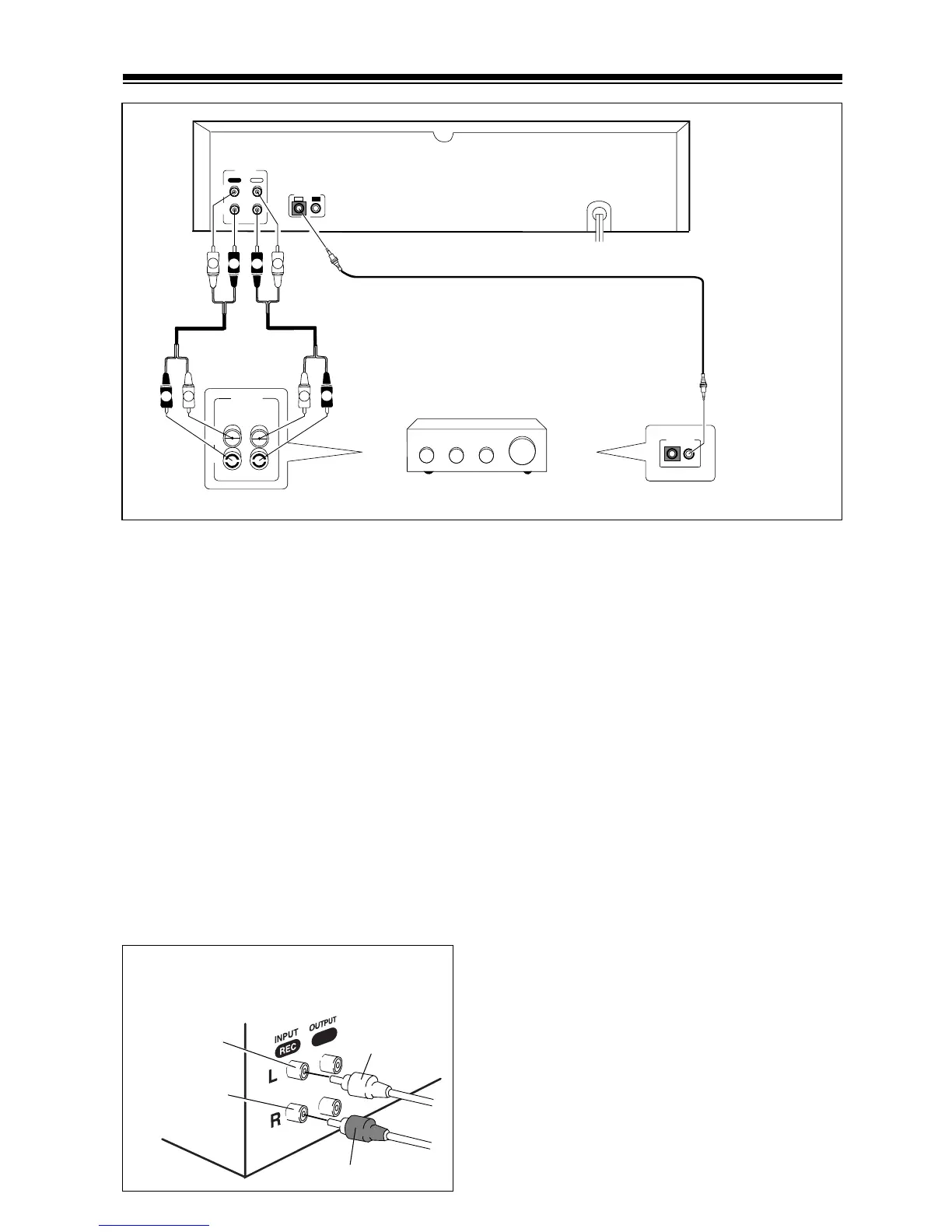8
CONNECTIONS
CONNECTING THE RECORDING AND
PLAYBACK CORDS
Connect the TAPE jacks of your amplifier to the
LINE jacks of the cassette deck. Be sure to
connect the REC (INPUT) jacks of the deck to
the recording (output) jacks of the amplifier,
and the PLAY (OUTPUT) jacks of the deck to
the play (input) jacks of the amplifier.
7 Before making or changing the
connections, switch off the power switch
and disconnect the power cord from the
AC outlet.
7 Read through the operating instructions of
the stereo components which you intend to
connect to this unit.
7 Make sure that all of the connection plugs
are inserted securely, as improper
connections may generate noise.
SYSTEM REMOTE CONTROL
CONTROL IN jack
Use the enclosed control cable to connect this
jack to the CONTROL OUT jack of another
component which has a remote control jack
(labeled CONTROL IN/OUT). You will then be
able to operate this unit using the remote
control unit. If the remote control unit does not
have separate buttons for deck I and deck II, or
a selection button to choose deck I or deck II,
the buttons will only operate deck II. To operate
deck I with a remote control unit which was not
designed for double deck cassette players, see
page 10.
CONTROL OUT jack
Intermediary jack outputs signals from the
CONTROL IN jack of this unit to the input jack
of another unit. Connect this jack to the
CONTROL IN jack of another component
compatible with System Remote Control.
NOTE: Be sure to connect both of the control
cable's plugs securely to the CONTROL IN and
CONTROL OUT jacks. Do not connect only one
end of the cable.
CONNECTING THE POWER CORD
Insert the power cord of the cassette deck into
the accessory AC outlet of your amplifier, or into
a normal household outlet.
Playback
connection
cord
L
L
L
R
L
TAPE
REC PLAY
CONTROL
CONTROL
LINE
INPUT OUTPUT
PLAY
IN
REC
IN OUT
L
R
L
R
OUT
R
R
R
Control cable
Power cord
Stereo Amplifier
CONTROL OUT jack
TAPE REC/PLAY jacks
Be sure to connect
the supplied control
cable if you want to
use the system
remote control.
Recording
connection
cord
PLAY
Right channel
Red plug
White plug
Left channel
• Connect the plugs properly as shown below:
Left channel — White plug
Right channel — Red plug
