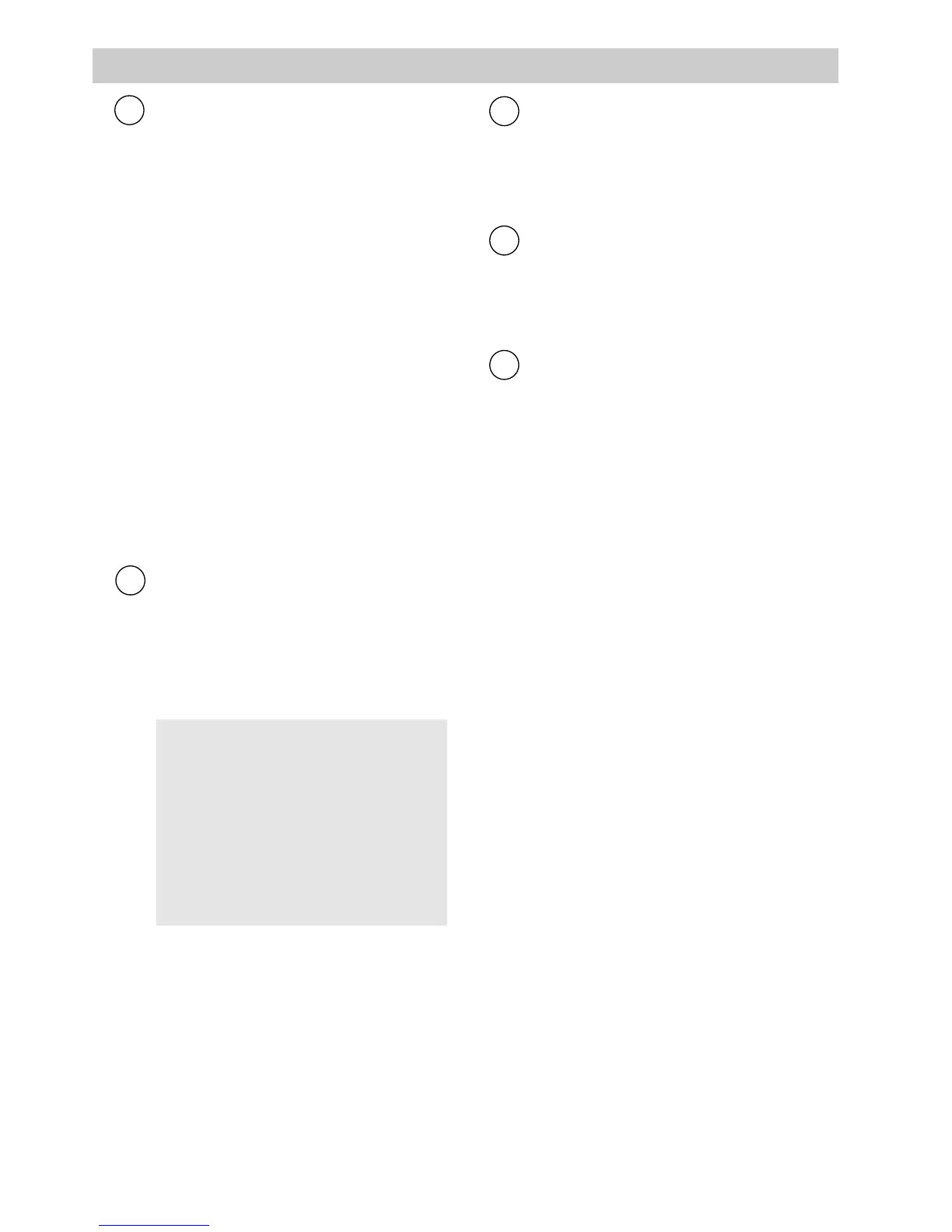Remote Control
REW (Rewind) Button
Camcorder is in CAM (camera)
mode:
• When the camcorder is in record
pause, press and hold REW to
visually search the tape in reverse.
Release REW to return to record-
pause.
Camcorder is in VCR(PLAY) mode:
• When the camcorder is stopped,
press REW to rewind the tape.
Press STOP to stop rewinding the
tape.
• When a tape is playing, press and
hold REW to visually search in
reverse. Release REW to return to
normal playback.
PAUSE Button
During playback, press PAUSE to
produce a stop-action picture. Press
PAUSE or PLAY to return to normal
playback.
REC (Record) Button
When the camcorder is in CAM
(camera) mode, press REC to start
and stop recording.
PLAY Button
Press PLAY when the camcorder is
in VCR (PLAY) mode to begin
playback.
F FWD (Fast Forward) Button
Camcorder is in CAM (camera)
mode:
• When the camcorder is in record
pause, press and hold F FWD to
visually search the tape forward.
Release F FWD to return to
record-pause.
Camcorder is in VCR(PLAY) mode:
• When the camcorder is stopped,
press F FWD to fast forward the
tape. Press STOP to fast
forwarding the tape.
• When a tape is playing, press and
hold F FWD to visually search
forward. Release F FWD to return
to normal playback.
Caution: Pause is designed for
momentary interruptions and
should not be used for an
extended period of time. If the
camcorder remains in pause for
more than three minutes, it will
automatically enter the stop mode
and then turn off.
17