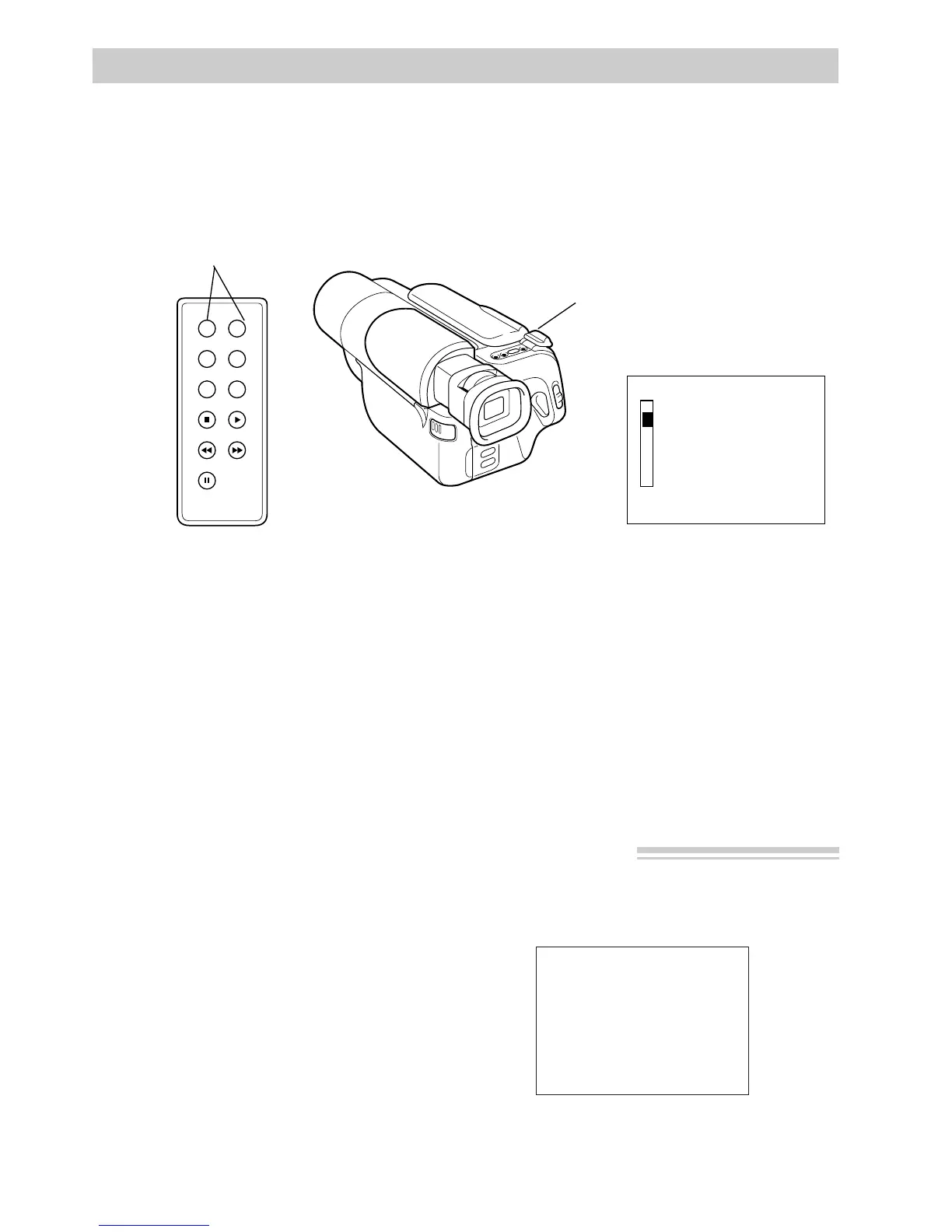PLAYSTOP
DISPLAY REC
ZOOM
COUNTER
MEMORY RESET
REW F FWD
PAUSE
T W
ZOOM T and W
Buttons
The camcorder automatically adjusts the
shutter speed (1/60, 1/100, 1/150, or
1/250) according to the lighting
conditions.
Recording
25
AE (Automatic Exposure) Shutter Speed Control
Viewfinder Display
AE:100
• 1/60 second shutter speed is selected
for normal recording situations. No
indicator appears in the viewfinder.
• If recording in bright lighting
conditions, AE:100, AE:150, or
AE:250 will appear in the
viewfinder.
Zooming
You can zoom in and out for close ups or wide-angle shots just by sliding the zoom
control on the camcorder or pressing the button on the remote. The camcorder can
automatically focus when you zoom at most distances.
T
W
Zoom Control
Using the Zoom Control
1. To zoom in or out, slide the zoom
control on the camcorder or press the
ZOOM T or W button on the remote.
• To move the lens in the telephoto
(close-up) direction, slide the
zoom control toward T or press
the ZOOM T button on the
remote.
• To move the lens in the wide angle
direction, slide the control toward
W or press the ZOOM W button on
the remote.
The zoom level indicator appears in the
viewfinder.
Viewfinder Display