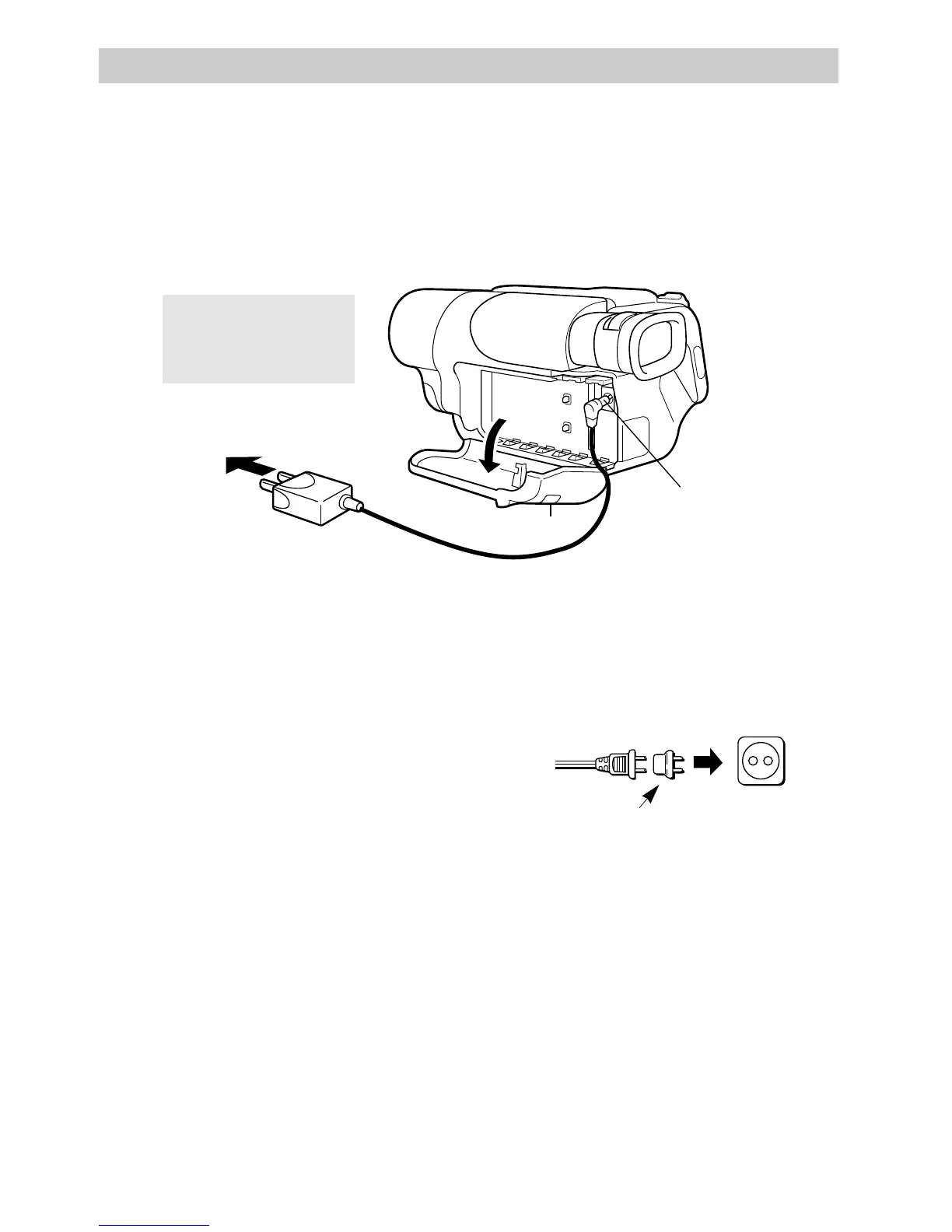Powering Your Camcorder
7
Attach the AC Adapter
1. Press the PUSH button to open the
battery compartment. Carefully open
the compartment fully.
2. Insert the small plug on the AC
adapter in the DC IN jack on the
camcorder.
3. Close the battery compartment. Press
the PUSH button to lock the battery
compartment shut.
4. Plug the AC adapter’s power cord into
an operating outlet.
Remove the AC Adapter
1. Unplug the adapter from the wall
outlet.
2. Open the battery compartment and
remove the plug from the DC IN jack.
Using Optional AC Plug Adapter
An optional plug adapter may be
required in some countries.
1. Plug the adapter’s plug into the AC
plug adapter.
2. Plug the AC plug adapter into the
AC outlet.
Optional AC
Plug Adapter
AC 100-240V
Using the AC Adapter to Power Your Camcorder
The adapter lets you power your camcorder directly from standard household power.
It operates on 100-240 volts, 50/60 Hz. so it can be used virtually anywhere in the
world to power the camcorder.
To AC 100-
240V, 50/60 Hz
Adapter
DC IN Jack
PUSH Button
Caution: Do not use this
adapter for any purpose
other than supplying
power to the camcorder.