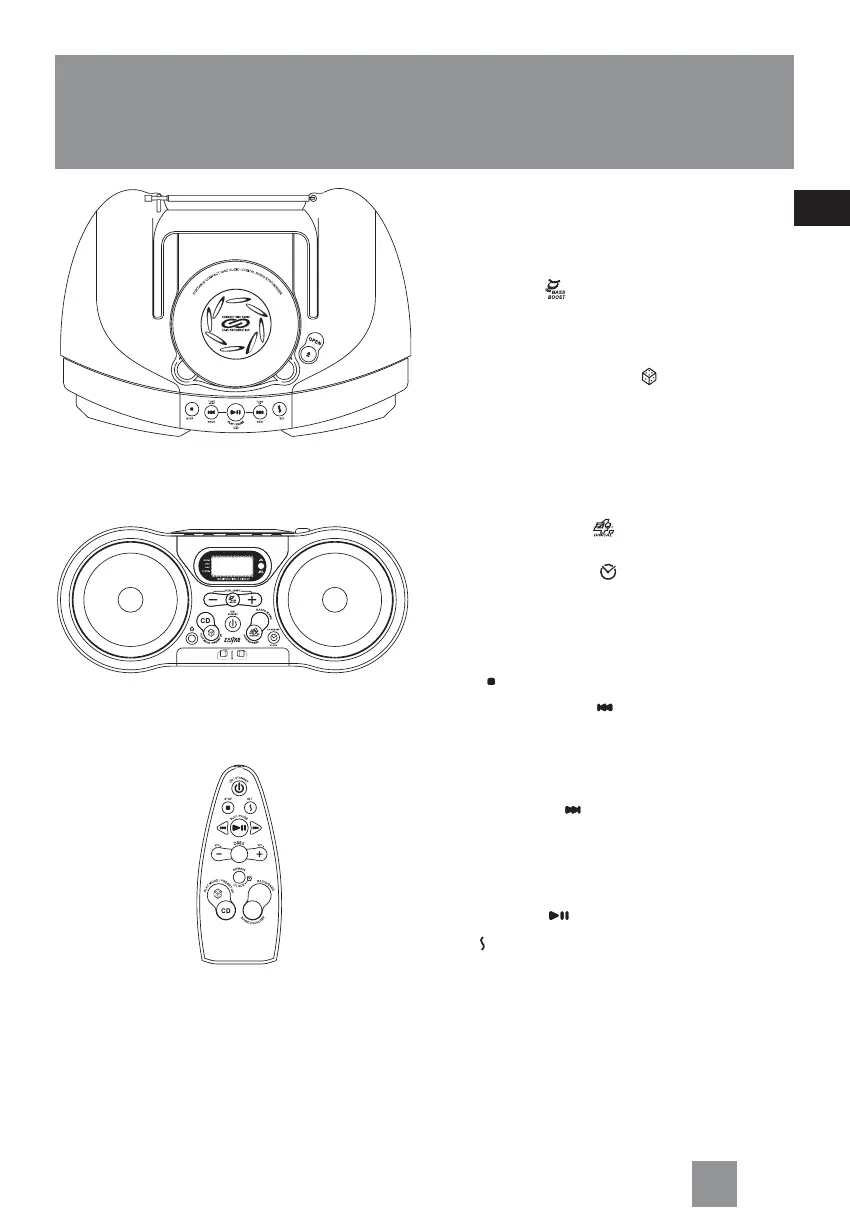EN
Top View
Front View
Remote Control
General Controls
2
ON / STANDBY – Press to turn on the unit or
go to standby.
VOLUME - / VOLUME + – Increases or
decreases output volume.
BASS BOOST (DBBS on the remote
control) – Turns on/ off digital bass boost
system.
CD – Selects CD function.
PLAY MODE / PRESET UP / – In CD mode -
Selects repeat and random playback options
(repeats 1 track / repeat disc / random
playback); In tuner mode - accesses the next
preset radio channels.
RADIO/BAND – Selects radio function or selects
between AM and FM band.
SOUND EQUALIZER – Selects among
sound effects (Flat / Jazz / Pop / Rock / Classic).
CD REMAIN / CLOCK – Selects between
displaying track elapse time and CD remain
time during CD playback; displays clock time,
date in CD or radio mode
OPEN – opens the CD compartment door.
STOP – Stops CD playback.
TUNE DOWN / BACK - In CD mode -
searches backwards through tracks, skips to the
previous track. In Tuner mode - Tunes down
radio frequency; In clock and date setting mode
- moves backwards when setting time and date.
TUNE UP / NEXT - In CD mode - searches
forwards through track, skips to the next track.
In Tuner mode - Tunes up radio frequency; In
clock and date setting mode - moves forward
when setting time and date.
PLAY / PAUSE – Starts or pauses CD play.
SET – In CD mode - enters program mode; In
tuner mode - sets radio preset channels; enters
clock and date setting mode.
POWER BOOST – Toggles the power boost
function on or off.
OFF /ON