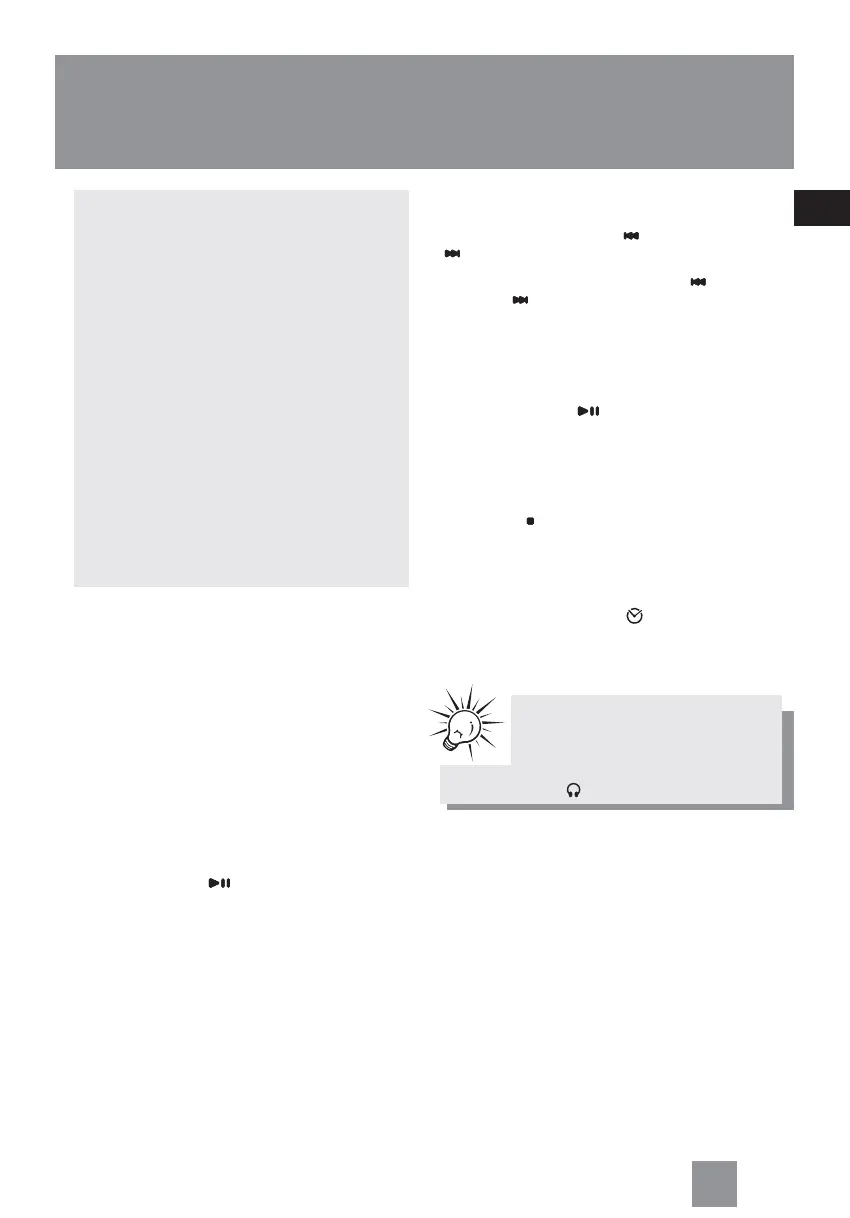EN
CD player
6
Notes on CD-R/RW
This unit is compatible with CD-RW/ CD-R
discs for playback.
• Do not affix any type of labels to either
side (recordable or labeled side) of a
CD-R/RW disc as this may result in the
unit malfunctioning.
•To avoid damages to the CD-R/RW disc,
do not open the disc compartment door
while the disc is being read.
• Do not load an unrecorded CD-R/RW
disc into the unit. This may take a
longer time to read the disc.
• Playback capability for CD-RW discs may
vary due to variations in the quality of
the CD-RW disc and the recorder used
to create the disc.
Loading Disc
1. Press STANDBY/ON to turn power on, and
press CD to select CD function.
2. Press OPEN to open disc compartment door.
3. Insert a disc with label face up.
4. Press the disc compartment door close. The
total number of tracks on disc will show on
the display.
Playback
Press PLAY/PAUSE to begin CD playback.
If the disc compartment is empty, dISC will
be flashing on the display.
Press VOLUME - / + to adjust to the desired
listening level.
Skip / Search
Press TUNE DOWN/BACK or TUNE UP/NEXT
to skip to the next or previous track.
Press and hold TUNE DOWN/BACK or TUNE
UP/NEXT for quick search of the current
track.
Pause Playback
Press PLAY/PAUSE to pause playback. Press
again to resume.
Stop Playback
Press STOP to end disc playback.
Clock / CD Remain
Press CD REMAIN/CLOCK to select between
showing Disc remain time, clock time and date.
TipTip
TipTip
Tip:
You may listen through headphones
by inserting one pair into
HEADPHONES jack.