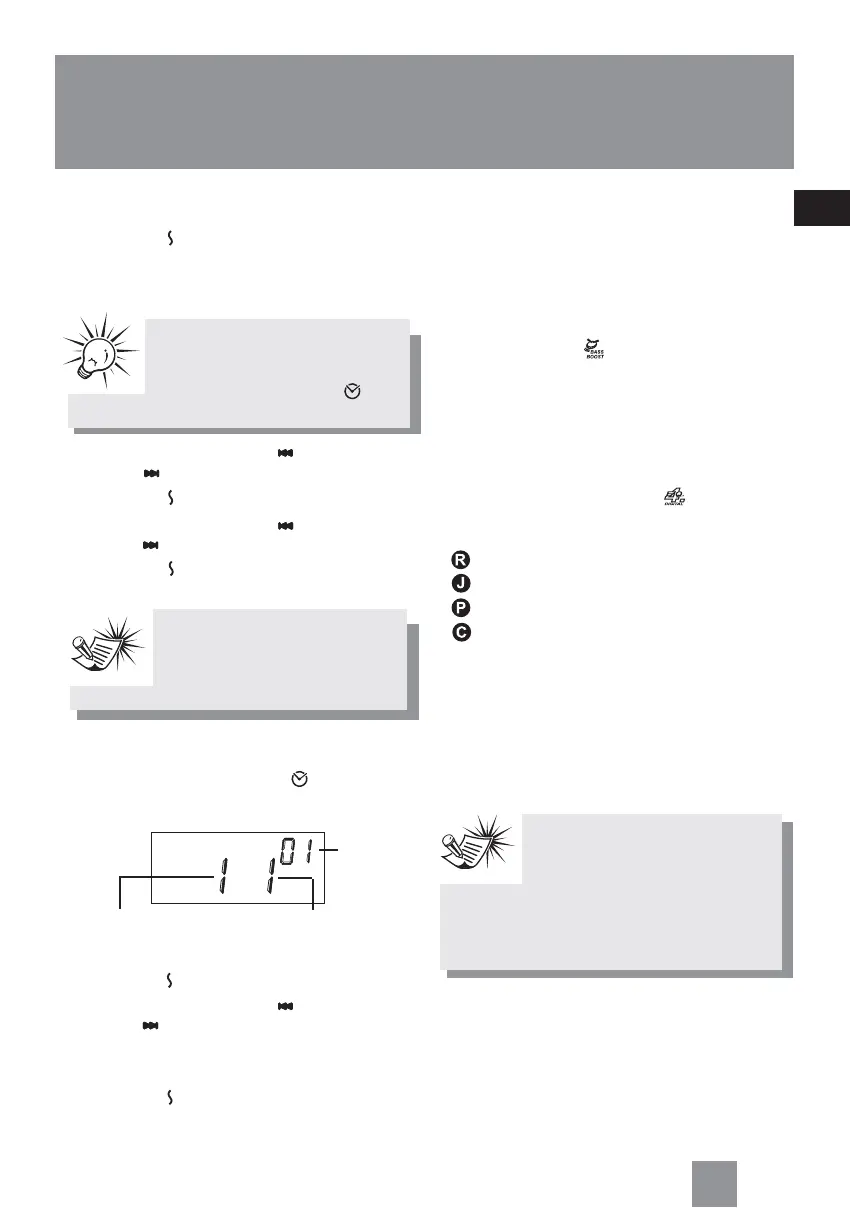EN
Settings
4
Setting Clock
1. Press SET when clock time is shown on
display.
The Hour digits flash.
2. Press TUNE DOWN/BACK or TUNE UP/
NEXT to set the hour.
3. Press SET to shift to minute digits.
4. Press TUNE DOWN/BACK or TUNE UP/
NEXT to set minutes.
5. Press SET to confirm settings.
Setting the Date
1. Press CD REMAIN / CLOCK repeatedly
until the date is showing on the display.
2. Press SET . The year digits flash.
3. Press TUNE DOWN/BACK or TUNE UP/
NEXT to set the year.
4. Repeat steps 2 and 3 to set the month and
day.
5. Press SET to confirm settings.
Volume Control
Press VOLUME + / - on the main unit to adjust
volume.
Boosting the Bass
Press BASS BOOST on the main unit or
DBBS on the remote control to turn on the
digital bass boost system. Press again for de-
selection.
Preset Equalizer Curves
Press the SOUND EQUALIZER button to
toggle among the different sound effects.
FLAT,
ROCK,
JAZZ,
POP,
CLASS.
Boosting the Power
Slide POWER BOOST knob to “ON” position on
the main unit to activate the power boost
function which will enhance the output power
of the unit.
Year
Month Day
NoteNote
NoteNote
Note:
Clock time in 12 (AM/PM) hour
format.
TipTip
TipTip
Tip:
If you are in CD or tuner mode,
press
CD REMAIN/CLOCK CD REMAIN/CLOCK
CD REMAIN/CLOCK CD REMAIN/CLOCK
CD REMAIN/CLOCK until
clock time is displayed.
NoteNote
NoteNote
Note:
When the POWER BOOST
function is activated, the unit will
consume more power than normal operation.
Thus the batteries life might be shortened
when using DC power.