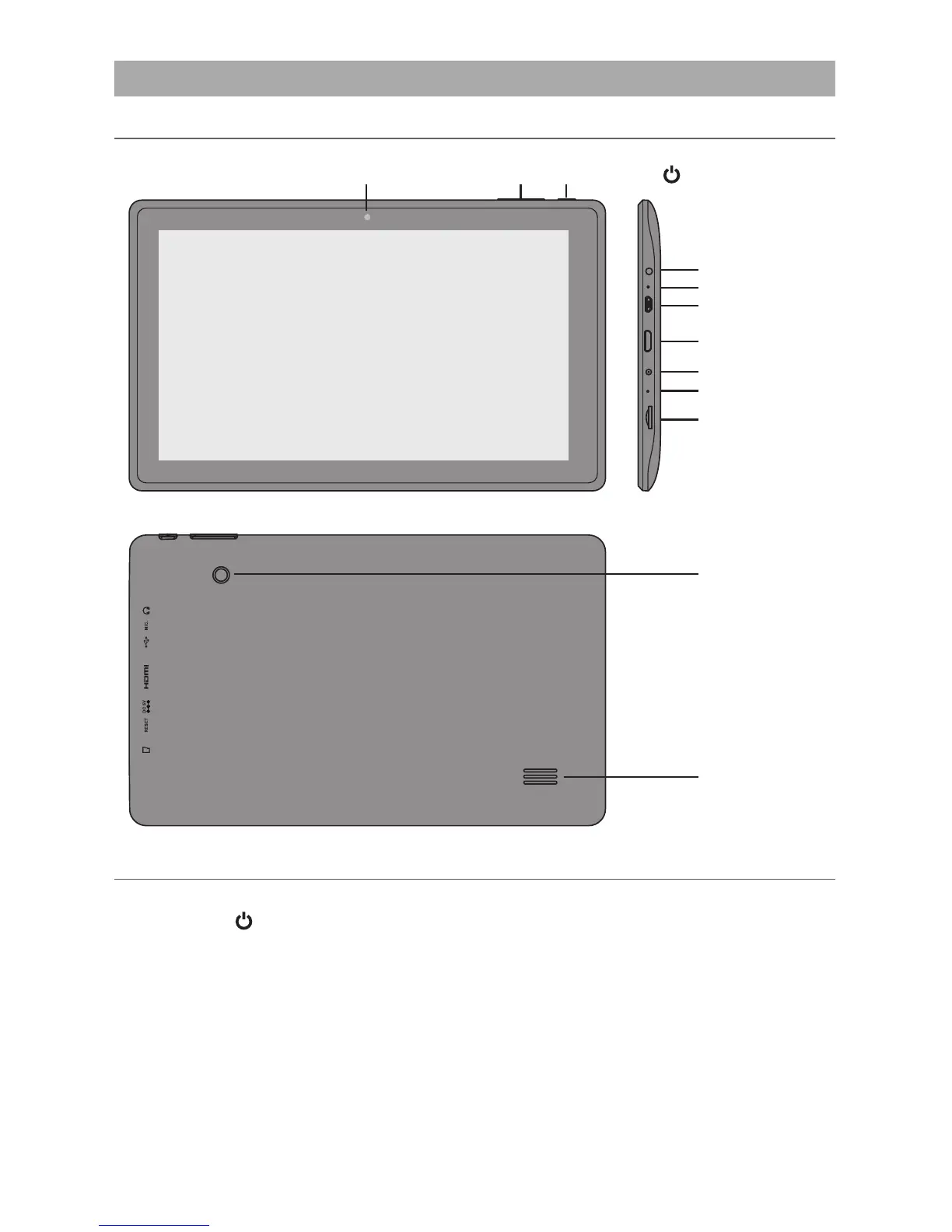EN - 4
Startup
Item Description
Vol+/- Button Presstoincrease/decreasethevolume.
Power Button
Presstoenterstandby/wakeupmode,
pressandholdtoswitchOn/Offtheunit.
Headphone Port Headphone connection for personal listening.
Microphone For voice input.
Micro-USB Port Connect to a PC or USB storage device; Or use to charge the battery.
HDMI Jack ConnecttoaTVoradisplaydevice.
DC Jack Connectwith5VDCcharger.
Reset Reset the tablet.
Micro SD Card Slot AcceptsmicroSDcard(upto32G).
Front Camera
Rear Camera
Power Button
Headphone Port
Microphone
Micro-USB Port
DC Jack
HDMI Jack
Vol+/-Button
Reset
MicroSDCard
Slot
Overview of Controls
Speaker