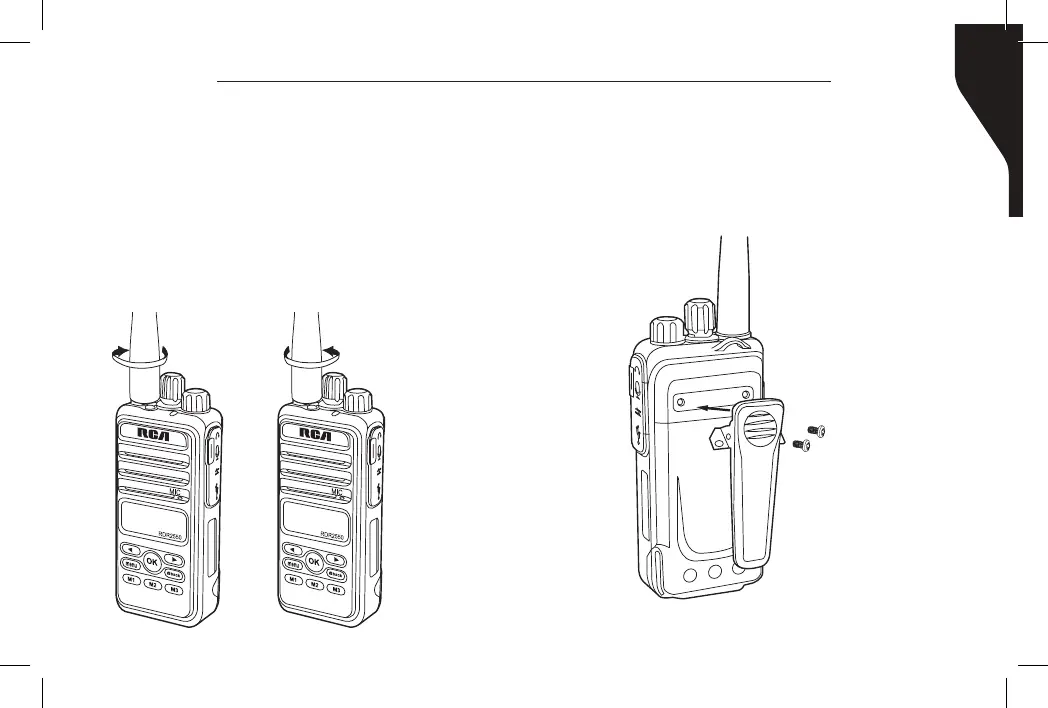Copyright © 2016 RCA Communications Systems
13
Prodigi
TM
RDR2000 Series Professional Digital Two-Way Radio Instruction Manual
Attaching / Removing the Antenna
1. With the radio turned off, set the antenna
in its receptacle and turn clockwise until it
is screwed down. (See Figure 3)
2. To remove the antenna, turn the radio off
and turn the antenna counterclockwise.
(See Figure 4)
Note: Same for all RDR2000 Series Radios.
Figure 3
Figure 4
Attaching / Removing the Belt Clip
Using a small screwdriver, align the belt clip’s
screw holes to the radio’s chassis. Attach by
turning the screws clockwise into the belt clip’s
screw holes. Remove by doing the reverse.
(See Figure 5)
Figure 5
* If antenna needs to be
replaced, ensure that only
RCA Communications Systems
antennas are used. Damaged
Antennas may reduce your
radio coverage.
