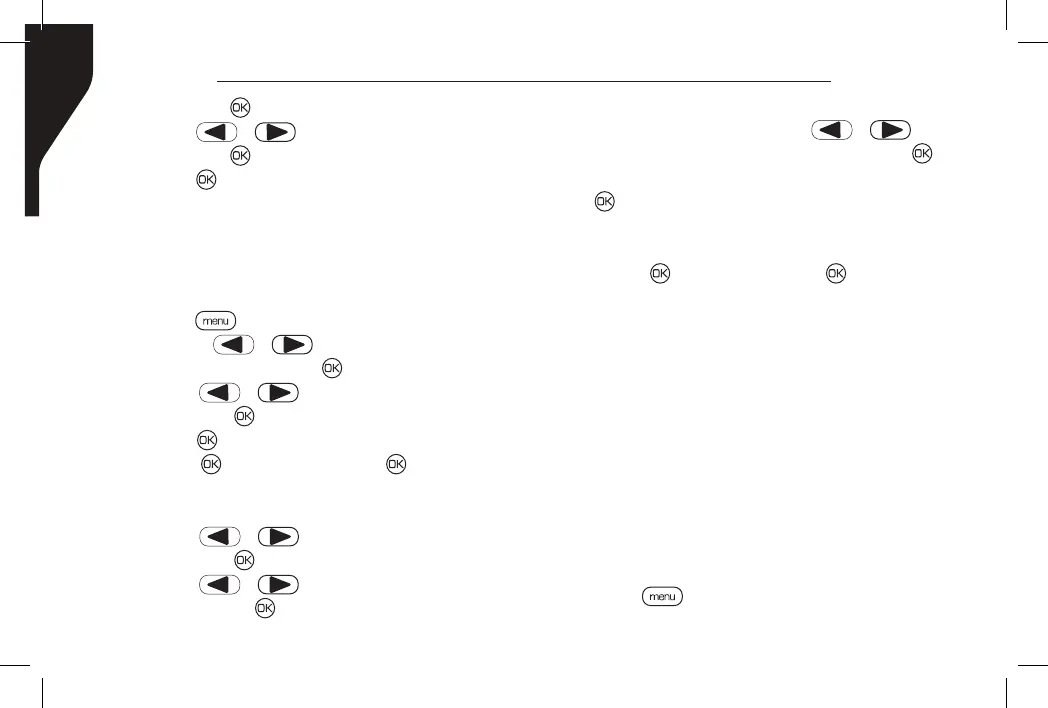Copyright © 2016 RCA Communications Systems
Prodigi
TM
RDR2000 Series Professional Digital Two-Way Radio Instruction Manual
38
and press [ ] to select.
3. Press [ or ] to navigate to Inbox
and press [ ] to select.
4. Press [ ] to view the current message.
Unread messages are indicated with an
exclamation mark. (!)
Replying to a Text Message from the
Inbox (RDR2550
TM
/RDR2600
TM
only)
1. Press [ ] to access the menu.
2. Press [ or ] to navigate to
Messages and press [ ] to select.
3. Press [ or ] to navigate to Inbox
and press [ ] to select.
4. Press [ ] to select current message, and
press [ ] to select. Press [ ] again to
access the sub-menu and select Reply,
Forward or Delete the message.
5. Press [ or ] to navigate to Reply
and press [ ] to select.
6. Press [ or ] to navigate to Write
and press [ ] to select. A blinking
cursor appears. Use the keypad to write
your message OR press [ or ] to
navigate to Quick Text and press [ ].
After selecting the desired message press
[ ] button. A blinking cursor appears.
Use the keypad to edit your message, if
required.
7. Press [ ] to send and [ ] again to
conrm.
8. The display shows Text Message:
<Subscriber/Group Alias or ID>,
conrming your message is being sent.
9. If the message is sent successfully, a tone
sounds and the display shows Message
Sent. If the message cannot be sent, the
display shows Message Send Failed. If the
message fails to send, the radio returns to
the Resend option screen.
Deleting a Text Message from the
Inbox (RDR2550
TM
/RDR2600
TM
only)
1. Press [ ] to access the menu.
