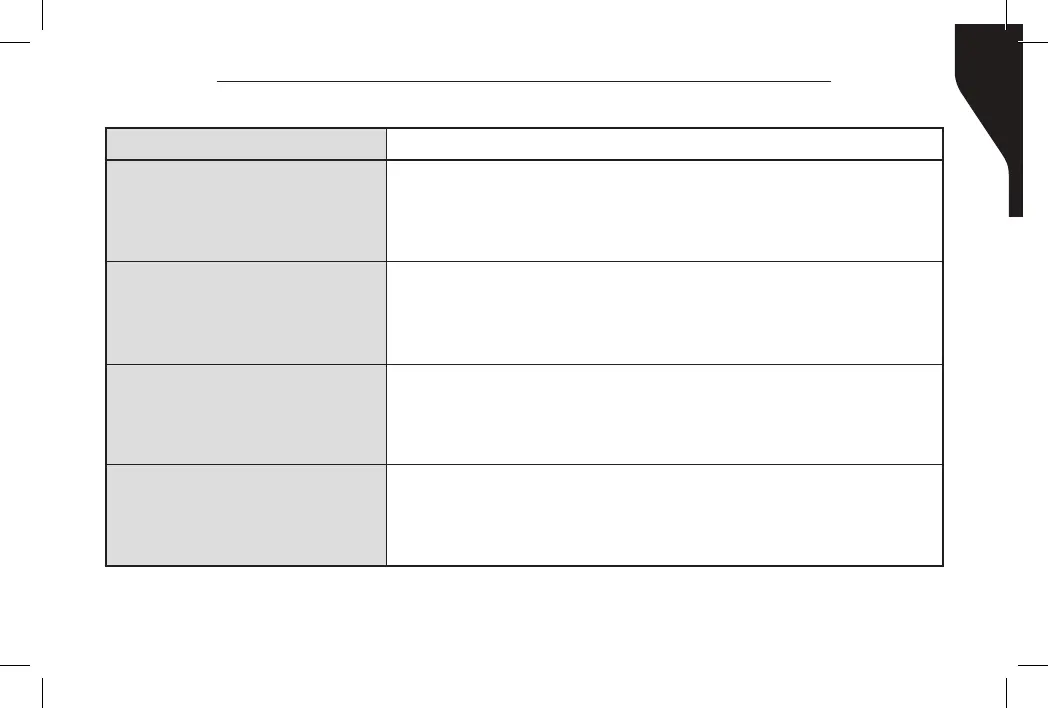Copyright © 2016 RCA Communications Systems
51
Prodigi
TM
RDR2000 Series Professional Digital Two-Way Radio Instruction Manual
Symptom Solution
Radio will not power on
a. The battery needs charging. Recharge the battery or replace
it with a fresh one.
b. The battery is not properly installed. Remove the battery and
reattach it.
The operating time is
noticeably shorter than
normal even though the
battery is properly charged.
a. The battery has worn out; it is time to buy a new battery.
b. The battery is not fully charged. Make sure that the battery is
removed after LED indicator has turned green.
Cannot talk to or hear
transmissions from your
group members
a. Make sure that your radio operates on the same channel
and / or has the same CTCSS/CDCSS settings as your group
members.
b. Make sure you are within their communication range.
Radio is on, but you cannot
hear voice transmissions or
they are not very loud
a. Turn the volume control knob to its maximum volume.
b. Return the radio to your dealer to check for microphone
damage.
TROUBLESHOOTING
