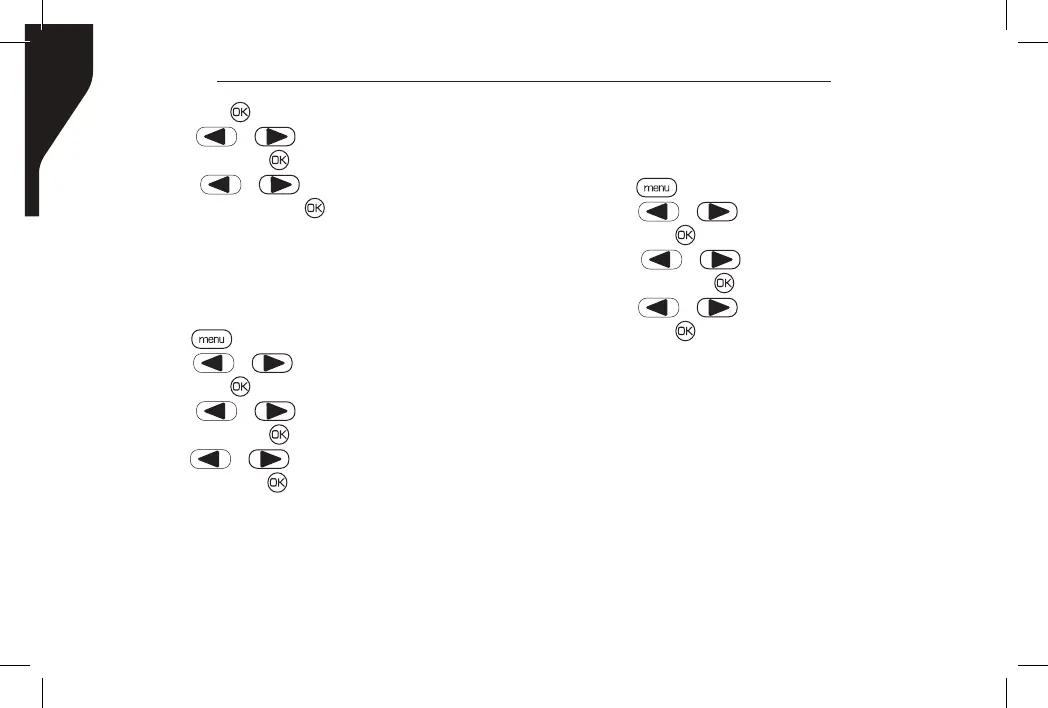Copyright © 2016 RCA Communications Systems
Prodigi
TM
RDR2000 Series Professional Digital Two-Way Radio Instruction Manual
50
and press [ ] to select.
3. Press [ or ] to navigate to Radio
Info and press [ ] to select.
4. Press [ or ] to navigate to My
Number and press [ ] button.
5. The display shows radio ID and alias.
Checking the Firmware Version
(RDR2550
TM
/RDR2600
TM
only)
Display the rmware version on your radio.
1. Press [ ] to access the menu.
2. Press [ or ] to navigate to Utilities
and press [ ] to select.
3. Press [ or ] to navigate to Radio
Info and press [ ] to select.
4. Press [ or ] to navigate to Firmware
Ver. and press [ ] button.
5. The display shows the current Firmware
version.
Checking the Codeplug Version
(RDR2550
TM
/RDR2600
TM
only)
Display the codeplug version on your radio.
1. Press [ ] to access the menu.
2. Press [ or ] to navigate to Utilities
and press [ ] to select.
3. Press [ or ] to navigate to Radio
Info and press [ ] to select.
4. Press [ or ] to navigate to CP Ver.
and press [ ] button.
5. The display shows the current Codeplug
version.
CARE AND CLEANING
• Do not hold the radio by its antenna or
external microphone.
• Do not place the radio in a dusty environment.
• Clean with a lint-free cloth moistened with
clean water or a mild dishwashing liquid.
• Avoid exposing to corrosives, solvents or
spirits.
