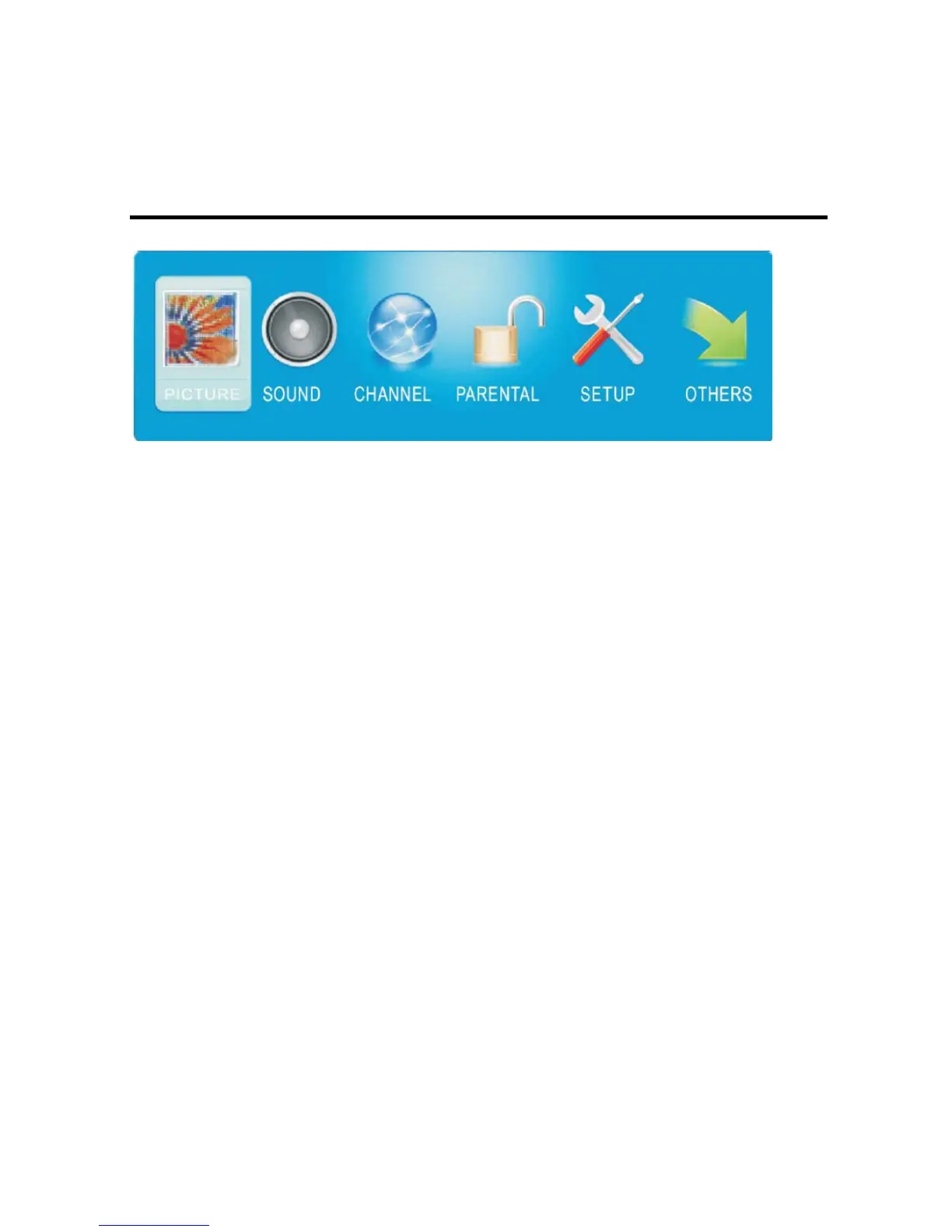PICTURE – This main option has functions for changing the picture settings for all ports, such
as tint, contrast, sharpness.
SOUND – This main option has functions for changing sound settings for all ports, such as
SPDIF Type, treble, bass, and acoustic cinema enhancement….etc.
CHANNEL – This main option has functions for the tuner port, such as scanning channels,
editing channels, specific range scans, audio language, tuner mode….etc.
PARENTAL – This main option has functions for only composite and TV port. The purpose of
this option is to block TV inappropriate for children.
SETUP – This main option has functions for all ports, OSD language, caption styles, time
setup, automatic synchronization, sleep.
OTHERS – This main option has functions for resetting the TV.