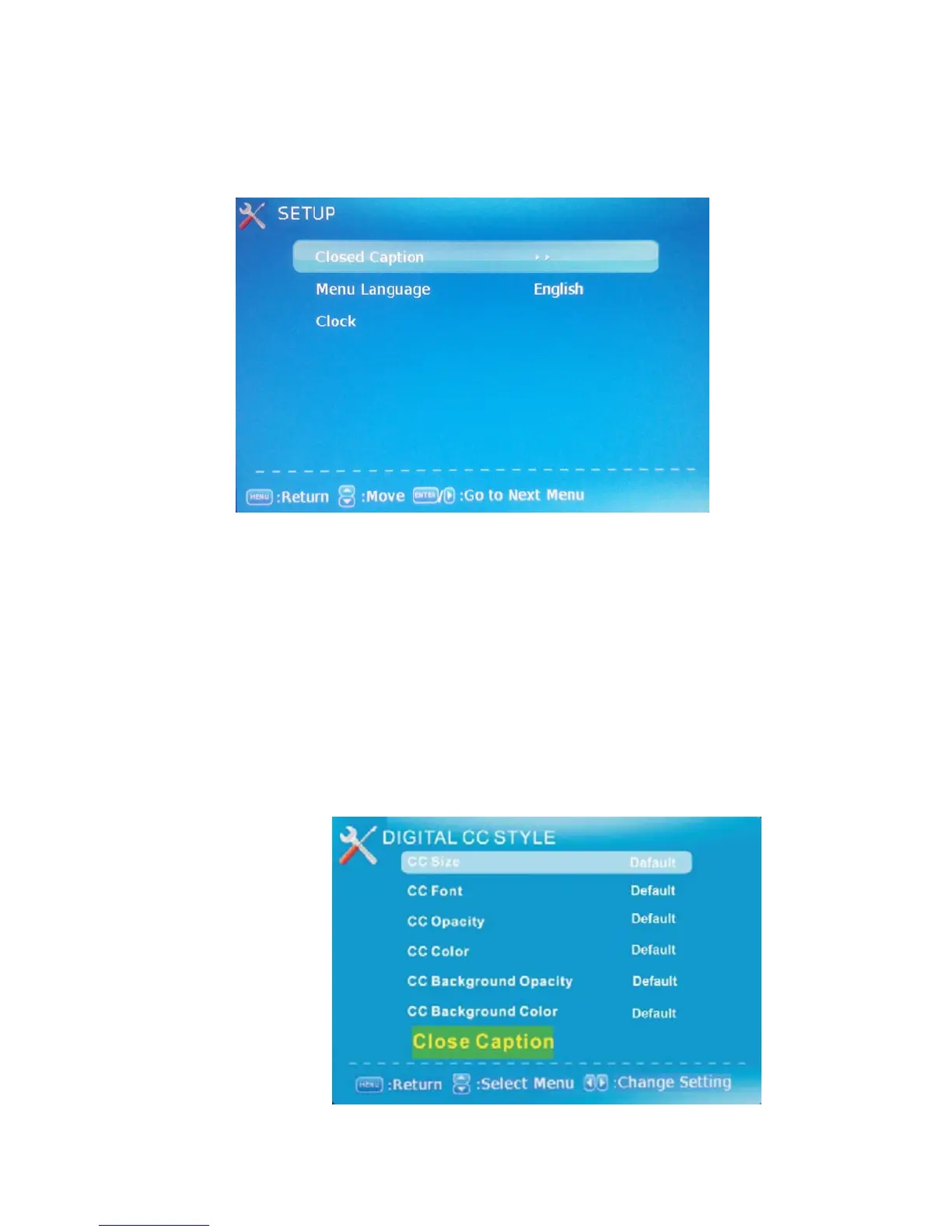This option allows user to adjust the TV’s miscellaneous options.
1. Press MENU to open the OSD.
2. Press Ż or Ź to select SETUP and press ENTER.
3. Use Ÿ or ź to select the one you want to adjust and Ż or Ź or ENTER to adjust them.
I. CLOSED CAPTION – This provides your TV tuner, AV ports with subtitles.
i. CAPTION DISPLAY – This turns on or off the closed captioning.
ii. ANALOG CAPTION TYPE – This chooses the subchannel that supplies
the closed captioning. For United States, usually the setting is CC1 - 4.
TEXT1-4 displays advertisements of the channel.
iii. DIGITAL CAPTION TYPE – This chooses the subchannel for digital
channel closed captioning.
iv. DIGITAL CC PRESET – This unlocks users ability to change caption
styles.
v. DIGITAL CC STYLE – This feature changes caption options of digital
closed captioning.