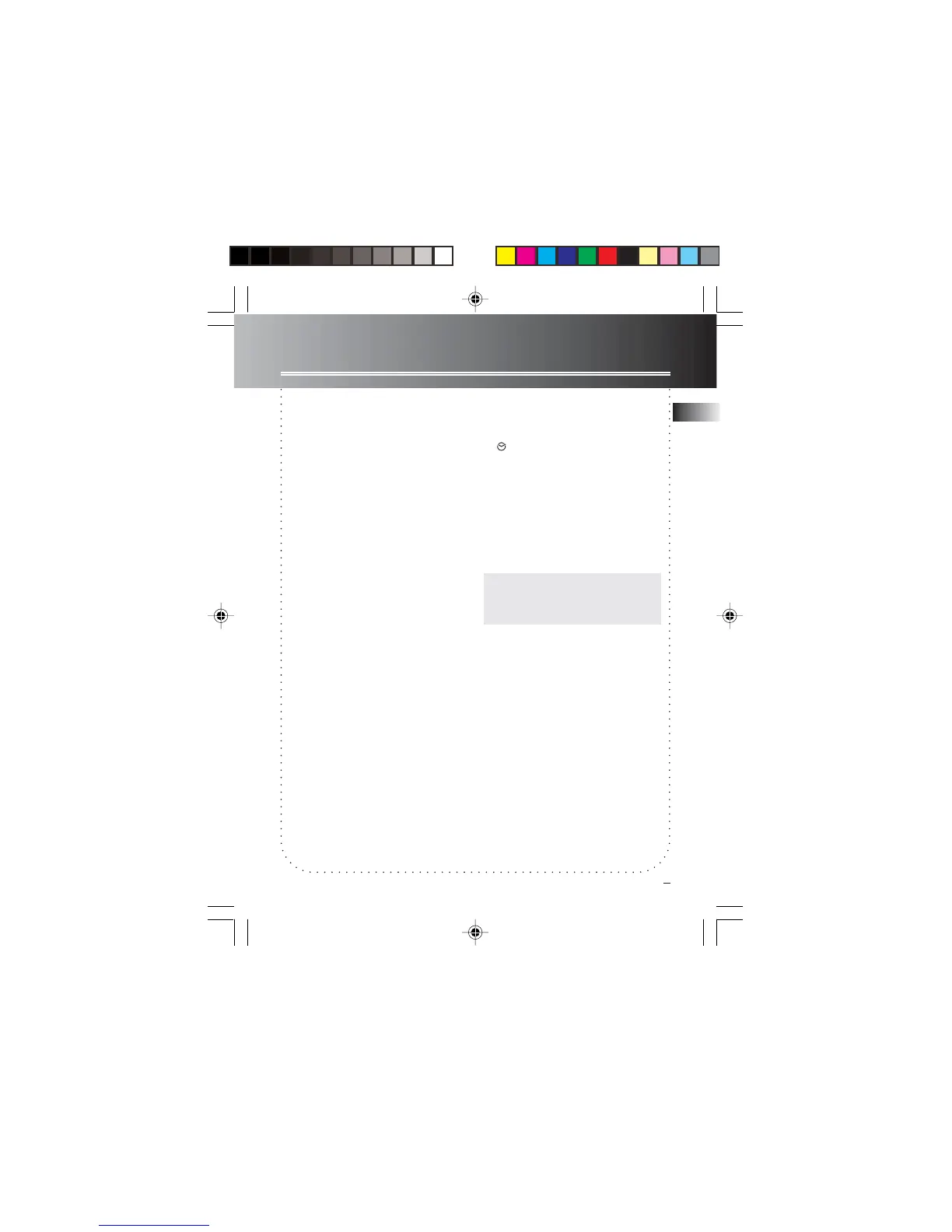8
Setting the Clock
This unit has a built-in automatic time
set system that automatically generates
the correct clock time once the unit is
plugged in. You are not required to set
the clock manually, however, in case
the memory holding batteries are
accidentally removed, you may reset
the clock as follow:
Be sure Time Zone and Daylight Saving
Time is adjusted before operating the
clock.
Weekday Setting
1. Press SET TIME / WAKE button
repeatedly until the weekday icon is
blinking.
2. Press REV or FWD to select the date.
3. The setting will automatically be save
if no buttons are pressed after a few
seconds.
You can also press SET TIME / WAKE
once to save you setting and return
to standby mode.
Setting Clock
1. Press the SET TIME / WAKE button
repeatedly until the clock setting icon
is displayed.
2. Press REV or FWD to set the time.
Press and hold the respective buttons
to fast forward or fast reverse clock
time.
3. Clock time will automatically be
saved if no buttons are pressed after
a few seconds.
You can also press SET TIME /
WAKE twice to save your setting and
return to standby mode.
Note:Note:
Note:Note:
Note: The clock is in 12 hour format.
The AM and PM indicators will light
to show am and pm time.
EN
Untitled-2 4/1/03, 3:48 PM10