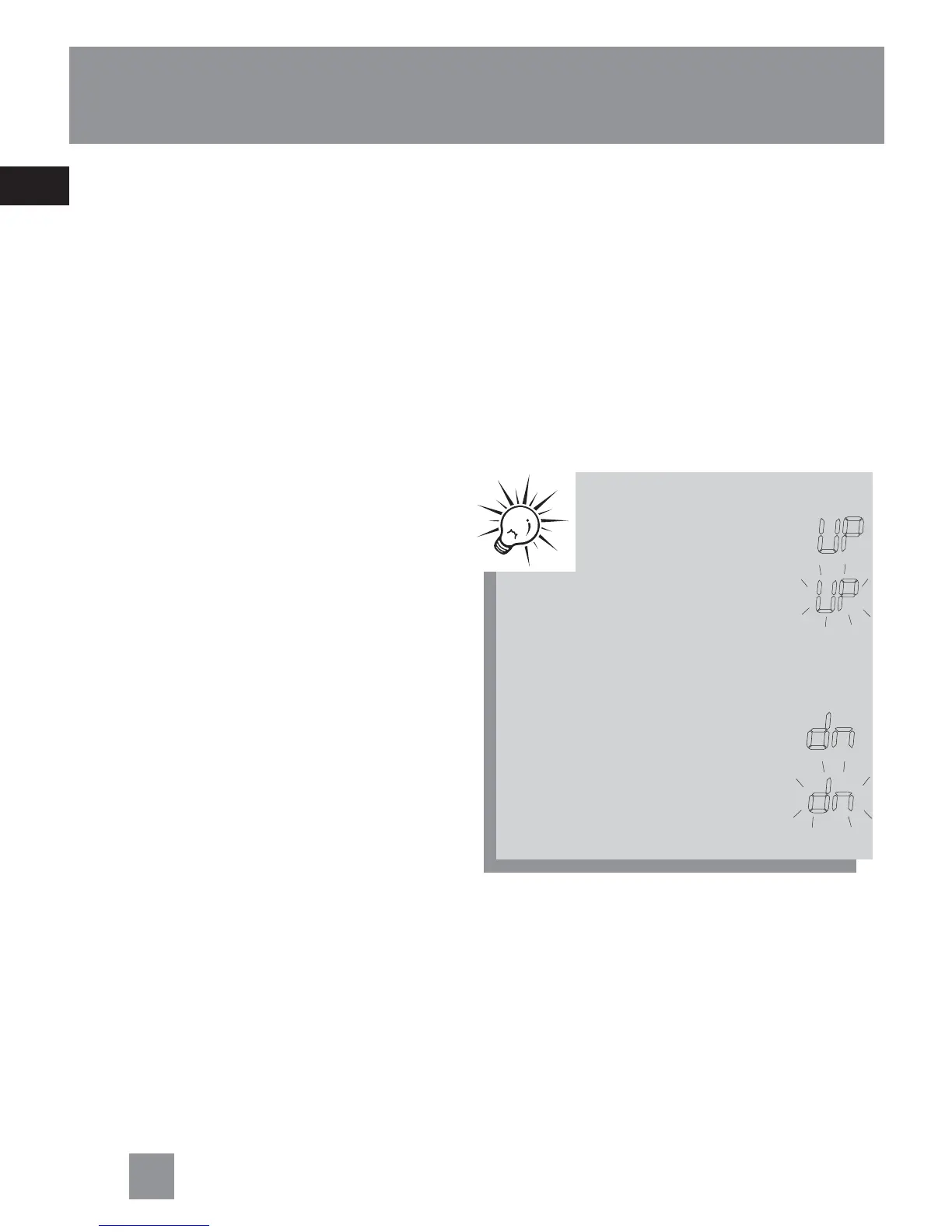EN
13
Antennas
FM antenna - The power cord acts as
your FM antenna. It picks up moderate
to strong radio stations and eliminates
the need for an external antenna in
most strong signal areas. Be sure the
power cord is stretched to its full length.
Do not coil or bunch the cord together.
Changing position of the power cord
may improve reception.
AM Antenna - A built-in ferrite rod
antenna eliminates the need for an
outside antenna for AM reception.
Rotating the unit slightly may improve
reception of distant AM stations.
Tuning the Stations
1. Press RADIO ON/BAND (located on the
front of the radio) to turn on the radio.
2. Press RADIO ON/BAND repeatedly to
select the desired broadcast band.
3. Press REV or FWD to tune to your
desired radio station.
4. Press VOLUME + / - to adjust to your
desired listening level.
Operating the Radio
Tip:Tip:
Tip:Tip:
Tip:
“UP” will show briefly
on the display when
you press
VOLUME+VOLUME+
VOLUME+VOLUME+
VOLUME+.
When you press and hold
VOLUME+ VOLUME+
VOLUME+ VOLUME+
VOLUME+ until the maximum
volume is reached, ”UP” will
flash on the display.
“dn” will show briefly on the
display when you press
VOLUME-VOLUME-
VOLUME-VOLUME-
VOLUME-. When you press
and hold
VOLUME-VOLUME-
VOLUME-VOLUME-
VOLUME- until the
minimum volume is reached,
”dn” will flash on the display.
