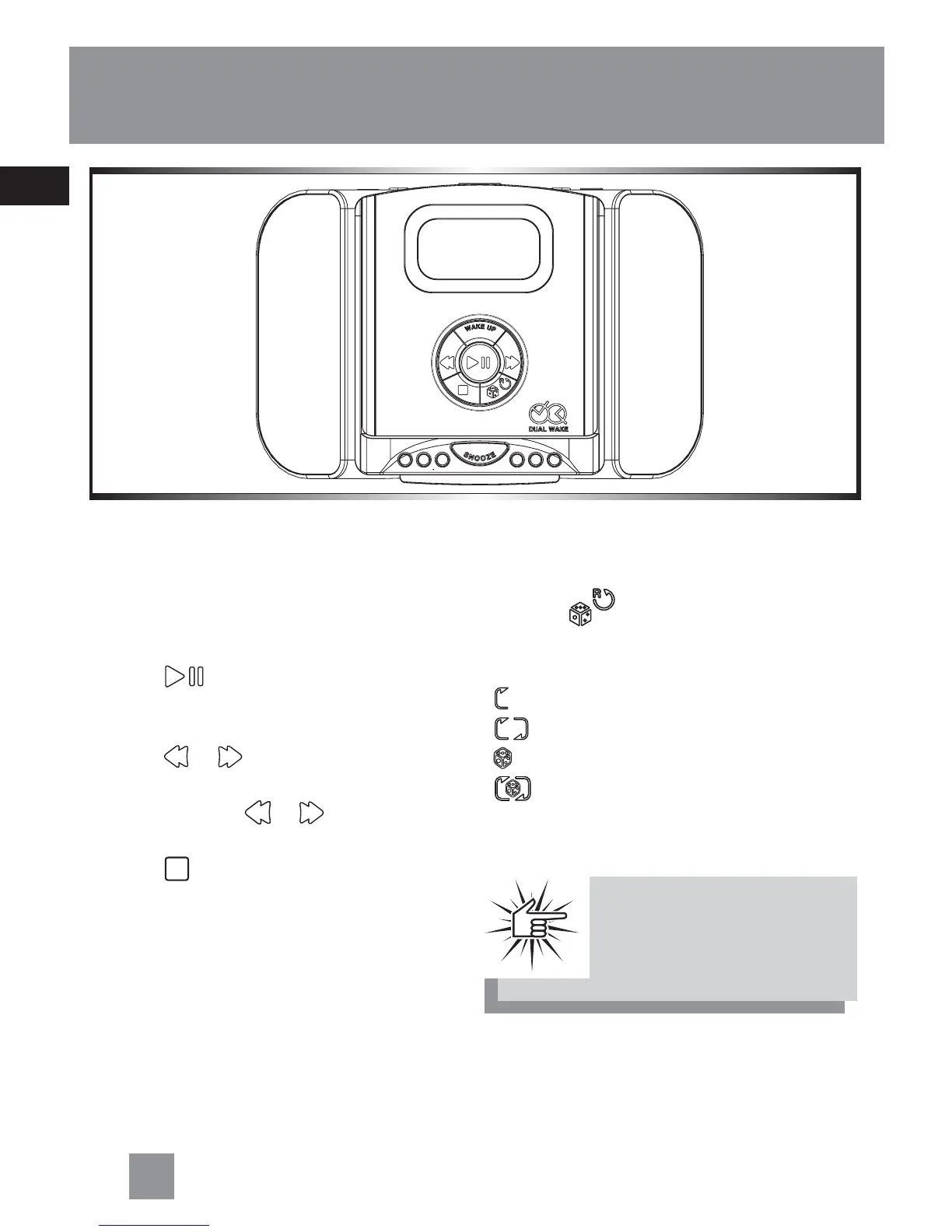EN
15
Operating the CD Player
Listening to Compact Disc
1. Press OPEN/CLOSE to open the CD com-
partment.
2. Insert a disc, press OPEN/CLOSE to close
the CD compartment door.
3. Press
.
4. Press VOLUME + / - to adjust to your
desired listening level.
5. Press
or to skip backward or for-
ward the CD track.
6. Press and hold
or to search back-
ward or forward within the CD track.
7. Press
to stop CD playback.
Selecting Play Mode
1. Start CD playback.
2. Press
to toggle between differ-
ent play modes.
- repeats the current track.
- repeats the whole disc.
- plays tracks randomly.
- plays random track repeatedly.
C
D
T
R
A
C
K
/
S
T
A
T
I
O
N
OFF
RECALL
MEMO/SET
VOLUM E
RADIO ON / BAND
EASY SET CLOCK / DIGITAL RADIO
-
+
Attention:Attention:
Attention:Attention:
Attention:
The unit only supports 5”
CD, 3” CD may not be
played properly.
