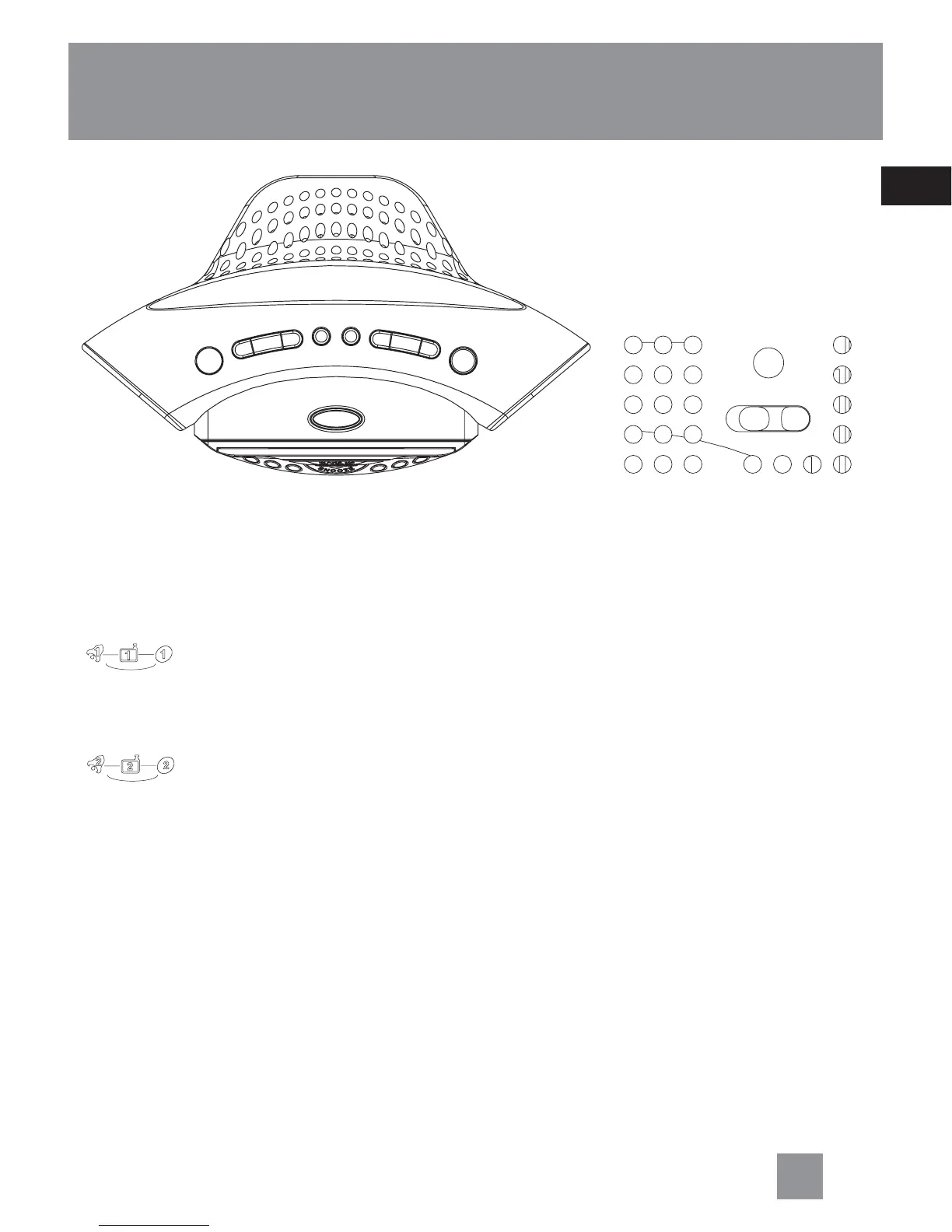EN
4
OPEN / CLOSE - opens / closes the CD
compartment.
WAKE 1 - activates WAKE 1 setting,
press repeatedly to cycle wake mode:
v
v
v
CANCEL - cancels WAKE setting.
WAKE 2 - activates WAKE 2 setting,
press repeatedly to cycle wake mode:
v
v
v
NAP - sets the alarm to sound after a
specific period of time. (Alarm tone only)
SLEEP - activates SLEEP function.
S
E
N
S
O
R
OPEN/CLOSE
W
A
K
E
1
C
A
N
C
E
L
W
A
K
E
2
NAP SLEEP
R
E
V
.
S
E
T
F
W
D
C
L
O
C
K
/W
A
K
E
I
N
S
T
A
N
T
W
E
A
T
H
E
R
Top view
Back view
SET CLOCK / WAKE - sets clock time
and wake setting..
REV / FWD - change time / radio
frequency / CD track
INSTANT WEATHER - recalls available
weather stations.
COLOR SELECT - Press to toggle among
4 backlight colors.
AUTO BRIGHTNESS - Turns on / off the
auto brightness function.
General Controls
