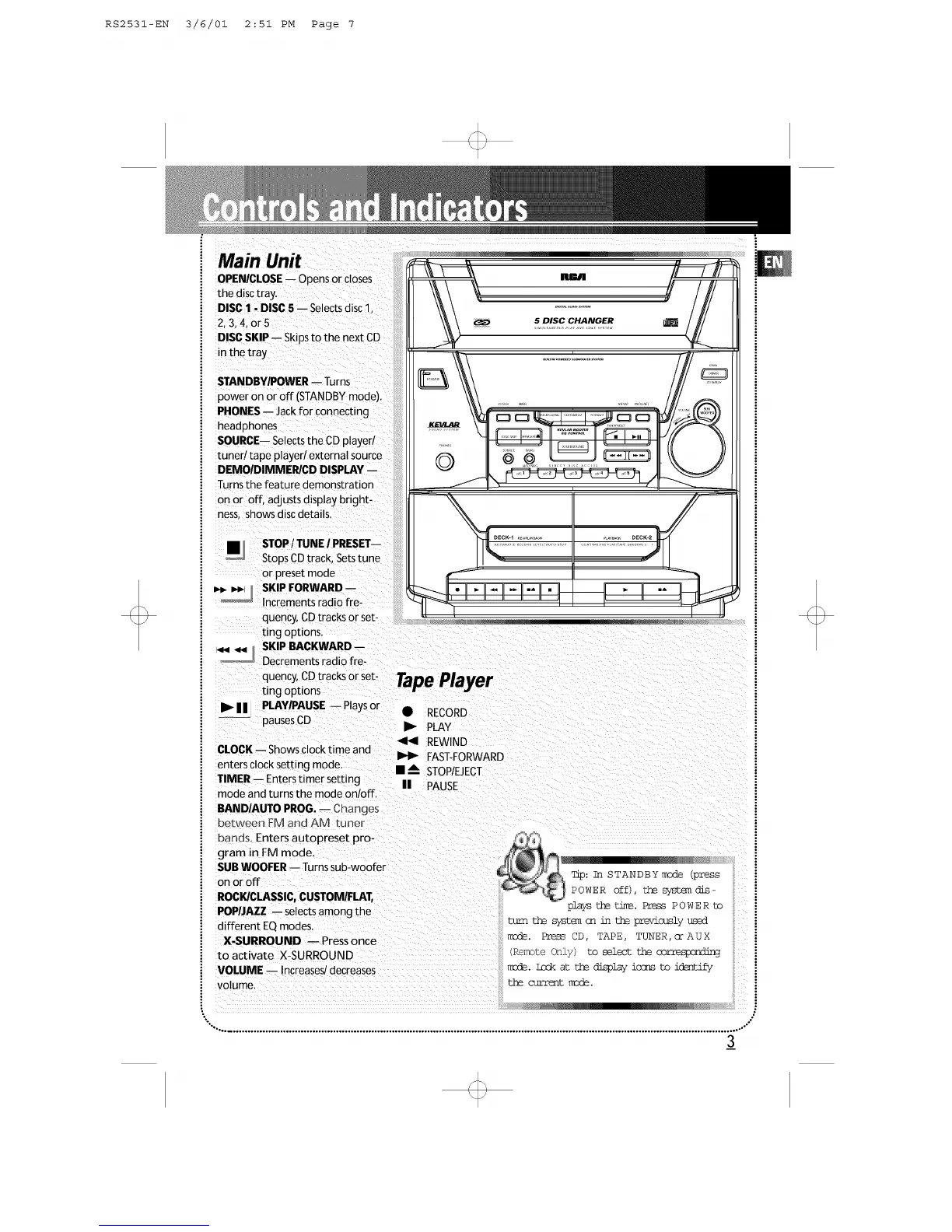RS2531-EN 3/6/01 2:51 PM Page 7
Main Unit
OPEN/CLOSE-- Opens or closes
the disc tray.
DISC 1 - DISC5 -- Selects disc 1,
2.3.4, or5
DISC SKIP -- Skipsto the next CD
in the tray
STANDBY/POWER-- Turns
power on or off (STANDBYmode).
PHONES-- Jack for connecting
head phones
SOURCE-- Selectsthe CD player/
tuner/tape player/external source
DEMOIDIMMEPdCD DISPLAY --
Turnsthe feature demonstration
on or off, adjusts display bright-
ness. showsdisc details,
or preset mode
_,_ =,_ SKIP FORWARD --
Increments radio fre-
quency, CDtracks or set-
Lingoptions.
_ SKiP BACKWARD --
--_ Decrements radio fre-
quency, ca tracksor set- TapePlayer
Ling options
I_ I I PLAY/PAUSE -- Playsor • RECORD
-- pauses CD • PLAY
REWIND
CLOCK-- Shows clock time and
FAST-FORWARD
enters clock setting mode. • m_ STOP/EJECT
TIMER-- Enters timer setting II PAUSE
mode and turns the mode on/off.
BANDIAUTO PROG.-- Changes
between FM and AM tuner
bands, Enters autopreset pro-
gram in FM mode,
SUBWOOFER i Turnssub-woofer
on or off
ROCK/CLASSIC,CUSTOM/FLAT,
POP/JAZZ -- selects among the
different EQmodes.
X-SURROUND -- Pressonce
to activate X-SURROUND
VOLUME -- Increases/decreases
: volume.
playsthetim_.Rre_ POWER to
EurnthesysE_ <m inthepreviouslyused
mode. Press2D TAPE, TUNER coAUX
(Remote)niy _o selectthecorres_
mode.Imckacthedisplayions co ic]Entify
the _E mode.
"°.................................................................................................................................................................................°."
3
