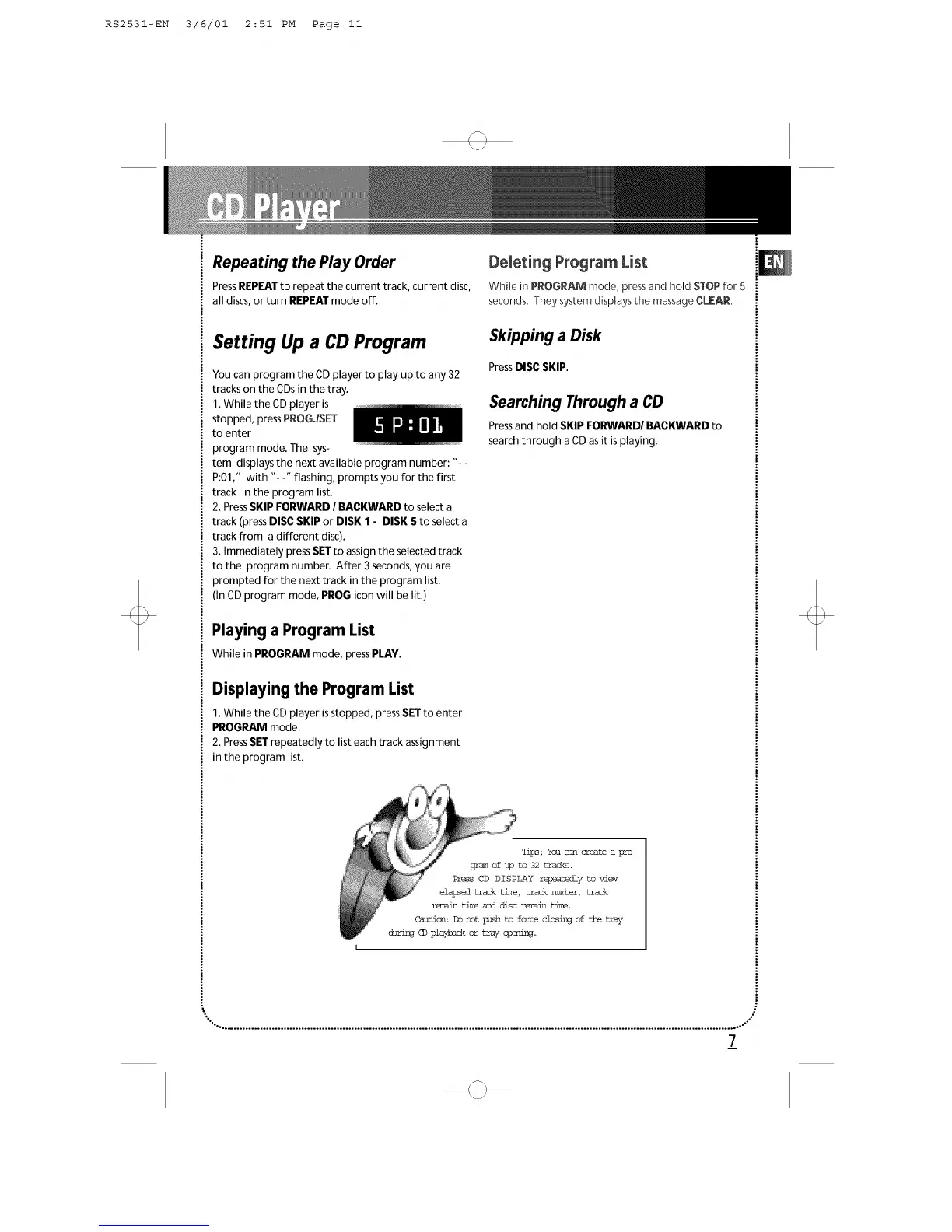RS2531-EN 3/6/01 2:51 PM Page ii
Repeating the Play Order
PressREPEATto repeat the current track, current disc,
all discs,or turn REPEATmode off.
Setting Up a CDProgram
You can program the CDplayer to play up to any 32
tracks on the CDsin the tray.
1. While the CD player is
stopped, pressPROGJSET
to enter
program mode.The sys-
tem displaysthe next available program number: "- -
P:01," with "- -" flashing, prompts you for the first
track in the program list.
2. PressSKiP FORWARD / BACKWARD to select a
track (press DISC SKIP or DISK 1- DISK 5 to select a
track from a different disc).
3. Immediately pressSETto assign the selected track
to the program number. After 3 seconds,you are
prompted for the next track inthe program list.
(In CD program mode, PROG iconwill be lit.)
Playing a Program List
While in PROGRAM mode, pressPLAY.
Displaying the Program List
1. While the CD player isstopped, pressSETto enter
PROGRAM mode.
2. PressSET repeatedly to list each track assignment
in the program list.
DeJetin 9 Program List
While in PROGRAM mode, pressand hold STOPfor 5
seconds, They system displays the messageCLEAR,
Skipping a Disk
PressDISC SKIP.
Searching Through a CD
Pressand hold SKIP FORWARD/BACKWARD to
searchthrough a CDas it isplaying.
Ti_s:Youcan createa pro-
gramof up to 32 t_.
Pre_ CD DISPLAY repeatedlytoview
elapsedtracktim_,trackntmher,track
mmmln tim_ and disc mmmin time.
CautiGl:Do Notz_shto forceclosingof the tray
<D playbackor traycp_nli_
".° ............................................................................................................................................................................... .°."
7
