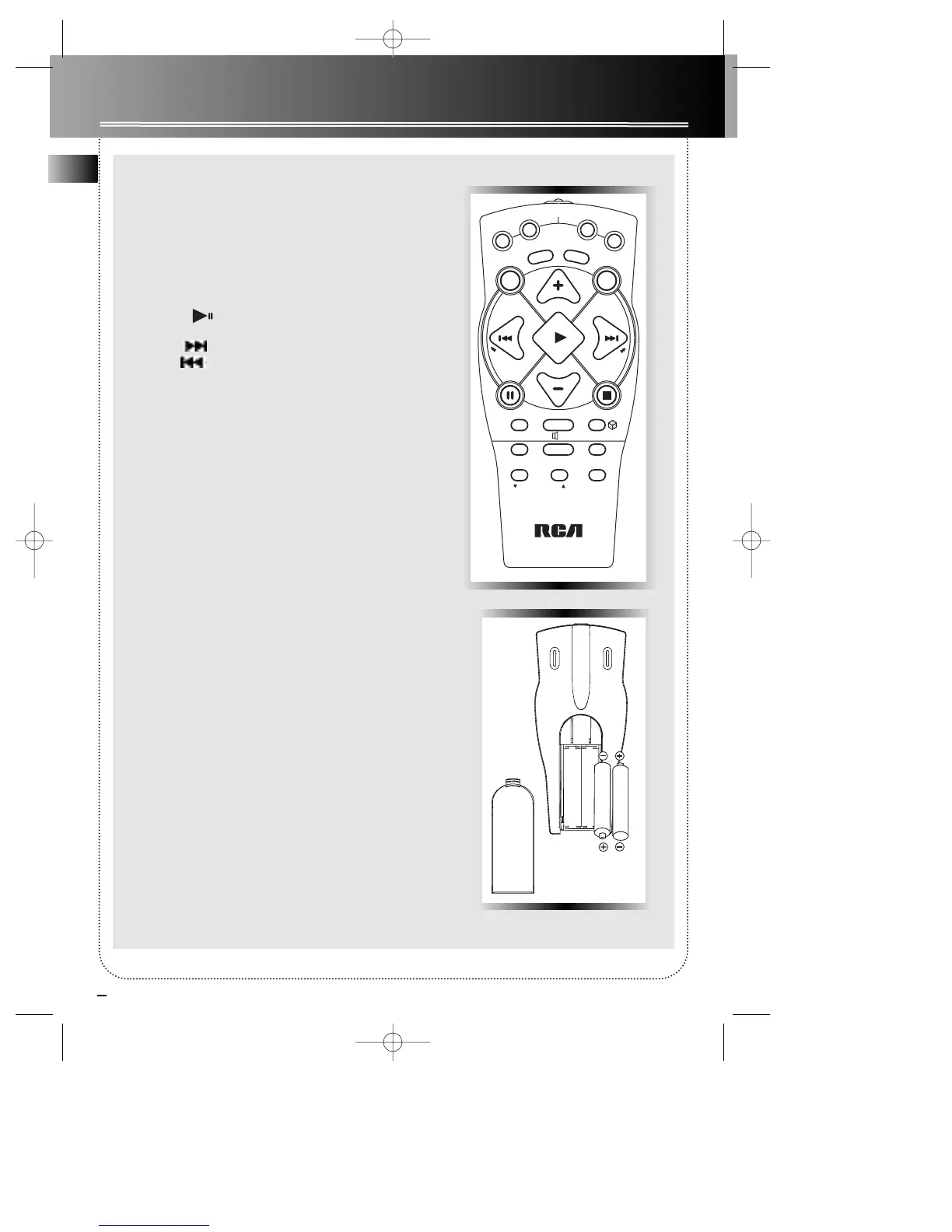5
General Controls
EN
Remote Control
ON —Turns power on or off (STANDBY mode).
TUNER — Selects tuner
CD — Selects CD player
TAPE — Selects tape player
AUX — Selects external input.
B-BOOST —Turns BASS BOOST on or off
VOL+ or VOL- — Increases/ decreases volume
EQ — Selects equalizer presets
PLAY/PAUSE — Plays or pauses current CD
STOP — Stops playing CD
NEXT/FWD — Increments CD track; searches through CD
PREV/REV —Decrements CD track; searches through CD
(Press NEXT/FWD or PREV/REV to tune up/ down tuner frequen-
cy)
DISC SKIP — Skips to next CD
REPEAT — Repeats a track, CD, or all CDs
MUTE — mutes sound
SHUFFLE —Turns on/off random listening
FM ST. —Toggles between FM stereo and mono
INTRO —Turns INTRO mode on or off to play the first 10 seconds
of each track.
PRESET UP/DOWN — Selects next/ previous preset station
OPEN/CLOSE — opens/closes cd tray door
SLEEP — selects the time interval in minutes before the unit
turns off
X-SURROUND —enables/disables X-surround feature
