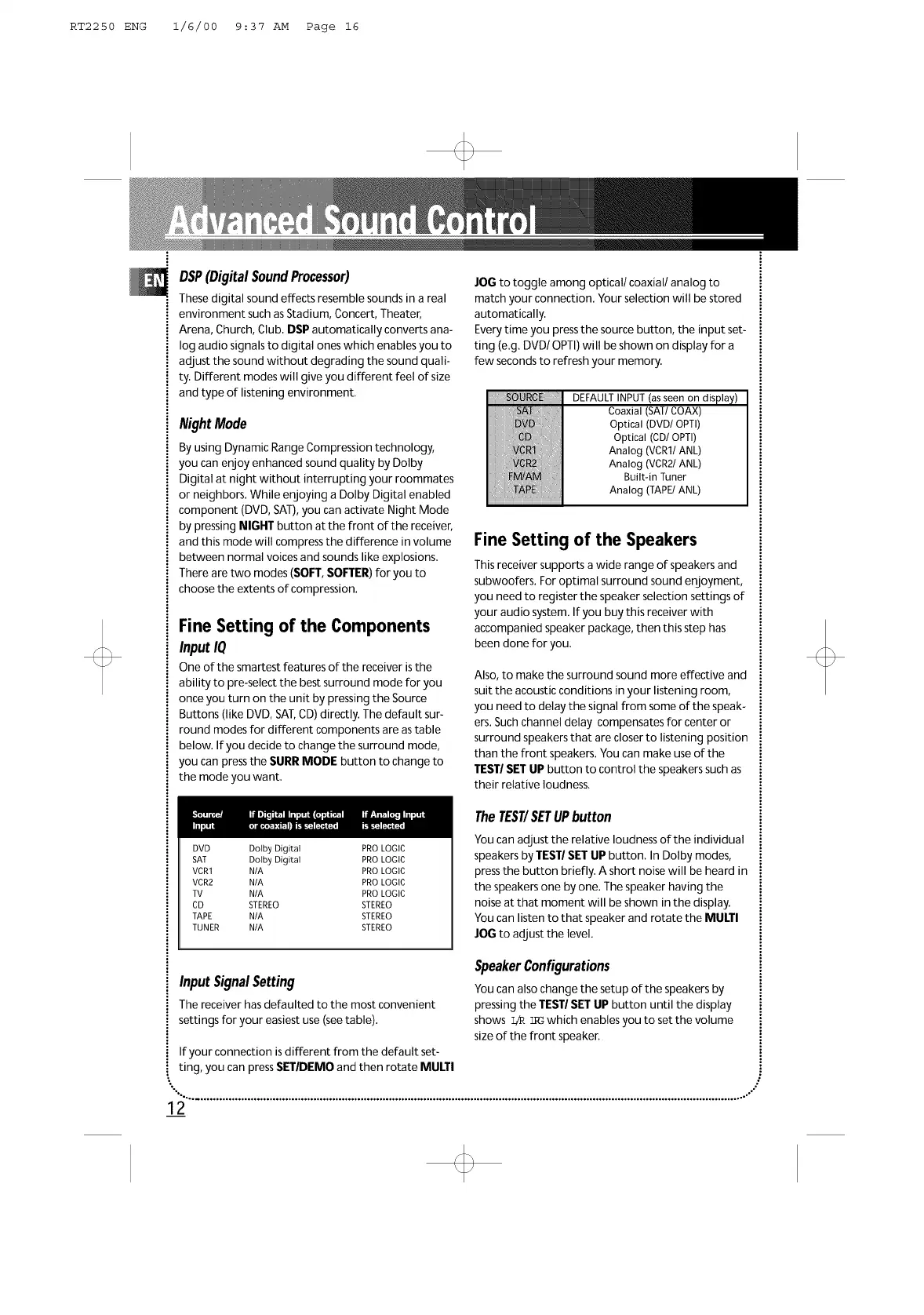RT2250 ENG 1/6/00 9:37 AM Page 16
DSP(DigitalSoundProcessor)
Thesedigital sound effects resemble sounds in a real
environment such asStadium, Concert Theater,
Arena, Church, Club. lISP automatically converts ana-
log audio signals to digital ones which enables you to
adjust the sound without degrading the sound quali-
ty. Different modes will give you different feel of size
and type of listening environment.
NightMode
By using Dynamic Range Compression technology,
you can enjoy enhanced sound quality by Dolby
Digital at night without interrupting your roommates
or neighbors. While enjoying a Dolby Digital enabled
component (DVD, SAT),you can activate Night Mode
by pressing NIGHT button at the front of the receiver,
and this mode wilt compress the difference in volume
between normal voices and sounds like explosions.
There are two modes (SOFT,SOFTER)for you to
choose the extents of compression.
Fine Setting of the Components
InputIQ
One of the smartest features of the receiver isthe
ability to pre-setect the best surround mode for you
once you turn on the unit by pressing the Source
Buttons (like DVD, SAT,CD) directly. The default sur-
round modes for different components are astable
below. If you decide to change the surround mode,
you can pressthe SURR MODE button to change to
the mode you want.
JOG to toggle among optical/coaxial/analog to
match your connection. Your selection will be stored
automatically.
Everytime you pressthe source button, the input set-
ting (e.g. DVD/OPTI) will be shown on display for a
few secondsto refresh your memory.
DEFAULTINPUT (as seen on display)
Coaxial (SAT/COAX)
Optical (DVD/OPTI)
Optical (CD/OPTI)
Analog (VCRI/ANL)
Analog (VCR2/ANL)
Builbin Tuner
Analog (TAPE/ANt)
Fine Setting of the Speakers
This receiver supports a wide range of speakers and
subwoofers. For optimal surround sound enjoyment,
you need to register the speaker selection settings of
your audio system. If you buy this receiver with
accompanied speaker package, then this step has
been done for you.
Also, to make the surround sound more effective and
suit the acoustic conditions in your listening room,
you need to delay the signal from someof the speak-
ers. Such channel delay compensates for center or
surround speakers that are closer to listening position
than the front speakers. You can make use of the
TEST/SET UP button to control the speakerssuch as
their relative loudness.
DVD Dolby Digital PRO LOGIC
SAT Dolby Digital PRO LOGIC
VCR1 N/A PRO LOGIC
VCR2 N/A PRO LOGIC
TV N/A PRO LOGIC
CD STEREO STEREO
TAPE N/A STEREO
TUNER N/A STEREO
TheTEST/SETUPbutton
You can adjust the relative loudness of the individual
speakers by TEST/SET UP button, In Dolby modes,
pressthe button briefly. A short noise will be heard in
the speakers one by one. The speaker having the
noise at that moment will be shown in the display.
You can listen to that speaker and rotate the MULTI
JOG to adjust the level.
InputSignalSetting
The receiver hasdefaulted to the most convenient
settings for your easiest use(see tame).
If your connection isdifferent from the default set-
ting, you can pressSETIDEMO and then rotate MULTI
SpeakerConfigurations
You can also change the setup of the speakers by
pressing the TEST/SET UP button until the display
shows ziR z_ which enables you to set the volume
size of the front speaker.