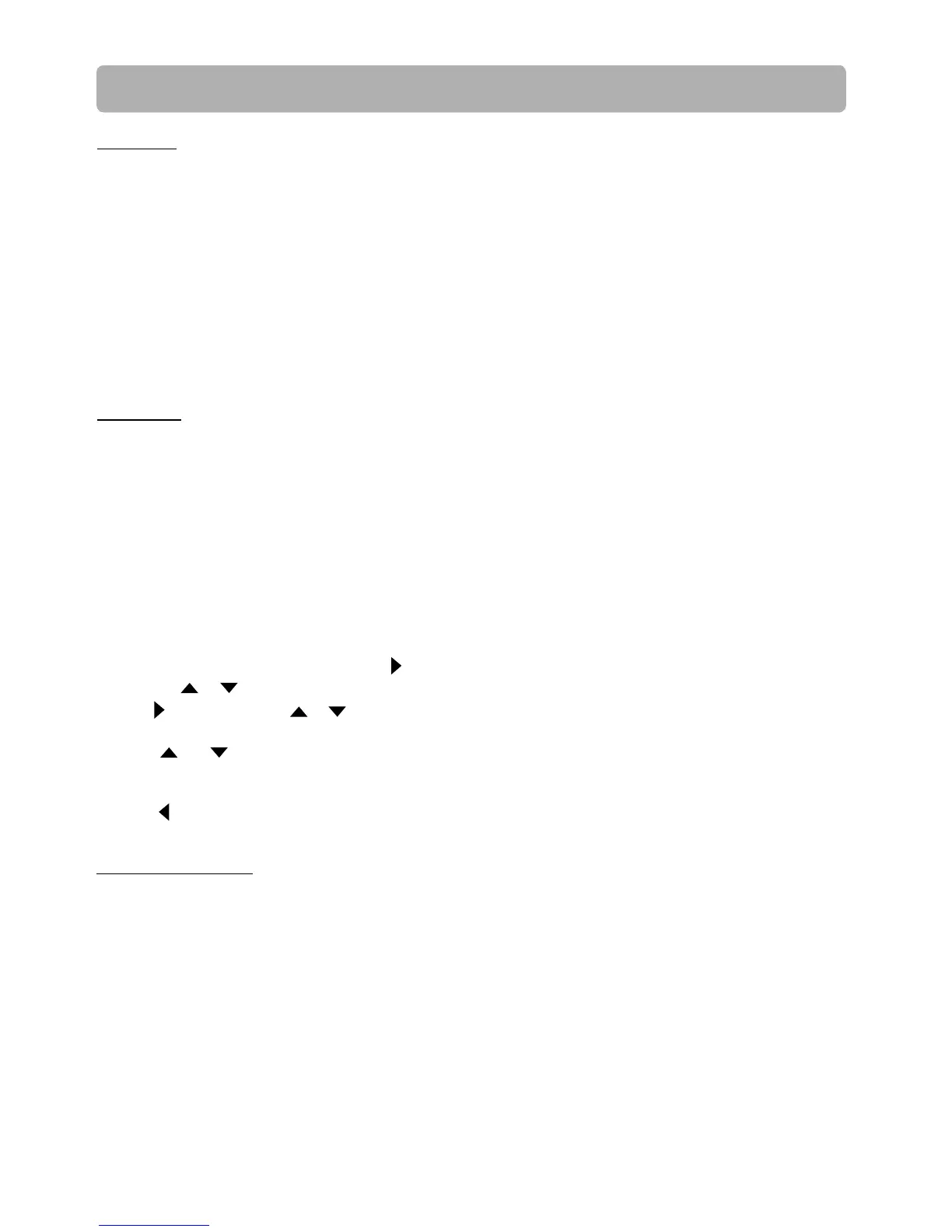- 21 -
Digital Output:
• PCM Stereo — Sets the HDMI audio format to
PCM Stereo, this is useful if you have an audio
receiver connected that is not a 5.1 channel
receiver.
• Bitstream Legacy — Sends a DTS or Dolby
Digital bitstream from the disc over the HDMI
connections. Blu-ray audio is limited to the
soundtrack for the main movie (no PIP audio).
• Bitstream Mixed — Sends a mixed (PIP audio
and movie audio) DTS audio stream over the
HDMI connections. This mode is primarily
intended for use when you want to hear both
PIP audio and the movie audio over an external
Audio Receiver.
• PCM 5.1 — Sends a PCM audio signal of up to
5.1 channels over the HDMI connection.
Dynamic Range Control:
Dynamic Range Control allows you to make the
loud parts of a movie’s audio track quieter than they
would be in the theatre, without making the dialog
of the actors any quieter.
This would be useful, for instance, when you want
to watch a movie in the evening when others might
be sleeping.
Note: This setup menu item has no e ect unless:
• You have selected “Bitstream Mixed” in the Blu-
ray disc player’s audio setup menu.
When Dynamic Range Control is set to O , movie
soundtracks are played with the standard dynamic
range.
When movie soundtracks are played at low volume or
from smaller speakers, you can set Dynamic Range
Control to On. Your player applies appropriate
compression to make low-level content more
intelligible and prevent dramatic passages from
getting too loud.
Selecting the “Auto” option turns on the Dynamic
Range Control for all BD movie soundtracks except
Dolby TruHD.
Note
Only your unit’s HDMI output supports 1080p video
output at any frame rate. The component outputs
are limited to 1080i, regardless of the Film Mode
setting.
Deep Color
This option allows you to turn off the Deep Color
(color depth) setting for video signals output from
the HDMI OUT jack.
Connecting the player to a TV that supports Deep
Color allows more accurate color reproduction
than when connecting it to a TV that does not
support Deep Color. It is recommended to set this
option Off if the picture is unstable or colors appear
unnatural.
Film Mode
Movies are recorded on fi lm at a rate of 24 pictures
(frames) per second. Many of the movies on Blu-ray
discs are recorded on the discs at this frame rate.
However, not all TVs can display 24 progressive
frames/second of video. If the TV cannot display this
frame rate, you need to turn off Film Mode.
The Settings Menu
Audio Setting
1. In the main menu of Settings, press button,
then use or button to select Audio.
2. Press
button and press or button to select
an option, then press OK button.
3. Press or buttons to select the desired
option, and then press OK button to confi rm
your selection.
4. Press or EXIT button to go to the previous
menu.
PCM Downsampling
If you chose to use an external Surround Sound
Receiver to play audio via your HDMI connection,
you can choose a downsampling rate to match the
capabilities of your Receiver.
Notes
• The PCM Downsampling and Digital Output
settings are only necessary if you don’t plan to use
your Blu-ray Home Theater for playback of audio,
and instead plan to use an external Audio Receiver
for playback of HDMI audio.
• Incorrectly setting the digital audio output’s PCM
sampling rate too high may result in unpredictable
audio playback.
