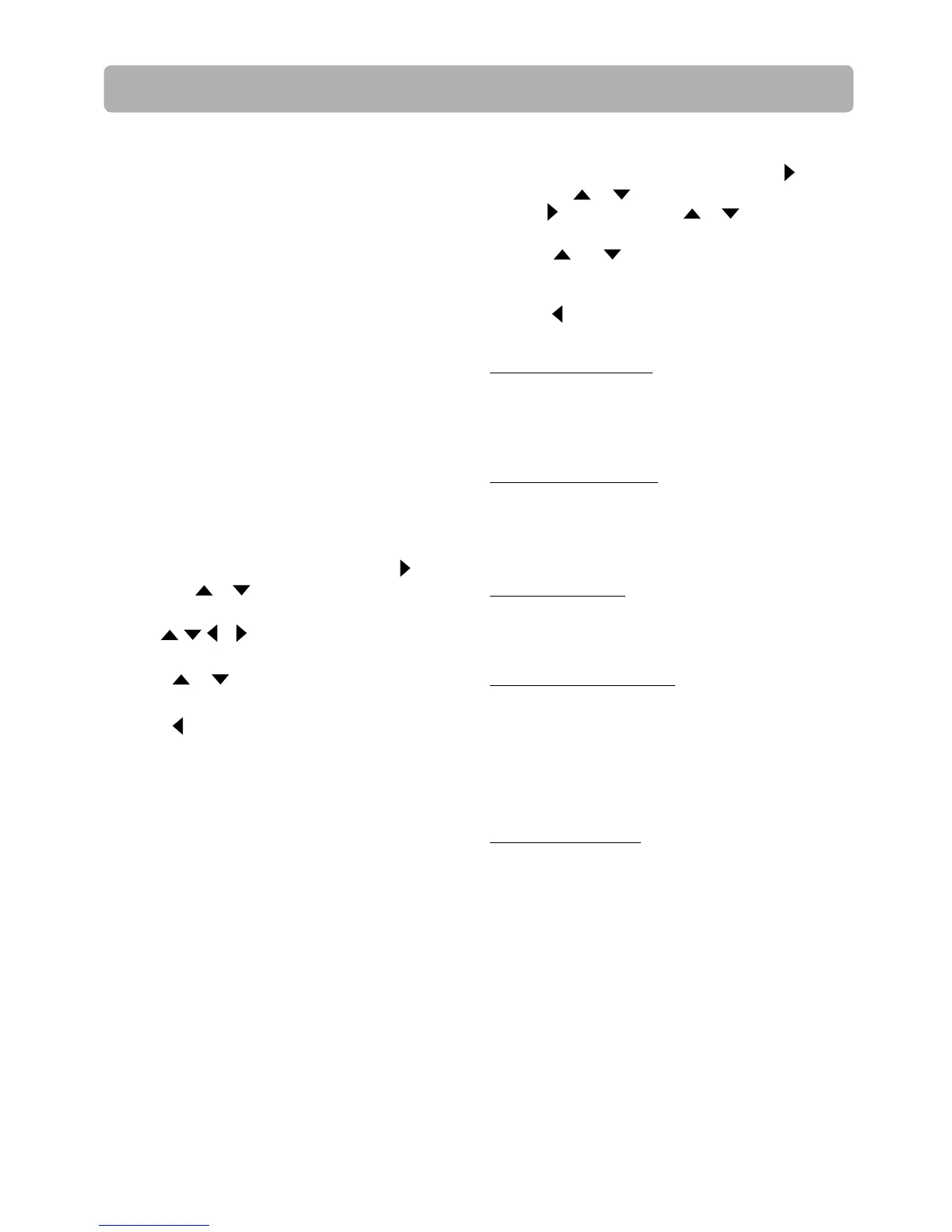- 22 -
2. Press button and press or button to select
an option, then press OK button.
3. Press or buttons to select the desired
option, and then press OK button to confi rm
your selection.
4. Press
or EXIT button to go to the previous
menu.
Optical Disc AutoPlay
If On is selected, a disc will automatically play when you
load the disc or when you access the BD/USB Menu. If
O is selected, the disc won’t play automatically (it will
play when you press the Play button).
Screen Saver Duration
This Blu-ray disc player has a screen saver feature
when your player is inactive. You can set the interval
time you want your player to wait before activating
the screen saver.
System Settings
1. In the main menu of Settings, press button,
then use or button to select System.
Auto Power Down
This power-saving option defi nes the time duration
upon which the unit shuts down automatically as a
result of inactivity.
Restore Factory Defaults
Restore Factory Settings: If you choose Ok in the
prompt message box and press OK button, all
settings will be restored to the factory defaults.
Deactivate Vudu: If you choose Ok in the prompt
message box and press OK button, Vudu will be
deactivated (the unit will be de-registered).
Update Via Network
This option allows to to update your product software
via the internet.
The Settings Menu
Stereo Downmix:
Allows you to downmix the multi-channel audio
into fewer channels.
• Stereo (LoRo) — Downmixes the multi-channel
audio into two channel stereo. Choose when the
Blu-ray disc player is connected to the equipment
that does not support virtual surround function
such as Dolby Pro Logic.
• Surround Encoded (LtRt) — Downmixes the
multichannel audio into surround compatible
stereo. Choose when the Blu-ray disc player
is connected to the equipment that supports
virtual surround function such as Dolby Pro
Logic.
Once the speakers are connected to the system,
you can set the speakers to obtain the best possible
surround sound.
1. In the main menu of Settings, press
button,
then use or button to select Speaker, then
press OK.
2. Use
, , or to highlight the desired speaker,
then press OK.
3. Press or to select the desired audio signal,
and then press OK to confi rm.
4. Press
or EXIT to go to the previous menu.
Note
Setting a speaker to “Off ” will result in no sound being
delivered to this speaker. We highly recommend you
leave all speakers set to “On”.
Speaker Settings
