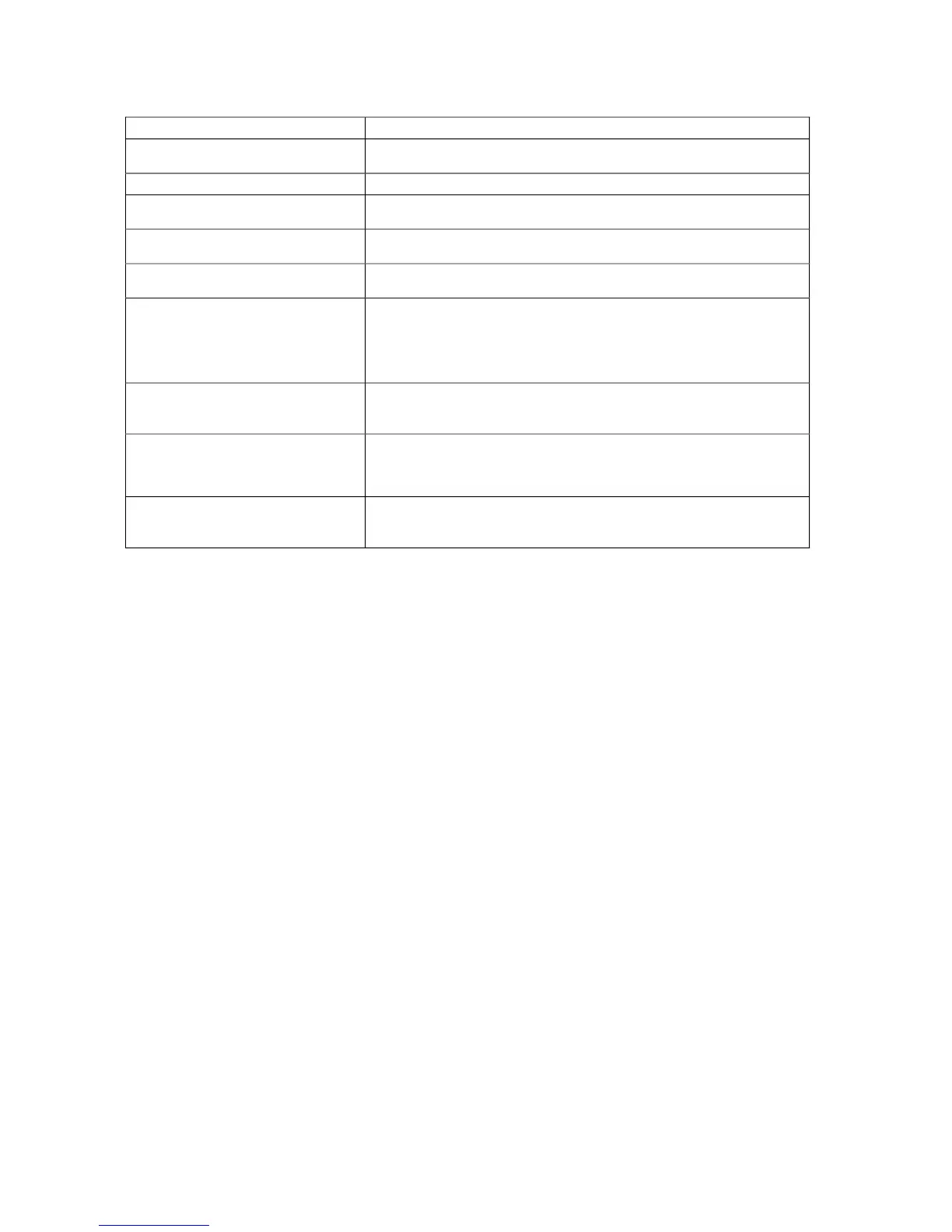- 35 -
7.Troubleshooting
No power Insert the AC power plug securely into the power outlet.
No picture
Make sure that the equipment is connected properly.
Make sure that the input setting for TV is Video (AV).
No sound Make sure that the equipment is connected properly.
Distorted sound
Make sure that the input settings for the TV and stereo system are
correct.
No fast forward or fast reverse
Some discs may have sections that prohibit fast forward or fast
reverse.
No proper aspect ratio
Select the correct setup for TV aspect ratio that matches your TV
set.
No operations can be performed
with the remote controller
Point the remote control unit at the remote control sensor and
operate.
Check the batteries are installed with the correct polarities.
Remove the obstacles between the remote control unit and remote
control sensor.
No button operation
Set the POWER button to OFF and then back to ON.
Alternatively, turn off the power, disconnect the power plug and
then reconnect it.
udio soundtrack and/or Subtitle
language is not the one you
selected.
If the audio soundtrack and /or subtitle language does not exist on
the disc, the language selected at the initial settings will not be
seen.
No Angle change
This function is dependent on software availability. Even if a disc
has a number of angles recorded, these angles may be recorded
for specific scenes only.
