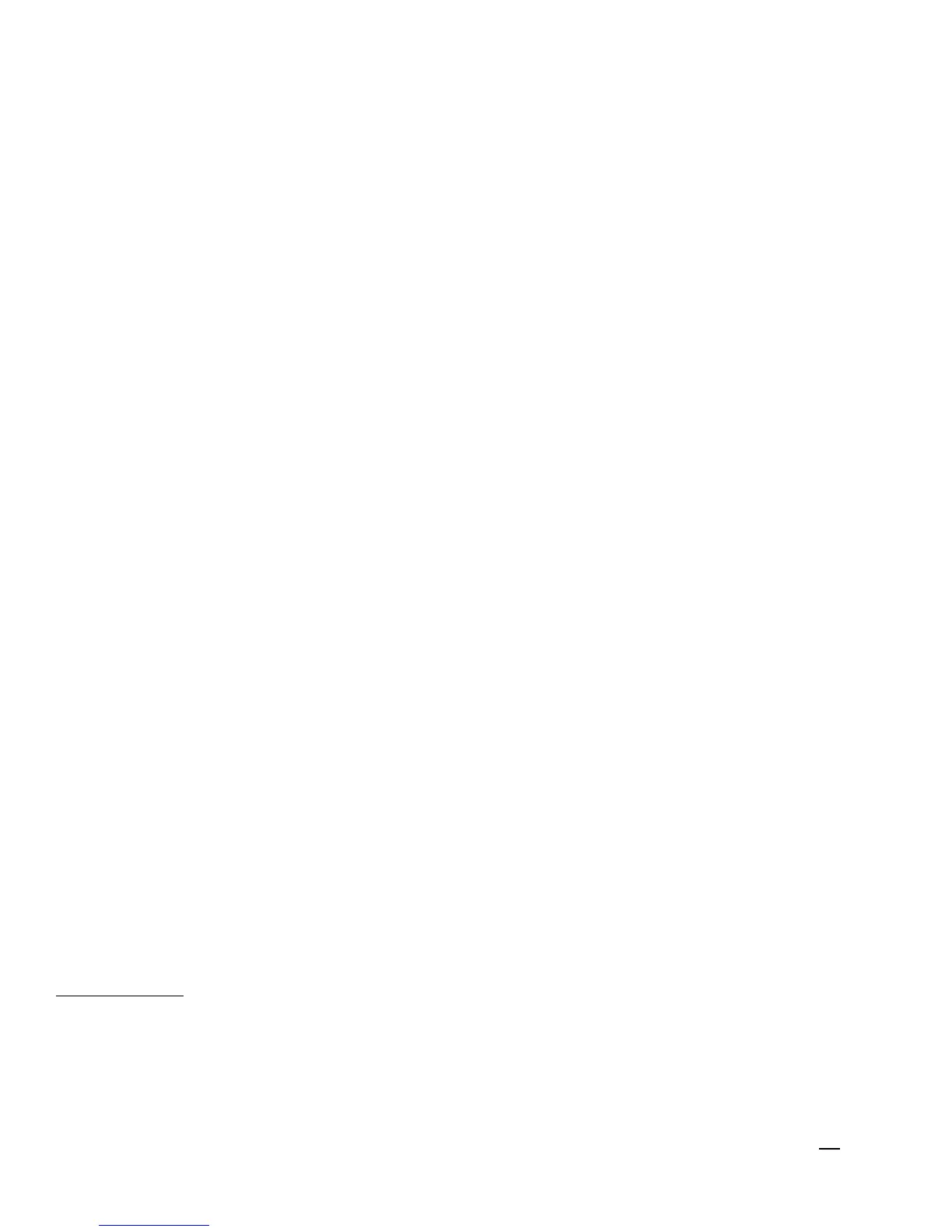Answer Delay
In some circumstances you may wish to have the Digital Receptionist wait longer than the default 6 seconds
before picking up. To change this setting:
1. Press the “Menu” softkey while in idle mode.
2. Using the directional pad, move the indicator to “Digital Receptionist.” Press the “Select” softkey.
3. Move the indicator to “Answer Delay” and press the “Select” softkey.
4. Select anywhere from 6 seconds to 13 seconds and press the “Select” softkey.
Night Time On/Off
If you wish to have a separate greeting play after hours, activate the Night Time mode and set up your Office
Hours.
1. Press the “Menu” softkey while in idle mode.
2. Using the directional pad, move the indicator to “Digital Receptionist.” Press the “Select” softkey.
3. Move the indicator to “Night Time” and press the “Select” softkey.
4. Select “On” or “Off” and press the “Select” softkey.
Setting Up Office Hours
The default office hours are set from 8:00am to 5:00pm. If the Night Time feature is active, the Day Greeting
will play during these hours. After these hours, the Night Greeting will play. You may also customize these
hours to match your own office hours.
1. Press the “Menu” softkey while in idle mode.
2. Using the directional pad, move the indicator to “Digital Receptionist.” Press the “Select” softkey.
3. Move the indicator to “Annoucement Time” and press the “Select” softkey.
4. Using the directional pad and the key pad, highlight and change the time to better match your own office
hours. Press the “Am/Pm” softkey to toggle the currently selected time from AM to PM or from PM to AM.
Press the “Save” softkey to finalize your entries.
NOTE: The system will only accept hours that are between 01:00 and 12:00.
Weekend Greeting
If your office is closed on the weekend and you would like the Night Greeting played during those days, set
the Weekend Greeting to “Use Night Greeting.” Otherwise you can set it to behave the same each day of
the week with “Use Day Greeting.”
1. Press the “Menu” softkey while in idle mode.
2. Using the directional pad, move the indicator to “Digital Receptionist.” Press the “Select” softkey.
3. Move the indicator to “Weekend Greeting” and press the “Select” softkey.
4. Select “Use Night Greeting” or “Use Day Greeting” and press the “Select” softkey.
Music on Hold
The Unison phone system has a customizable Music On Hold feature that allows you to play the following
options to held calls:
A beep to remind callers their call is still active;
A preloaded musical track;
A custom track or message recorded onto the phone’s memory;
22