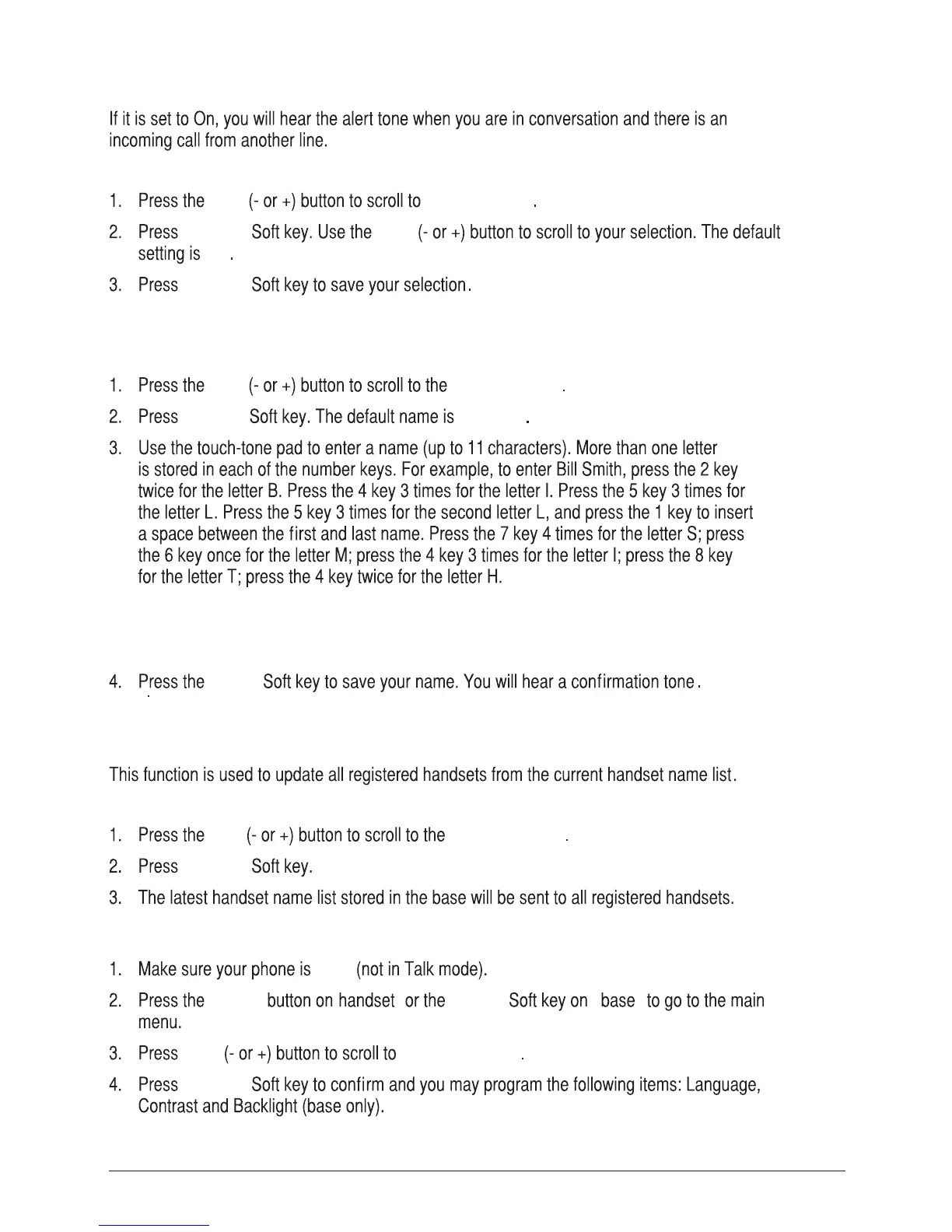19
2nd Call Alert
From the Phone Setting Menu:
VOL 2ND Call Alert
SELECT VOL
On
SELECT
Handset Name (only applicable for handset)
From the Phone Setting Menu:
VOL Handset name
SELECT Handset
NOTE: If you make a mistake, press DIR/CID button to move the cursor forward
or backward, and then use the mute/del button to backspace and delete one
character at a time.
SAVE
Update Handset List (only applicable for base)
From the Phone Setting Menu:
vol Update HS List
SELECT
Display Setting
OFF
menu MENU
VOL Display Setting
SELECT